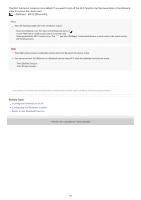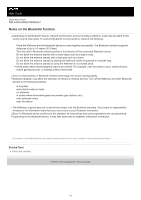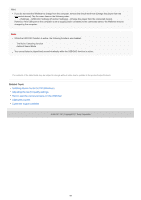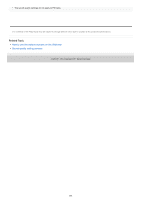Sony NW-A45 Help Guide - Page 99
Adjusting the sound quality settings
 |
View all Sony NW-A45 manuals
Add to My Manuals
Save this manual to your list of manuals |
Page 99 highlights
Hint If you do not want the Walkman to charge from the computer, remove the check mark from [Charge this player from the connected device]. Tap the menu items in the following order. - [Settings] - [USB DAC Settings] ([Function Settings]) - [Charge this player from the connected device]. However, if the USB port on the computer is set to supply power constantly to the connected device, the Walkman may be charged by the computer. Note While the USB-DAC function is active, the following functions are disabled. The Noise Canceling function Ambient Sound Mode You cannot listen to played-back sound wirelessly while the USB-DAC function is active. The contents of the Help Guide may be subject to change without notice due to updates to the product's specifications. Related Topic Installing Music Center for PC (Windows) Adjusting the sound quality settings How to use the various screens on the Walkman USB-DAC screen Customer support website 4-698-301-12(1) Copyright 2017 Sony Corporation 99