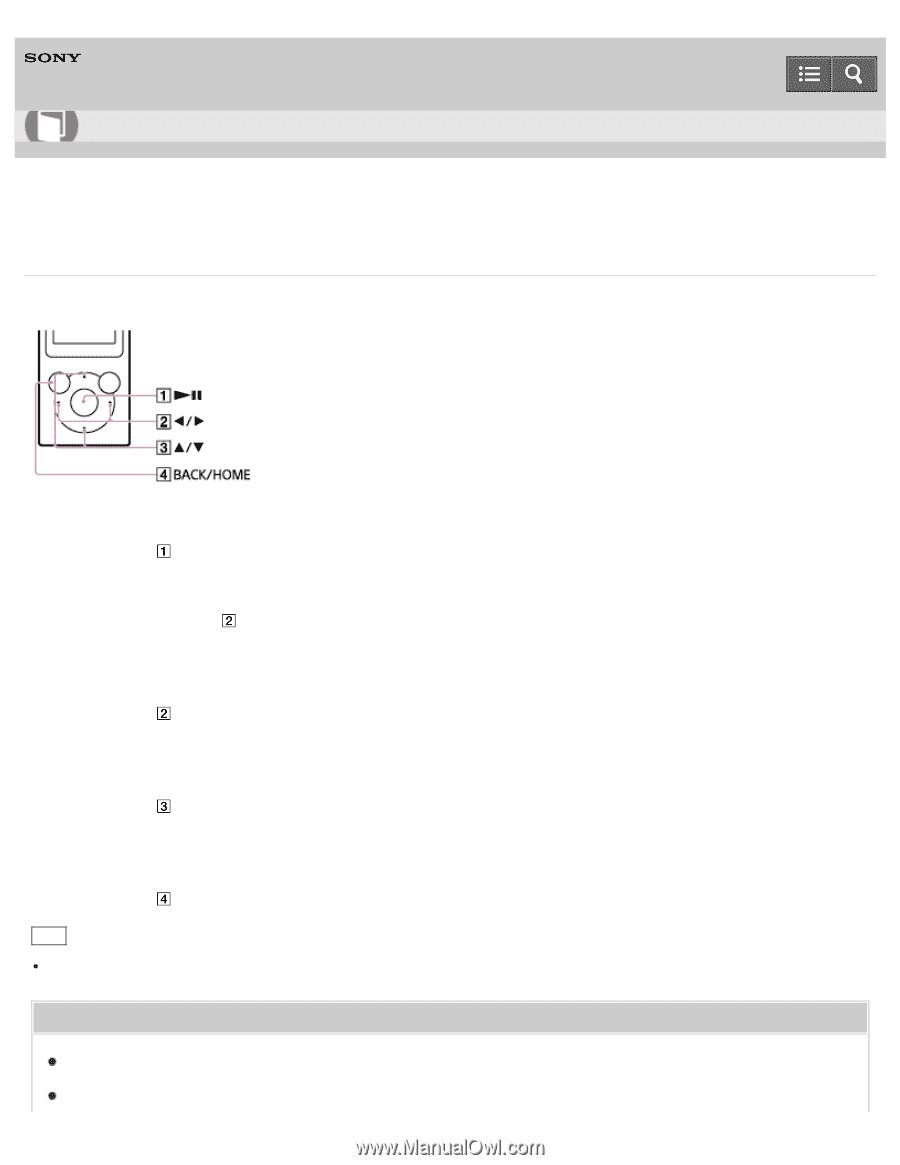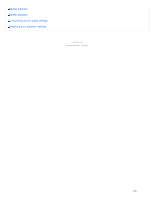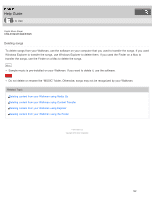Sony NW-E395 Help Guide Printable PDF - Page 125
Music playback operations, If there is no operation for an extended period while paused
 |
View all Sony NW-E395 manuals
Add to My Manuals
Save this manual to your list of manuals |
Page 125 highlights
Help Guide How to Use Digital Music Player NW-E393/E394/E395 Music playback operations The following operations are available on the music playback screen. To play/pause Press the button ( ). To fast forward or rewind Press and hold the button ( ). The length of the current song will be displayed in the bottom right area. To go to the beginning of the next song or go to the beginning of the previous (or current) song Press the button ( ). The current song number/total number of songs will be displayed for several seconds in the bottom right area. To browse cover art to select an album Press the button ( ). To return to the list screen Press the button ( ). Hint If there is no operation for an extended period while paused, your Walkman will be turned off automatically. Related Topic Playing music Browsing the music playback screen 117