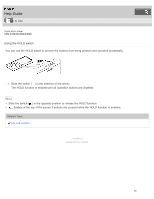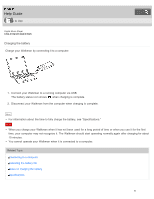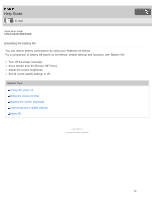Sony NW-E395 Help Guide Printable PDF - Page 75
OPTION/POWER button, Strap hole
 |
View all Sony NW-E395 manuals
Add to My Manuals
Save this manual to your list of manuals |
Page 75 highlights
8. OPTION/POWER button Press to display the option menu. Press and hold to turn your Walkman on. Press and hold again to turn your Walkman off. The screen will go blank and the power will turn off. 9. RESTART button Press the RESTART button with a small pin, etc. to restart your Walkman. 10. Strap hole Use to attach a strap (not supplied). Related Topic Turning the power on Turning the power off Home menu How to use the Home menu How to use the option menu Using the HOLD switch Restarting your Walkman 4 - 579 - 798 - 11(1) Copyright 2016 Sony Corporation 67
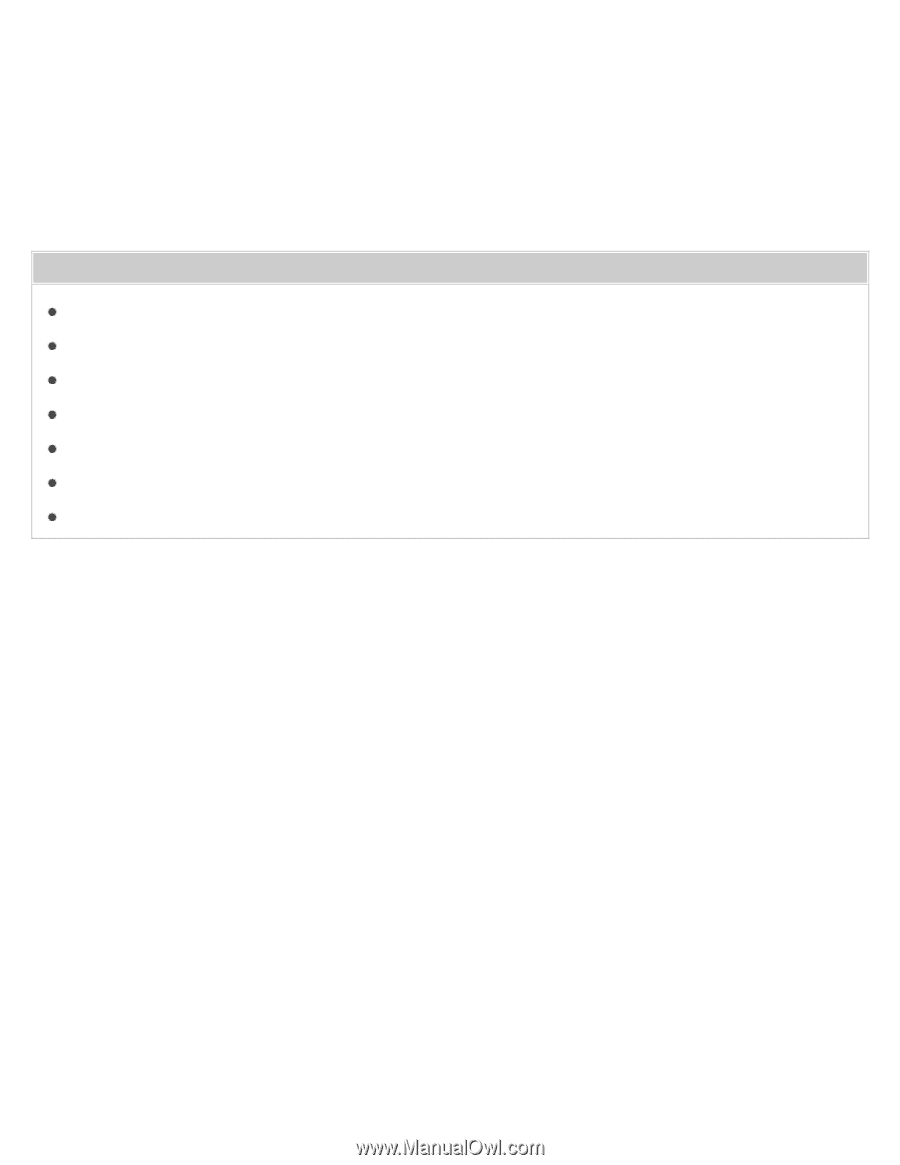
8. OPTION/POWER button
Press to display the option menu.
Press and hold to turn your Walkman on. Press and hold again to turn your Walkman off. The screen will go blank
and the power will turn off.
9. RESTART button
Press the RESTART button with a small pin, etc. to restart your Walkman.
10. Strap hole
Use to attach a strap (not supplied).
Related Topic
Turning the power on
Turning the power off
Home menu
How to use the Home menu
How to use the option menu
Using the HOLD switch
Restarting your Walkman
4-579-798-11(1)
Copyright 2016 Sony Corporation
67