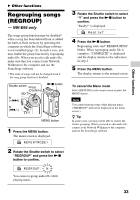Sony NW-E99 Operating Instructions - Page 34
Formatting memory (FORMAT), To cancel the Menu mode, To cancel formatting - download
 |
View all Sony NW-E99 manuals
Add to My Manuals
Save this manual to your list of manuals |
Page 34 highlights
Formatting memory (FORMAT) You can use your Network Walkman to format the built-in flash memory. If memory is formatted, all data previously stored in the memory will be erased. Be sure to verify the data stored in the memory prior to formatting. Shuttle switch Press (Confirm) Nx button Group to (+/>) to (./-) ode Mode MENU button 1 Press the MENU button. The menu screen is displayed. REPEATMODE> 2 Rotate the Shuttle switch to select "FORMAT" and press the Nx button to confirm. - For the NW-E95 Proceed to step 4. FORMAT:N - For the NW-E99 Proceed to next step. FORMAT: 1 > You cannot format memory while playing music. 3 Rotate the Shuttle switch to select " 1 (flash memory 1)" or " 2 (flash memory 2)" and press the Nx button to confirm. (NW-E99 only) FORMAT:N 4 Rotate the Shuttle switch to select "Y" and press the Nx button to confirm. "Really?" is displayed. 5 Press the Nx button. "FORMATTING" blinks and formatting starts. When formatting is complete, "COMPLETE" is displayed and the display returns to the indication in step 2. 6 Press the MENU button. The display returns to the normal screen. To cancel the Menu mode Select [RETURN] in the menu screen or press the MENU button. To cancel formatting Select "N" in step 4. Notes • You cannot format memory while playing music. ("FORMAT" will not be displayed in the menu screen.) • The MP3 File Manager software and MP3 audio files transferred with this software are erased as a result of formatting. If the MP3 File Manager software is erased, you can restore it from the supplied CD-ROM, or download it from the Sony customer service website. For details, refer to "MP3 File Manager software operation" on page 45. 34