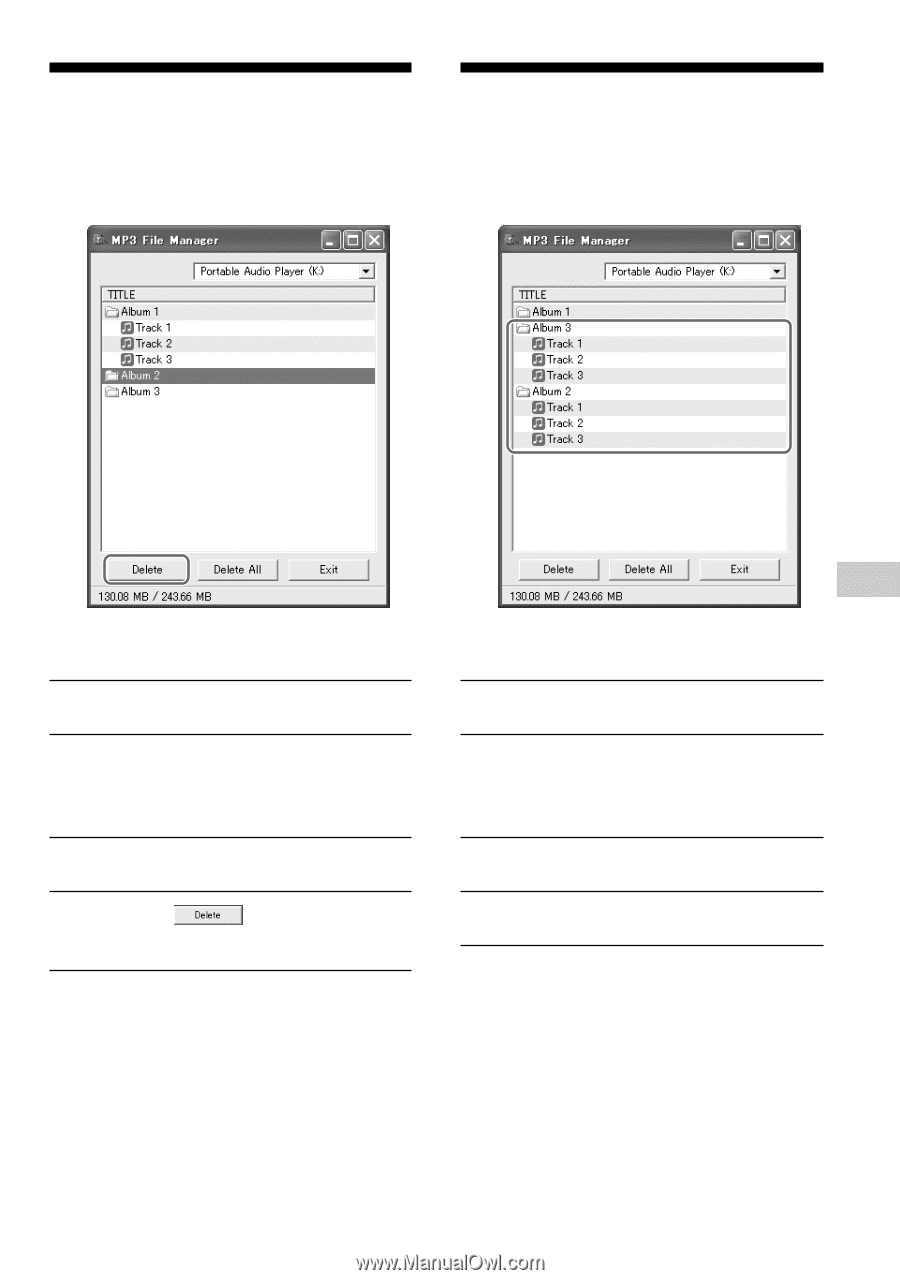Sony NW-E99 Operating Instructions - Page 49
Erasing audio file, Ordering audio file
 |
View all Sony NW-E99 manuals
Add to My Manuals
Save this manual to your list of manuals |
Page 49 highlights
Erasing audio file You can erase a song stored in the built-in flash memory by track or album using MP3 File Manager. Ordering audio file You can move a song stored in the built-in flash memory by track or album using MP3 File Manager. MP3 File Manager software operation The display is for the NW-E99. 1 Open the MP3 File Manager. 2 Select a flash memory from the transfer destination list. (NW-E99 only) 3 Select the title you want to erase. 4 Click the screen. button in the The display is for the NW-E99. 1 Open the MP3 File Manager. 2 Select a flash memory from the transfer destination list. (NW-E99 only) 3 Select the title you want to move. 4 Move it by drag and drop. z Tip You can select several albums or tracks simultaneously using CTRL key or Shift key. However, albums and tracks cannot be selected simultaneously. 49