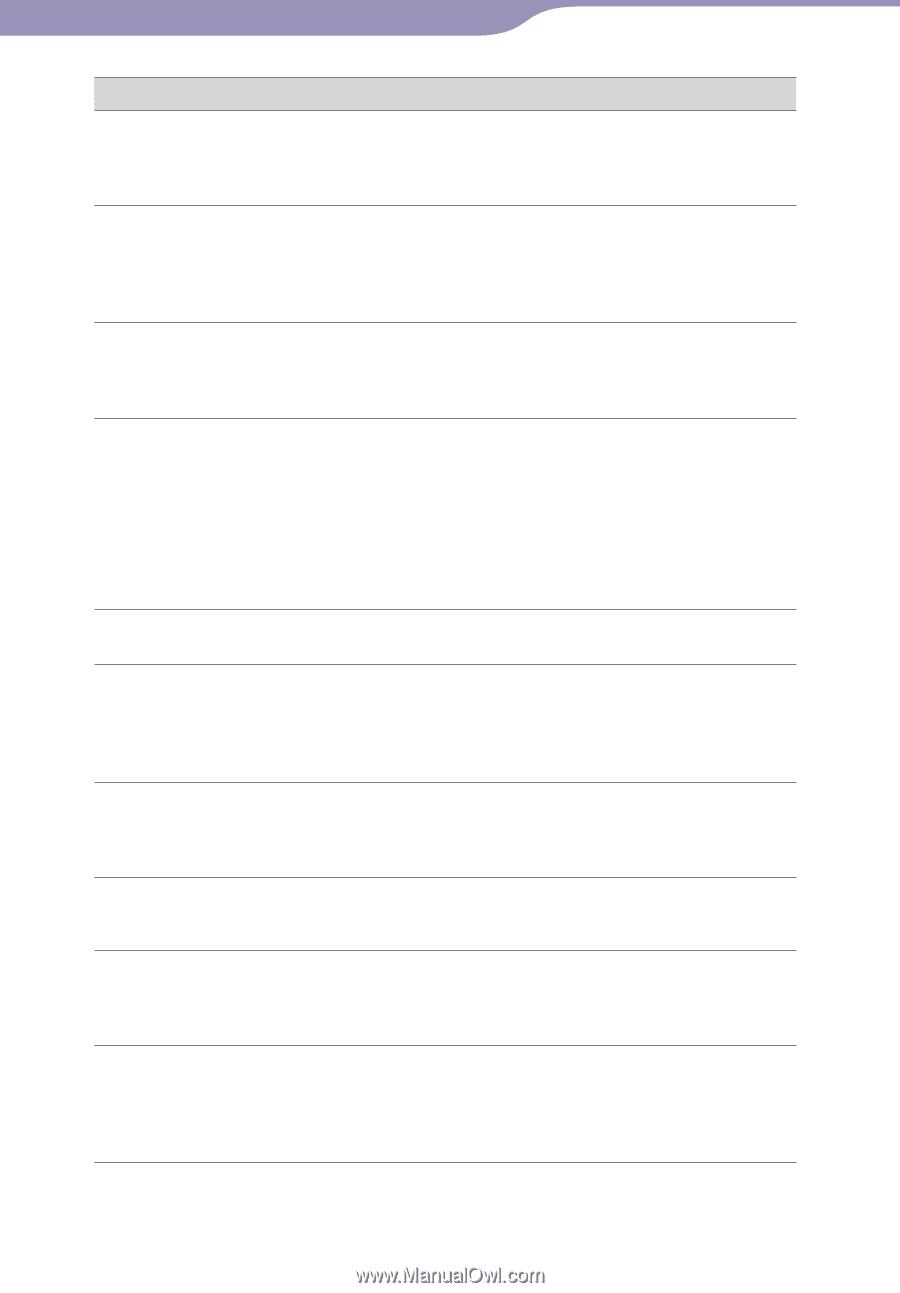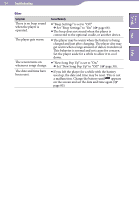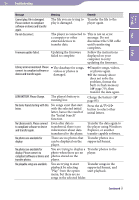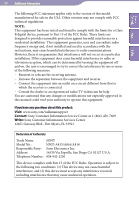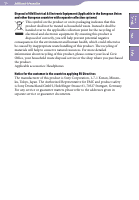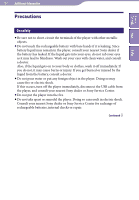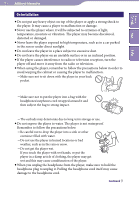Sony NWZA815 Operation Guide - Page 106
No Library exists. Please connect, LOW BATTERY. Please Charge.
 |
UPC - 027242721418
View all Sony NWZA815 manuals
Add to My Manuals
Save this manual to your list of manuals |
Page 106 highlights
106 Troubleshooting Table of Contents Menu Index Message Meaning Remedy Cannot play; file is damaged. Please connect to compliant software or device and transfer again. The file you are trying to Transfer the file to the play is damaged. player again. Do not disconnect. The player is connected to This is not an error a computer or other message. Do not external devices to disconnect the USB cable transfer data. until transferring completes. Firmware update failed. Updating the firmware failed to complete. Follow the instructions displayed on your computer to retry updating the firmware. Library error encountered. Please The database for songs, connect to compliant software or videos or photos is device and transfer again. damaged. Transfer songs, videos, or photos again. If the remedy above does not solve the problem, format the built-in flash memory ( page 79), then transfer the data again. LOW BATTERY. Please Charge. The player's battery is running low. Charge the battery ( page 83). No items found starting with this No songs exist that start letter. with the selected initial letter, hence the result of the "Initial Search" function. Press the button to select other initial letters. No Library exists. Please connect Even after data is to compliant software or device transferred, there is no and transfer again. information about data transferred to the player. Transfer the data again to the player using Windows Explorer, or another transfer capable software. No photos are available for display. There are no photos that Transfer photos in a can be displayed on the supported format. player. No photos are available for You are trying to display a Transfer photos to the display. Please connect to photo when there are no player. compliant software or device and photos stored on the transfer photos. player. No playable songs are available. You are trying to start Transfer songs in the playback by selecting supported format, and "Play" from the option start playback. menu, but there are no songs in the selected folder. Continued