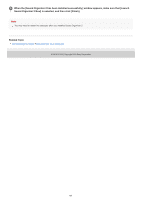Sony PCM-A10 Help Guide - Page 177
Deleting files from the linear PCM recorder, Transferring files to the linear PCM recorder, Burning
 |
View all Sony PCM-A10 manuals
Add to My Manuals
Save this manual to your list of manuals |
Page 177 highlights
Deleting files from the linear PCM recorder You can delete files stored on your linear PCM recorder. When you want increase the remaining free space on the linear PCM recorder or you find unnecessary files on the linear PCM recorder, you can directly delete files from Sound Organizer 2. Transferring files to the linear PCM recorder You can transfer music and audio files from Sound Organizer 2 to the built-in memory of your linear PCM recorder and enjoy them on the linear PCM recorder. Burning a music CD You can select your favorites from the songs imported into Sound Organizer 2 and make your own original music CD. Other convenient usage You can start your e-mail software and attach recorded files to an e-mail. Related Topic Installing Sound Organizer 2 (for Windows only) 4-740-912-31(2) Copyright 2018 Sony Corporation 177