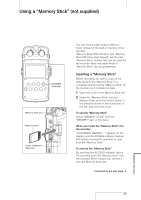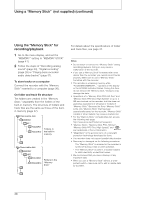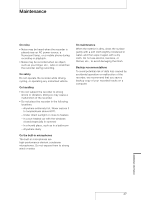Sony PCM-D50 Operating Instructions - Page 44
PRE REC7), (Pre-recording function), SYNC REC9), (Synchronized recording function) - power supply
 |
UPC - 027242720831
View all Sony PCM-D50 manuals
Add to My Manuals
Save this manual to your list of manuals |
Page 44 highlights
Menu Operations (continued) Item PRE REC7) (Pre-recording function) Options (Default settings are underlined.) You can buffer sound for approximately 5 seconds in the memory when you press the REC button and the recorder is in standby for recording mode. When you press the PLAY/ENTER button or the PAUSE button to start recording, recording actually starts 5 seconds prior to the point the button is pressed (pre-recording function). ON The pre-recording function is activated. When you start recording, the recorder starts recording sound 5 seconds prior to the point where the button is pressed. OFF The pre-recording function does not work. When you start recording, recording starts at the point where the button is pressed. SYNC REC9) You can start recording simultaneously with the input playback signals from (Synchronized recording the external device connected to the LINE IN (OPT) jack during digital function) recording. PLUG IN PWR (Plug in power function) ON Synchronized recording is enabled. OFF Synchronized recording is disabled. You can start recording by pressing the REC button and the PLAY/ENTER button or the PAUSE button. When a plug in power type microphone is connected to the jack of the recorder, the recorder can supply power to the microphone. You can turn the plug in power function on and off: ON The recorder supplies power to the connected plug in power type microphone. OFF The recorder does not supply power to the connected plug in power type jack. 7) In digital recording, this function does not work. 9) When recording analog input signals, this function does not work. 44