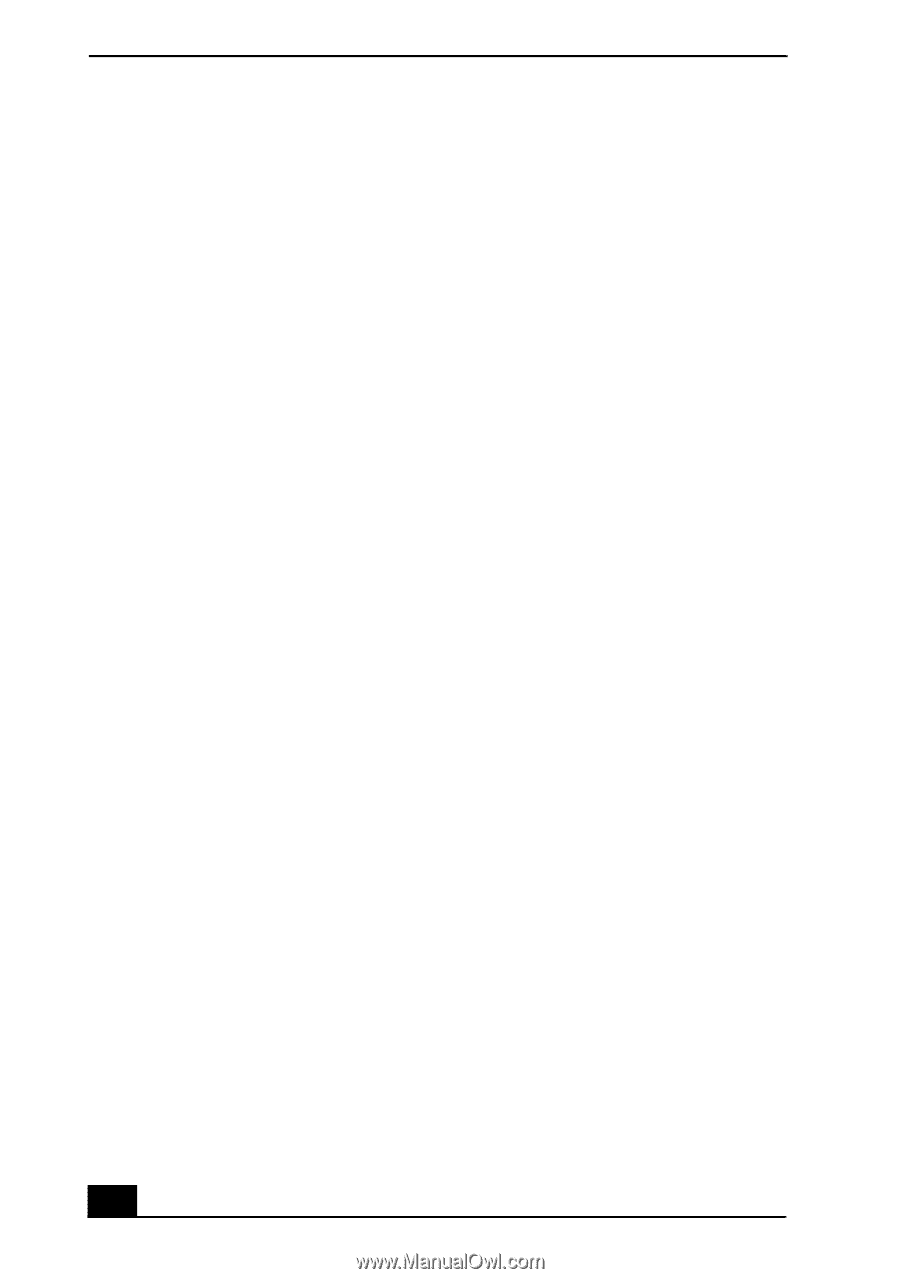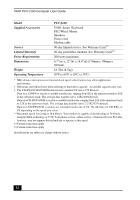Sony PCV-J100 User Guide - Page 54
Media Park applications 19
 |
View all Sony PCV-J100 manuals
Add to My Manuals
Save this manual to your list of manuals |
Page 54 highlights
VAIO PCV-J100 Computer User Guide disposal of lithium ion battery 6 E eject button, for floppy disk 13 eject hole, for CD-RW 13 electronic documentation 47 equipment 43 Ethernet connector 15 European power settings 41 F floppy disk drive 13 front panel 12 G games/MIDI connector 15 glare 12 H handling diskettes 45 hard disk 45 hardware adding additional precaution 42 troubleshooting 31, 38 headphones connector 15 help 47 I i.LINK devices, connecting 25 IEEE1394 devices, connecting 25 input devices setting up 11 installing additional hardware precaution 42 interference 44 K keyboard 11 troubleshooting 38 L launching applications problems with 34 line IN connector 15 line jack 14 lithium ion battery disposal 6 safety precautions 6 locations, choosing 11, 43 losing power 42 M Media Park applications 19 microphone connector 15 microphones troubleshooting 37 minimizing glare 12 modem troubleshooting 35 monitor connector 15 mouse 11 cleaning 38 troubleshooting 38 54