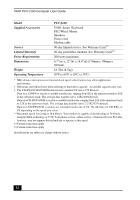Sony PCV-J100 User Guide - Page 55
Sony Multimedia Computer Display
 |
View all Sony PCV-J100 manuals
Add to My Manuals
Save this manual to your list of manuals |
Page 55 highlights
O online help 47 support options 47 opening applications problems with 34 CD tray problems with 33 P palmrest 11 phones service precautions 44 PictureGear 19 power cords 41 disconnecting 42 power fluctuations or loss 42 power indicator on system unit 13 power source, precautions 41-42 power switch 13 pre-setting i.LINK devices 17 printer connector 15 problem solving 31 R radio interference 44 reducing glare 12 removing computer cover 42 S screens, reducing glare 12 selecting locations 43 serial connector 15 setting up your computer precautions 43 shutting down your computer 42 Sony Fax-on-Demand service 47 Sony Multimedia Computer Display problems with 31 setting up 11 Sony Online Support options 47 speakers precaution 43 specifications 51 starting your computer problems with 31 surge protectors 42 system troubleshooting 31 System Recovery CD 28 T taskbar problems viewing 38 technical support support options 47 telephone jack 14 troubleshooting 31 turning off your computer 42 turning on and off the computer 13 turning on your computer problems with 31 TV interference 44 55