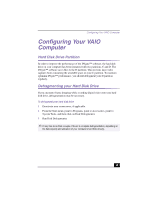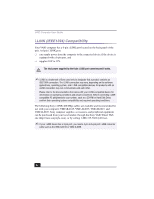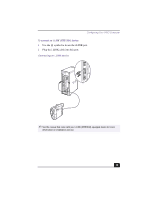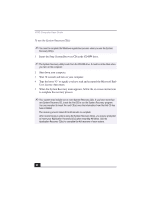Sony PCV-J200 VAIO User Guide (primary manual) - Page 54
i.LINK IEEE1394 Compatibility
 |
View all Sony PCV-J200 manuals
Add to My Manuals
Save this manual to your list of manuals |
Page 54 highlights
VAIO Computer User Guide i.LINK (IEEE1394) Compatibility Your VAIO computer has a 6-pin i.LINK port located on the back panel of the unit. A 6-pin i.LINK port: ❑ can supply power from the computer to the connected device if the device is equipped with a 6-pin port, and ❑ supplies 10V to 12V. The total power supplied by the 6-pin i.LINK port cannot exceed 6 watts. ✍ i.LINK is a trademark of Sony used only to designate that a product contains an IEEE1394 connection. The i.LINK connection may vary, depending on the software applications, operating system, and i.LINK-compatible devices. All products with an i.LINK connection may not communicate with each other. Please refer to the documentation that came with your i.LINK-compatible device for information on operating conditions and proper connection. Before connecting i.LINKcompatible PC peripherals to your system, such as a CD-RW or Hard Disk Drive, confirm their operating system compatibility and required operating conditions. The following Sony i.LINK 400 Mbps cables are available and recommended for use with your computer: VMC-IL4615, VMC-IL4635, VMC-IL6615, and VMC-IL6635. Sony computer supplies, accessories, and peripheral equipment can be purchased from your local retailer, through the Sony VAIO Direct Web site (http://vaio.sonystyle.com), or by calling 1-888-315-7669 (toll free). ✍ If your i.LINK device has a 4-pin port, you need a 4-pin to 6-pin port i.LINK converter cable such as the VMC-IL4615 or VMC-IL4635. 54