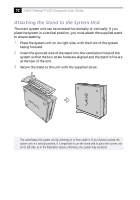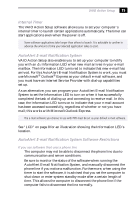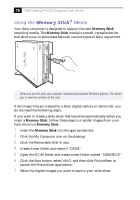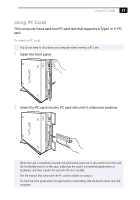Sony PCV-L630 Computer User Guide (primary manual) - Page 20
When using the AutoAlert E-mail Notification System with Microsoft
 |
View all Sony PCV-L630 manuals
Add to My Manuals
Save this manual to your list of manuals |
Page 20 highlights
16 VAIO Slimtop™ LCD Computer User Guide If you are using the timer to download e-mail automatically It is advisable to set up your e-mail software to redial automatically if it does not connect the first time. It is also advisable to set the e-mail software to disconnect the phone line automatically when all mail has been downloaded. If you are using Microsoft® Outlook® Express When using the AutoAlert E-mail Notification System with Microsoft Outlook Express, it is advisable to select the Dial automatically setting in your Microsoft Outlook Express software. If you have not chosen this setting and wish to do so, start Outlook Express, click Tools, and then select Options. Select the check box "Automatically dial when checking for new messages." Click OK.