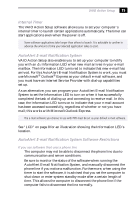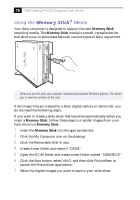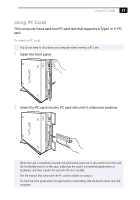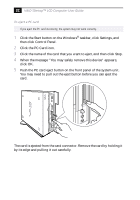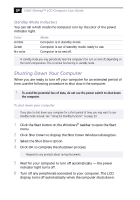Sony PCV-L630 Computer User Guide (primary manual) - Page 24
Memory Stick, Memory, Stick, is write-protected, which means you cannot delete
 |
View all Sony PCV-L630 manuals
Add to My Manuals
Save this manual to your list of manuals |
Page 24 highlights
20 VAIO Slimtop™ LCD Computer User Guide To protect data on Memory Stick media from accidental changes Memory Stick media contains a write-protect tab. The write-protect tab prevents accidental changes to information recorded on the Memory Stick media. When you slide the write-protect tab to the LOCK position, the Memory Stick is write-protected, which means you cannot delete, copy, or save information on the Memory Stick. When you slide the tab to the un-LOCK position, you can write to or modify the Memory Stick contents. To unlock To lock LOCK LOCK LOCK To change the way the computer responds when a Memory Stick is inserted into the Memory Stick media slot Change the options on the Memory Stick tab in the PPK Setup software.
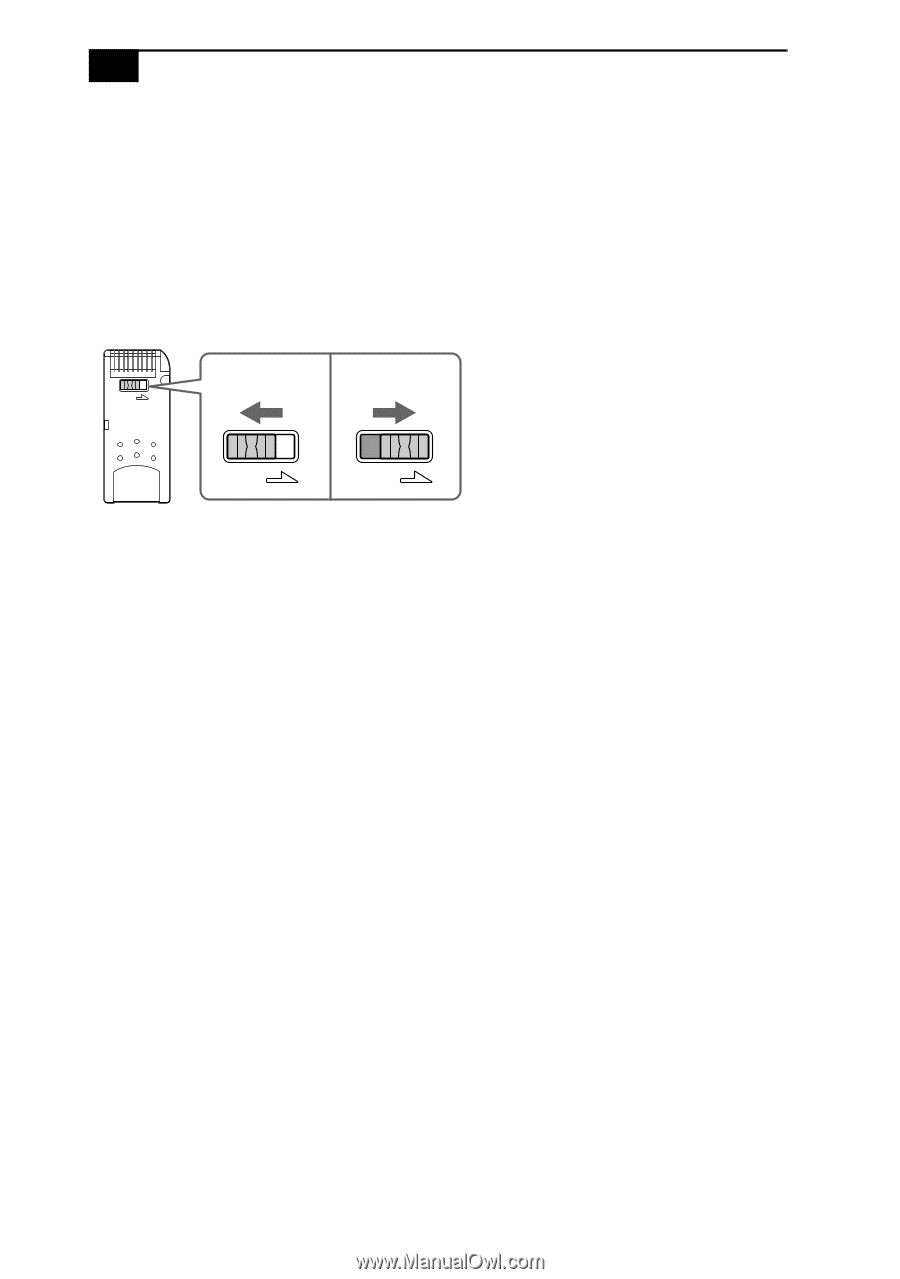
VAIO Slimtop™ LCD Computer User Guide
20
To protect data on
Memory Stick
media from accidental changes
Memory Stick
media contains a write-protect tab. The write-protect tab
prevents accidental changes to information recorded on the
Memory
Stick
media. When you slide the write-protect tab to the LOCK position,
the
Memory Stick
is write-protected, which means you cannot delete,
copy, or save information on the
Memory Stick
. When you slide the tab
to the un-LOCK position, you can write to or modify the
Memory Stick
contents.
To change the way the computer responds when a
Memory Stick
is inserted
into the
Memory Stick
media slot
Change the options on the
Memory Stick
tab in the PPK Setup software.
LOCK
LOCK
LOCK
To unlock
To lock