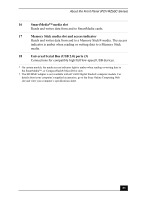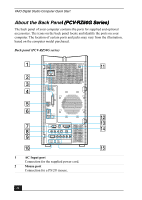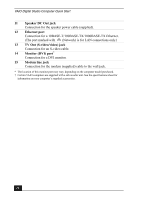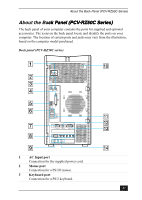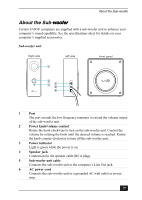Sony PCV-RZ50C Quick Start Guide - Page 26
Speaker DC Out jack, Ethernet port, TV Out S-video/video jack, Monitor DVI port, Modem line jack
 |
View all Sony PCV-RZ50C manuals
Add to My Manuals
Save this manual to your list of manuals |
Page 26 highlights
VAIO Digital Studio Computer Quick Start 11 Speaker DC Out jack Connection for the speaker power cable (supplied). 12 Ethernet port Connection for a 10BASE-T/100BASE-TX/1000BASE-TX Ethernet. (The port marked with (Network) is for LAN connections only.) 13 TV Out (S-video/video) jack Connection for an S-video cable. 14 Monitor (DVI) port* Connection for a DVI monitor. 15 Modem line jack Connection for the modem (supplied) cable to the wall jack. * The location of this monitor port may vary, depending on the computer model purchased. † Certain VAIO computers are supplied with a sub-woofer unit. See the specifications sheet for information on your computer's supplied accessories. 26

VAIO Digital Studio Computer Quick Start
26
11
Speaker DC Out jack
Connection for the speaker power cable (supplied).
12
Ethernet port
Connection for a 10BASE-T/100BASE-TX/1000BASE-TX Ethernet.
(The port marked with
(Network) is for LAN connections only.)
13
TV Out (S-video/video) jack
Connection for an S-video cable.
14
Monitor (DVI) port
*
Connection for a DVI monitor.
15
Modem line jack
Connection for the modem (supplied) cable to the wall jack.
*
The location of this monitor port may vary, depending on the computer model purchased.
†
Certain VAIO computers are supplied with a sub-woofer unit. See the specifications sheet for
information on your computer’s supplied accessories.