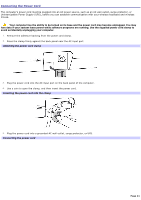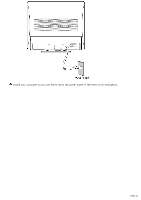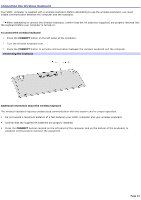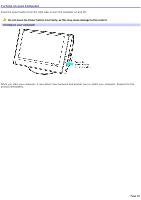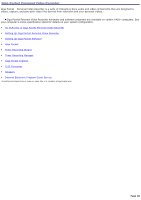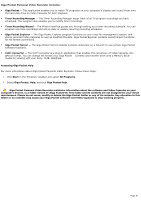Sony PCV-V200G VAIO User Guide (primary manual) - Page 26
Turning on your Computer, Do not press the Power button incorrectly
 |
View all Sony PCV-V200G manuals
Add to My Manuals
Save this manual to your list of manuals |
Page 26 highlights
Turning on your Computer Press the power button from the right side, to turn the computer on and off. Do not press the Power button incorrectly, as this may cause damage to this control. Turning on your com puter When you start your computer, it may detect new hardware and prompt you to restart your computer. Respond to this prompt immediately. Page 26
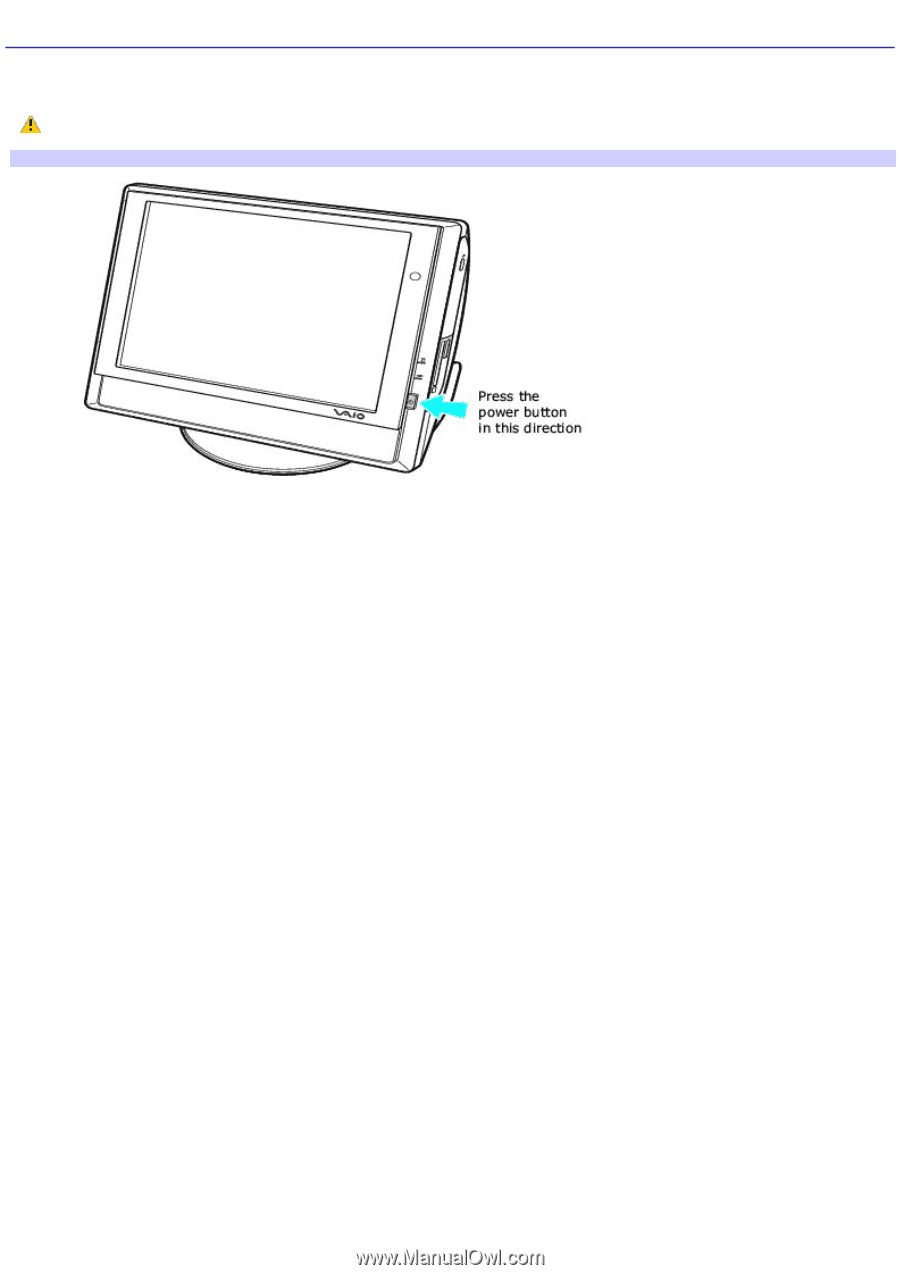
Turning on your Computer
Press the power button from the right side, to turn the computer on and off.
Do not press the Power button incorrectly, as this may cause damage to this control.
Turning on your computer
When you start your computer, it may detect new hardware and prompt you to restart your computer. Respond to this
prompt immediately.
Page 26