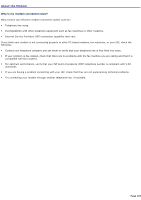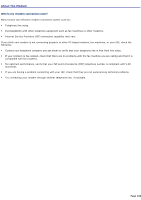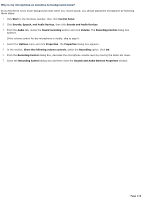Sony PCV-W510G VAIO User Guide (primary manual) - Page 110
How do I change my modem to rotary or Touch-tone dialing?, Start, Control Panel
 |
View all Sony PCV-W510G manuals
Add to My Manuals
Save this manual to your list of manuals |
Page 110 highlights
How do I change my modem to rotary or Touch-tone dialing? 1. Click Start in the Windows taskbar, then click Control Panel. 2. Click Printers and Other Hardware, then click Phone and Modem options. 3. From the Dialing Rules tab, click Edit. The Edit Location dialog box appears. 4. Select the Tone or Pulse option. Click OK. Page 110

How do I change my modem to rotary or Touch-tone dialing?
1.
Click
Start
in the Windows taskbar, then click
Control Panel
.
2.
Click
Printers and Other Hardware
, then click
Phone and Modem options
.
3.
From the
Dialing Rules
tab, click
Edit
. The Edit Location dialog box appears.
4.
Select the
Tone
or
Pulse
option. Click
OK
.
Page 110