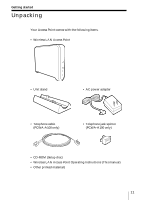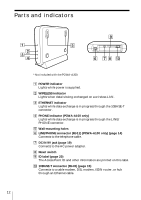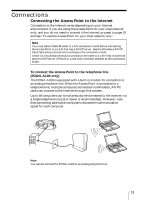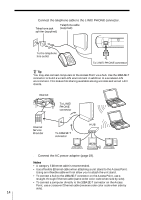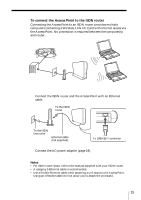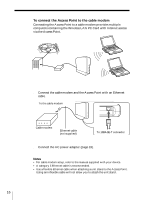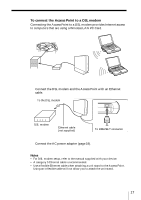Sony PCWA-A200 Primary User Manual - Page 16
To connect the Access Point to the cable modem
 |
View all Sony PCWA-A200 manuals
Add to My Manuals
Save this manual to your list of manuals |
Page 16 highlights
To connect the Access Point to the cable modem Connecting the Access Point to a cable modem provides multiple computers containing the Wireless LAN PC Card with Internet access via the Access Point. 1 Connect the cable modem and the Access Point with an Ethernet cable. To the cable modem LINE/ PHONE DC IN 5V 10BASE-T Cable modem Ethernet cable (not supplied) To 10BASE-T connector 2 Connect the AC power adapter (page 19). Notes • For cable modem setup, refer to the manual supplied with your device. • A category 5 Ethernet cable is recommended. • Use a flexible Ethernet cable when attaching a unit stand to the Access Point. Using an inflexible cable will not allow you to attach the unit stand. 16

16
To connect the Access Point to the cable modem
Connecting the Access Point to a cable modem provides multiple
computers containing the Wireless LAN PC Card with Internet access
via the Access Point.
1
Connect the cable modem and the Access Point with an Ethernet
cable.
2
Connect the AC power adapter (page 19).
Notes
•
For cable modem setup, refer to the manual supplied with your device.
•
A category 5 Ethernet cable is recommended.
•
Use a flexible Ethernet cable when attaching a unit stand to the Access Point.
Using an inflexible cable will not allow you to attach the unit stand.
LINE/
PHONE
DC IN 5V
10BASE-T
To 10BASE-T connector
To the cable modem
Cable modem
Ethernet cable
(not supplied)