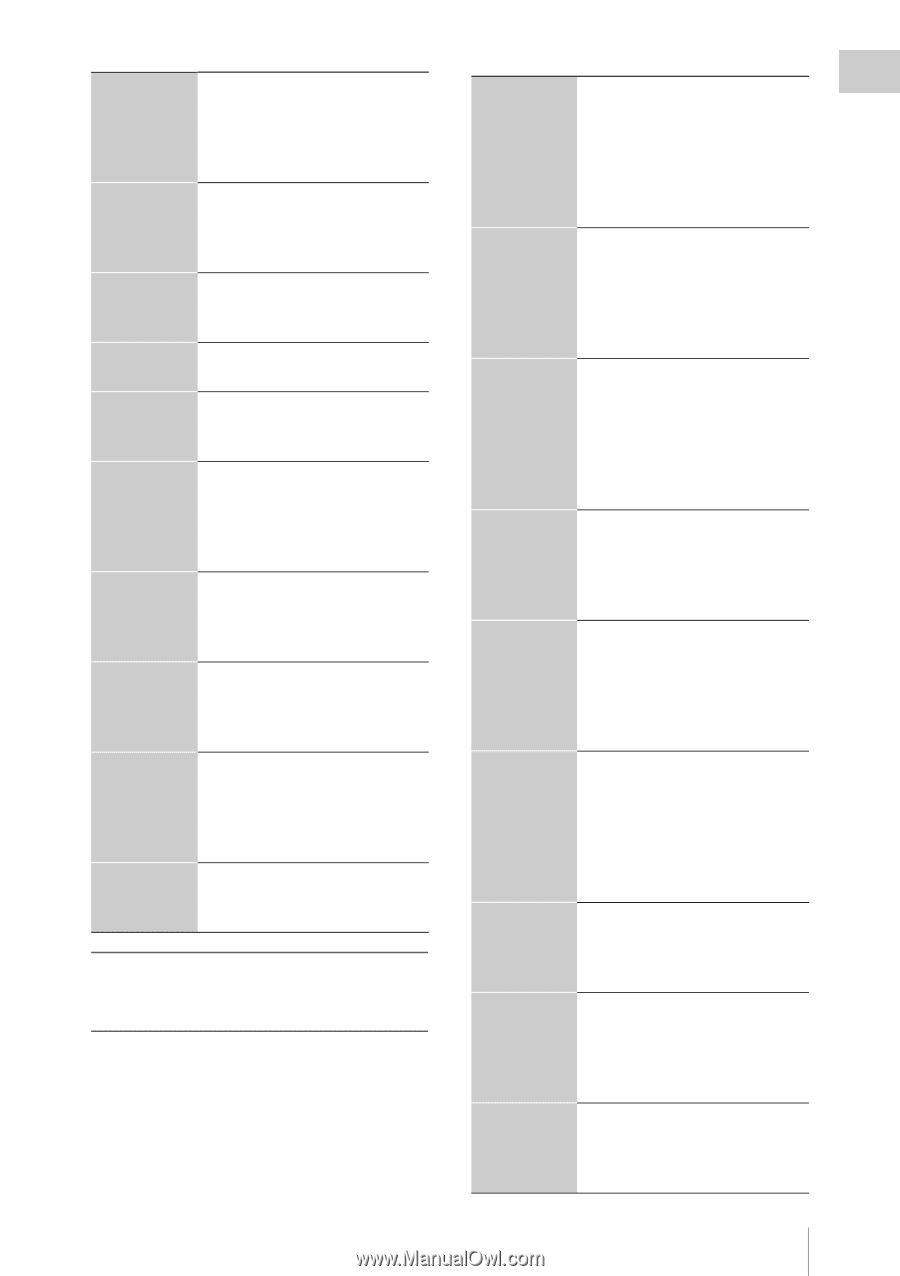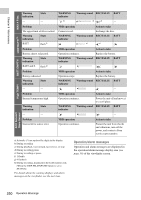Sony PDWF800 User Manual (PDW-700 / PDW-F800 Operation Manual for Firmware Ver - Page 253
Alarm messages during thumbnail, search, scene selection, and clip list, operations, Sub Clip is
 |
View all Sony PDWF800 manuals
Add to My Manuals
Save this manual to your list of manuals |
Page 253 highlights
FAN Stopped The main unit or drive fan has DR-FAN Stop stopped. Avoid use under high temperatures, turn off the power, and contact a Sony service representative. NVRAM NG! An error was detected while accessing internal memory. Power the unit off and contact a Sony service representative. Update Err! A firmware update failed. Power the unit off and contact a Sony service representative. Unknown USB An unsupported USB device was connected to this unit. NO USB MEMORY! A USB flash drive write operation was attempted with no USB flash drive connected. USB A write inhibited USB flash drive MEMORY was connected with MEMORY INHIBIT! REC on the MEMORY REC page USB M. INHI of the OPERATION menu set to ENABL. USB MEMORY ERROR! The connected USB flash drive was not usable when a USB flash drive write operation was attempted. M. shortage A USB flash drive write operation was attempted without enough free memory in the USB flash drive. MEM REC NG! A USB flash drive write operation failed with MEMORY REC on the MEMORY REC page of the OPERATION menu set to ENABL. M. access! An attempt was made to switch GUI screens during a USB flash drive write operation. Alarm messages during thumbnail search, scene selection, and clip list operations An alarm message may appear in the LCD monitor during thumbnail search, scene selection, and clip list operations. In that case, take the action indicated in the following table. Chapter 9 Maintenance Cannot Expand Clip any Further. The clip cannot be expanded into more blocks. This alarm appears when the DISP SEL/EXPAND button is pressed when the number of blocks is maximum, or when the duration of an expanded thumbnail is one frame. Selected The selected essence mark does Essence Mark not exist. Does not This alarm appears in the essence Exist. mark selection screen when the specified essence mark does not exist on the disc. Sub Clip is Invalid. Set Appropriate IN/OUT Points. The temporal relationship between the specified In and Out points in a TRIM operation (see page 131) is not correct. Reset so that the value of the Out point timecode is larger than the value of the In point timecode. Duration of The total duration of the current One Clip List clip list exceeds the upper limit of must be Less 24 hours as the result of an Add than 24 Sub Clips (see page 129) or Trim Hours. Sub Clip (see page 131) operation. No More Sub Clips can be Added to the Clip List. The total number of the sub clips of the current clip list exceeds the upper limit of 300 as the result of an Add Sub Clips (see page 129) or Trim Sub Clip (see page 131) operation. Sub Clip does An attempt is made to execute a not Exist. Move Sub Clips (see page 131), Trim Sub Clip (see page 131), Delete Sub Clips (see page 132), or Set Start Time Code (see page 132) operation with no sub clips in the current clip list. Clip List does An attempt is made to execute a not Exist. Delete Clip List operation (see page 134) when there are no clip lists on the disc. Move is Invalid. An attempt is made to execute a Move Sub Clips operation (see page 131) when there are no sub clip in the current clip list, or when there is only one. Shot Mark does not Exist. An attempt is made to execute a Delete Shot Mark (see page 118) operation on a clip with no shot marks recorded in. Operation Warnings 253