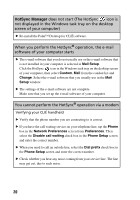Sony PEG-SJ22 Troubleshooting Q&A - Page 24
My Computer, Properties, Device Manager, Universal Serial Bus, controllers
 |
View all Sony PEG-SJ22 manuals
Add to My Manuals
Save this manual to your list of manuals |
Page 24 highlights
Verify that the USB port of your computer is enabled If you use a Windows 95 pre-installed computer or other old type of computers equipped with a USB port, the USB port may be disabled by default. If other devices such as a USB mouse cannot be used, verify the settings of your computer such as the BIOS. Or, right-click My Computer and click Properties (Click the Hardware tab and then Device Manager in Windows 2000 Professional/XP.) Click the Device Manager tab and check that Universal Serial Bus controllers is listed in the Device Manager window. 24

24
Verify that the USB port of your computer is enabled
If you use a Windows 95 pre-installed computer or other old type of computers
equipped with a USB port, the USB port may be disabled by default. If other
devices such as a USB mouse cannot be used, verify the settings of your
computer such as the BIOS.
Or, right-click
My Computer
and click
Properties
(Click the
Hardware
tab and then
Device Manager
in Windows 2000 Professional/XP.) Click the
Device Manager
tab and check that
Universal Serial Bus
controllers
is listed in the
Device Manager
window.