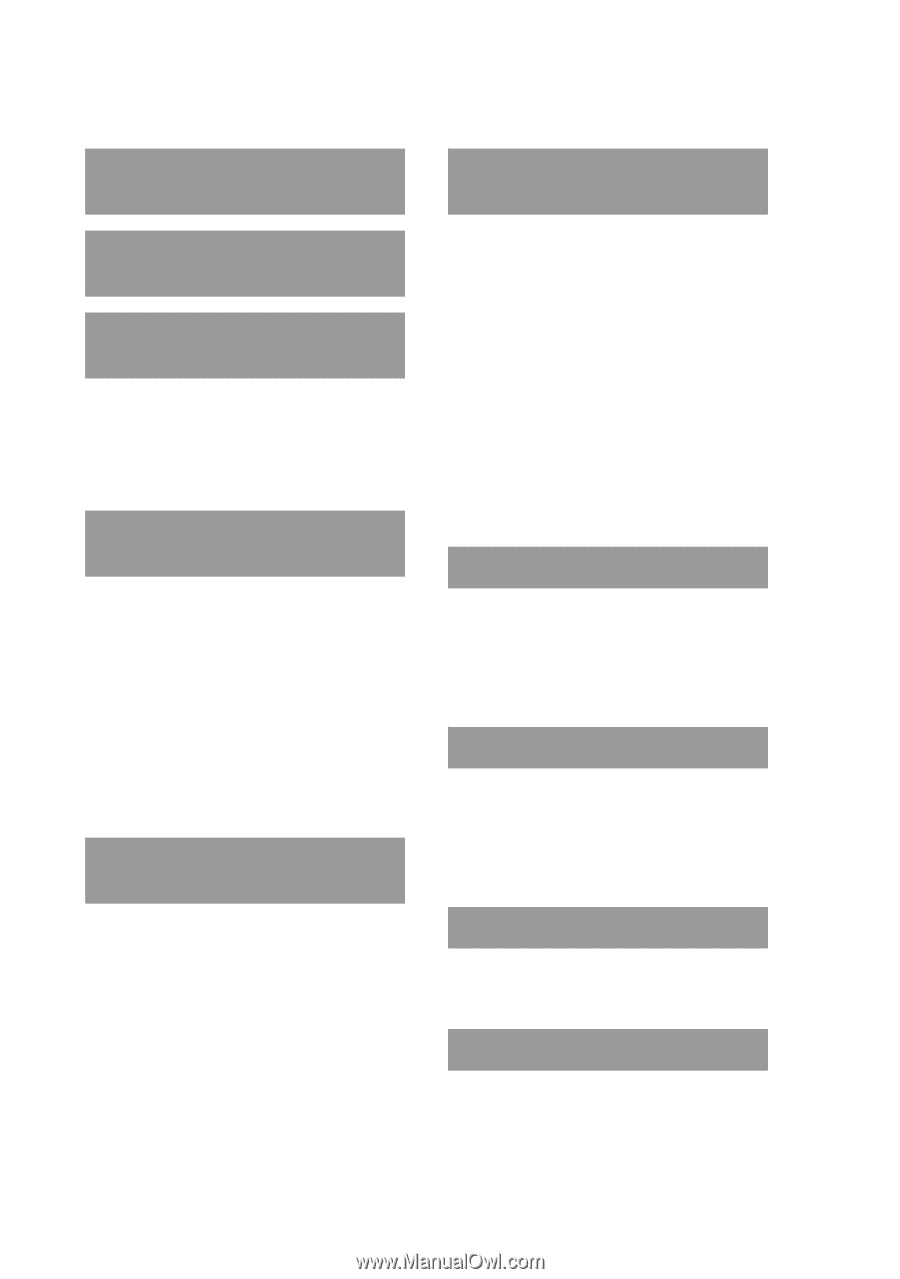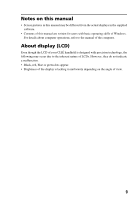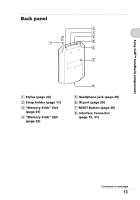Sony PEG-SJ33 Read This First Operating Instructions - Page 8
Table of Contents, Setting up your Sony CLIÉ™
 |
View all Sony PEG-SJ33 manuals
Add to My Manuals
Save this manual to your list of manuals |
Page 8 highlights
Table of Contents Checking the package contents 10 Sony CLIÉ™ handheld components 12 Setting up your Sony CLIÉ™ handheld 15 Charging your Sony CLIÉ™ handheld 15 Performing the initial settings of your Sony CLIÉ™ handheld 17 Basic operations of your Sony CLIÉ™ handheld 23 Basic operations 23 Functions of parts 26 Restarting your Sony CLIÉ™ handheld 30 Locating the components of the Application Launcher screen . . . . 33 Starting applications 35 Entering data 37 Using your Sony CLIÉ™ handheld with your computer 38 Installing the Palm™ Desktop for CLIÉ software in your computer 38 Connecting your Sony CLIÉ™ handheld and your computer via the USB cable 41 Setting the user name 42 Exchanging and updating data using the HotSync® operation 43 Enjoying your Sony CLIÉ™ handheld 45 Enjoying music 45 Managing schedules (Date Book). . . 47 Managing addresses and telephone numbers (Address Book 49 Exchanging Date Book and Address Book data between your CLIÉ handheld and your computer 50 Viewing Microsoft® Word and Microsoft® Excel documents on your CLIÉ handheld (Documents To Go 51 Using applications 52 Using CLIÉ Application Manual . . . . 52 Installing add-on applications in your CLIÉ handheld 54 Introducing add-on applications. . . . 55 Troubleshooting 67 Before encountering problems. . . . . 67 Solving problems 68 Customer Support and Customer Registration 69 Additional information. . . . .70 Notes on use 70 Specifications 73 INDEX 75 8