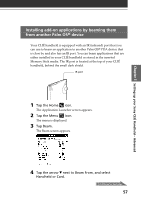Sony PEG-T615C Read This First Operating Instructions - Page 54
Installing add-on applications from the Palm™ Desktop for CLIÉ software - download
 |
UPC - 027242598119
View all Sony PEG-T615C manuals
Add to My Manuals
Save this manual to your list of manuals |
Page 54 highlights
Installing add-on applications on your Sony CLIÉ Handheld or Memory Stick media Installing add-on applications from the Palm™ Desktop for CLIÉ software This section describes how to install add-on applications on your CLIÉ handheld or to the Memory Stick media using the Install Tool during a HotSync® operation. 1 Copy or download the application you want to install into the Add-on folder in the Sony CLIÉ Handheld folder on your computer (example : C:\Program Files\Sony Handheld\Add-on). If you want to copy to a different folder, specify the folder in step 5. 2 Double-click the Palm Desktop for CLIÉ software icon on the Windows® desktop or click Start, point to Programs (All Programs in Windows® XP), Sony Handheld, and click Palm Desktop for CLIÉ. The Palm Desktop for CLIÉ software starts. 3 Click Install. The Install Tool dialog box appears. 54