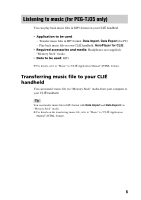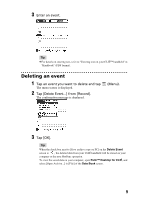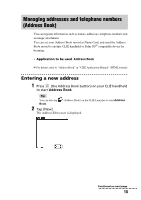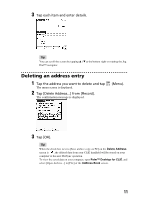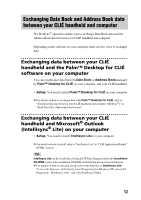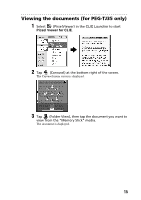Sony PEG-TJ35 Applications Guide - Page 11
Deleting an address entry, Delete Address, Record
 |
UPC - 027242636811
View all Sony PEG-TJ35 manuals
Add to My Manuals
Save this manual to your list of manuals |
Page 11 highlights
3 Tap each item and enter details. Tip You can scroll the screen by tapping v / V at the bottom right or rotating the Jog Dial™ navigator. Deleting an address entry 1 Tap the address you want to delete and tap The menu screen is displayed. 2 Tap [Delete Address...] from [Record]. The confirmation message is displayed. (Menu). 3 Tap [OK]. Tip When the check box next to [Save archive copy on PC] on the Delete Address screen is ,the deleted data from your CLIÉ handheld will be stored on your computer at the next HotSync operation. To view the saved data on your computer, open Palm™ Desktop for CLIÉ, and select [Open Archive...] in [File] of the Address Book screen. 11
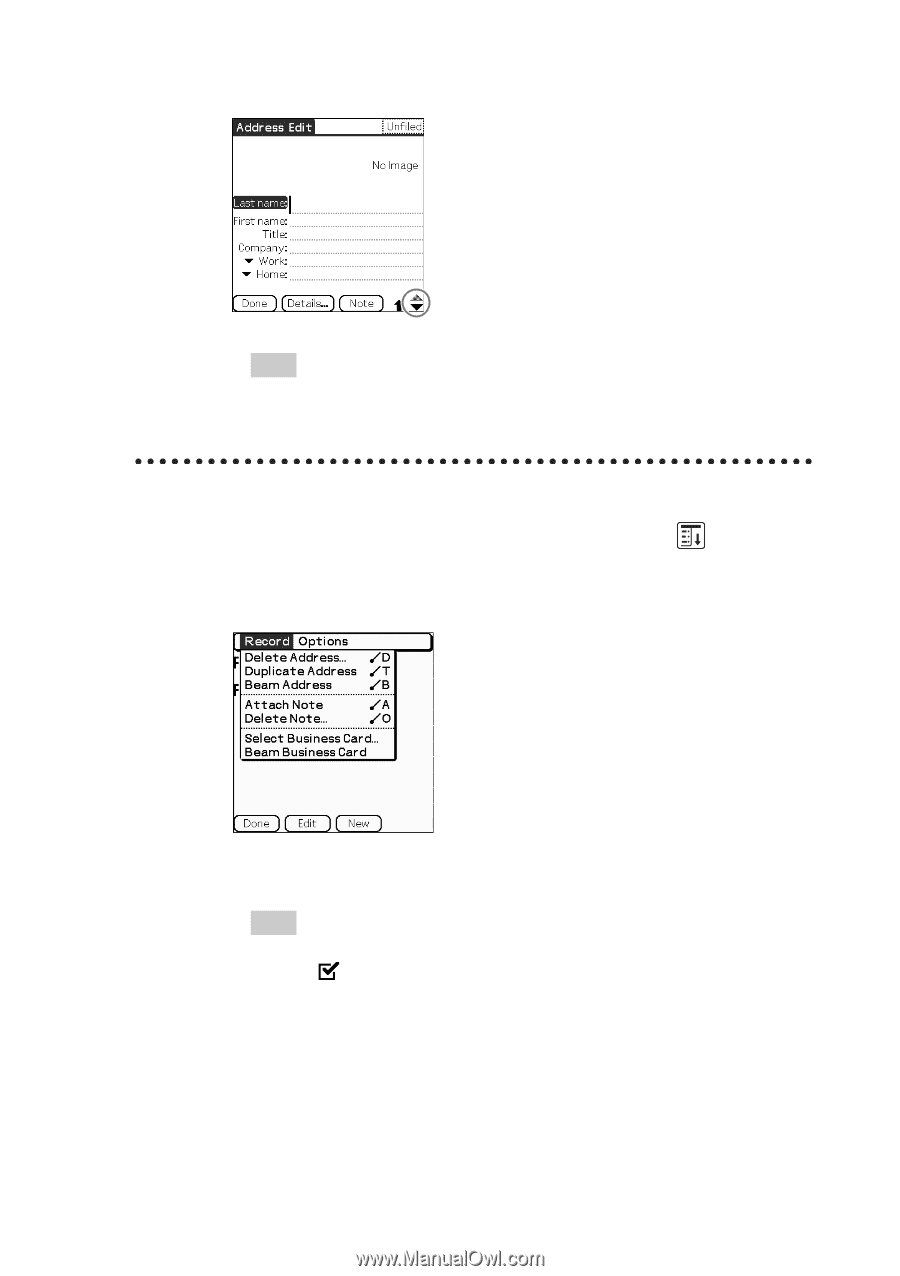
11
3
Tap each item and enter details.
Tip
You can scroll the screen by tapping
v
/
V
at the bottom right or rotating the Jog
Dial™ navigator.
Deleting an address entry
1
Tap the address you want to delete and tap
(Menu).
The menu screen is displayed.
2
Tap [
Delete Address
...] from [
Record
].
The confirmation message is displayed.
3
Tap [
OK]
.
Tip
When the check box next to [Save archive copy on PC] on the
Delete Address
screen is
,the deleted data from your CLIÉ handheld will be stored on your
computer at the next HotSync operation.
To view the saved data on your computer, open
Palm™ Desktop for CLIÉ
, and
select [Open Archive...] in [File] of the
Address Book
screen.