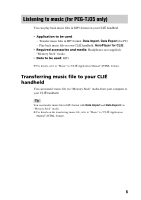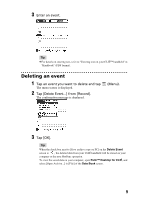Sony PEG-TJ35 Applications Guide - Page 4
Opening/Playing back files, Viewer - u clie
 |
UPC - 027242636811
View all Sony PEG-TJ35 manuals
Add to My Manuals
Save this manual to your list of manuals |
Page 4 highlights
Opening/Playing back files 1 Select (CLIE Viewer) in the CLIE Launcher to start CLIE Viewer. The file list screen is displayed. b 2 Select the file you want to display by rotating the Jog Dial™ navigator or pressing / (the Left/Right buttons), them press the Jog Dial™ navigator. The selected file is displayed. Tips • You can also tap the file icon to display the file. • The files are listed in order of creation date and time. 4

4
Opening/Playing back files
1
Select
(CLIE Viewer) in the
CLIE Launcher
to start
CLIE
Viewer
.
The file list screen is displayed.
2
Select the file you want to display by rotating the Jog
Dial™ navigator or pressing
/
(the Left/Right
buttons), them press the Jog Dial™ navigator.
The selected file is displayed.
Tips
•
You can also tap the file icon to display the file.
•
The files are listed in order of creation date and time.
b