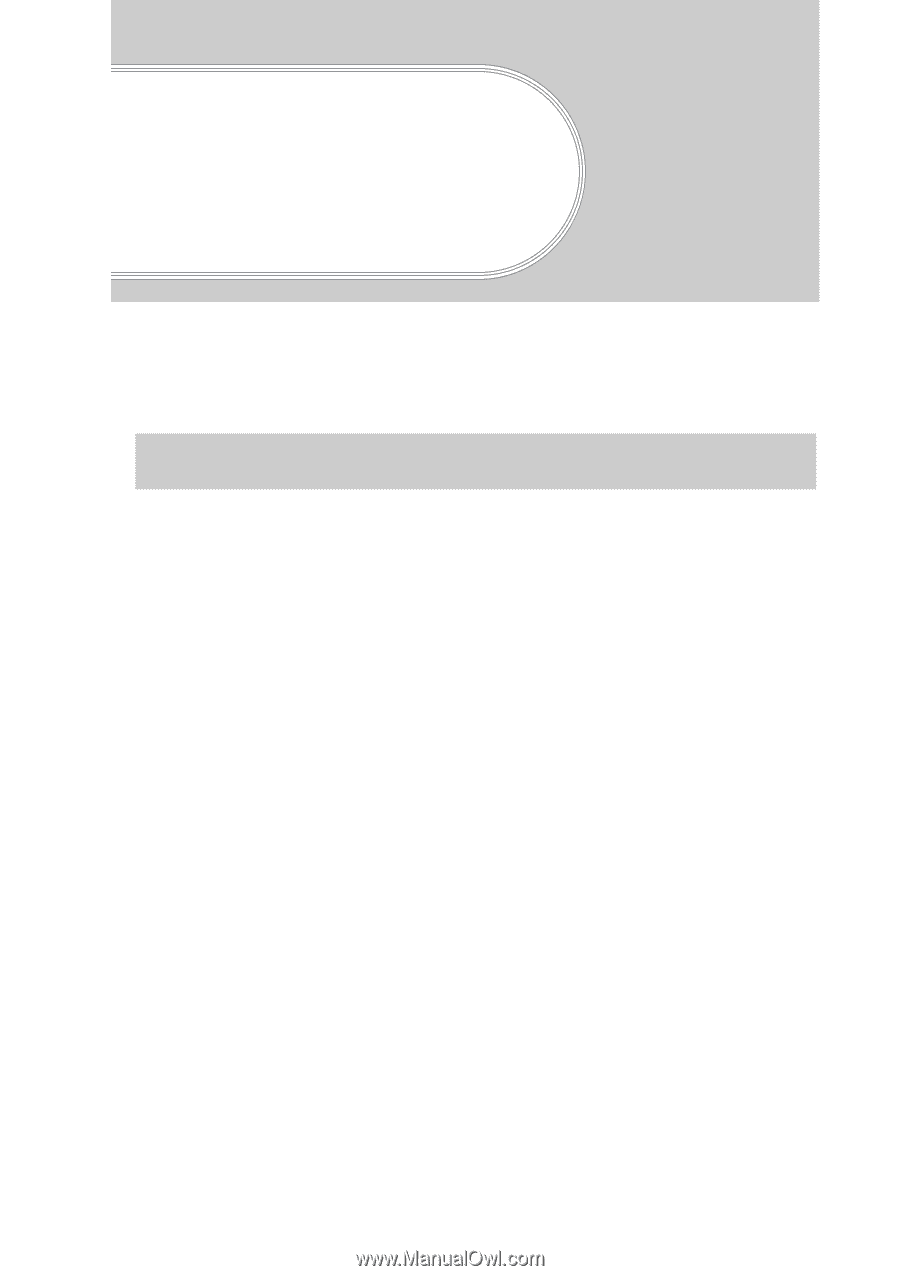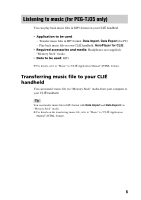Sony PEG-TJ35 Applications Guide - Page 3
Using main applications, Viewing handwritten memos and image files - clie
 |
UPC - 027242636811
View all Sony PEG-TJ35 manuals
Add to My Manuals
Save this manual to your list of manuals |
Page 3 highlights
Using main applications This section describes how to use of main applications. b For details on the use of each application software, refer to "CLIÉ Application Manual" (HTML format). Viewing handwritten memos and image files You can use CLIE Viewer to view handwritten memos, image files saved on your CLIÉ handheld or "Memory Stick" media. Different kinds of file are displayed in date order. This makes it easier to find the file you want to display or play back. • Application to be used: CLIE Viewer • Data to be used: - Image files: JPEG (DCF) format, PictureGear Pocket format - Handwritten memos b For details on the file format you can play back or view with your CLIÉ handheld, refer to "CLIE Viewer" in "CLIÉ Application Manual" (HTML format). 3