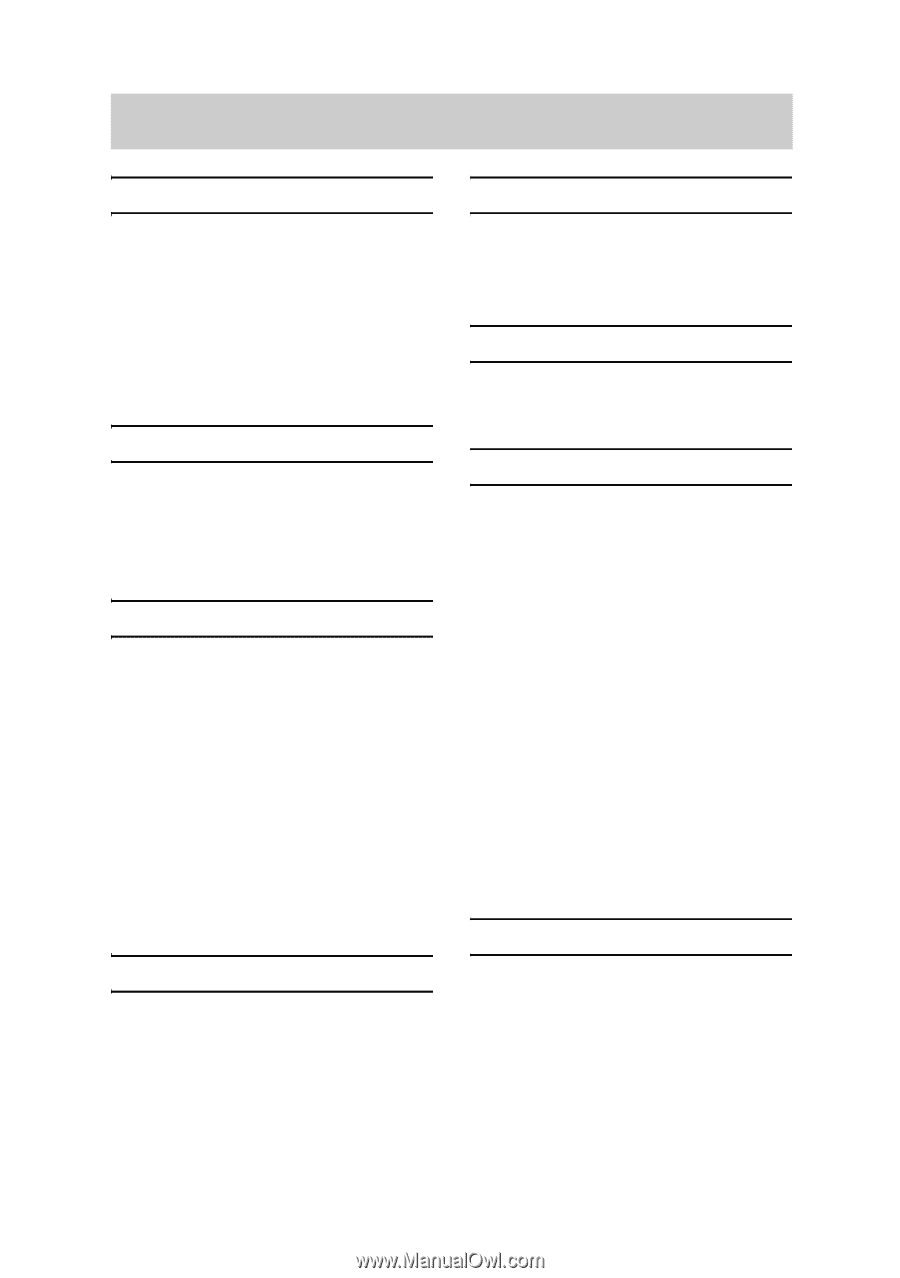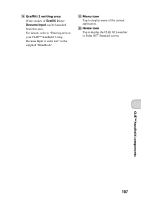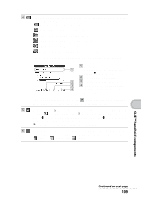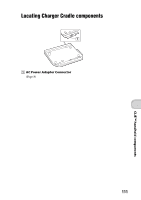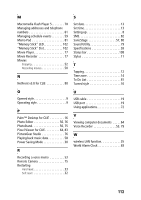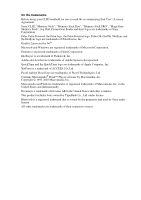Sony PEG-UX40 Read This First Operating Instructions - Page 112
Index, A, B, C, D, E, G, H, - clie u charger
 |
View all Sony PEG-UX40 manuals
Add to My Manuals
Save this manual to your list of manuals |
Page 112 highlights
z INDEX A AC power adapter 6, 8 Address Book 61, 81 Applications Quitting 27 Starting 25 Using the CLIÉ Application Manual . . 72 Audio Player 58, 79 B Backup 85 Basic Operations 24 Battery considerations 90 Bluetooth® function 66 C Calculator 82 Carrying style 9 Charger Cradle 8, 111 CLIE 3D Launcher 106 CLIE Album 56, 75 CLIE Camera 74 CLIE Files 83 CLIE Mail 80 CLIE Memo 82 CLIE Viewer 55, 74 Components 98 D Data Export 65, 84 Data Import 65, 84 Date Book 59, 81 Decuma Input 29 Display panel 9 E Entering text 29 Exchanging Date Book and Address Book data 63 G Giga Pocket Plugin 78 Graffiti® 2 29 H Hardware keyboard 103 Have a try Exchanging Date Book and Address Book data between your CLIÉ handheld and computer 63 Listening to music 57 Managing addresses and telephone numbers 61 Managing schedule events 59 Recording a voice memo 53 Using the Bluetooth® function . . . . . 66 Viewing computer documents on your CLIÉ handheld 64 Viewing handwritten memos and image files, and playing back voice memos. . 55 HotSync® operation 21 I Image Converter 76 Image Files Enjoying 49 Taking pictures 47 Initial setup 9 Input commands 103 Intellisync Lite 17, 84 IR port 103 112