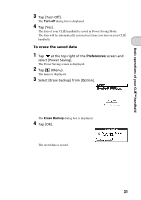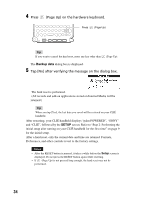Sony PEG-UX40 Read This First Operating Instructions - Page 31
Tap [Turn Off]., Tap [Yes]., at the top right of the, screen and, select [Power Saving]., Menu.
 |
View all Sony PEG-UX40 manuals
Add to My Manuals
Save this manual to your list of manuals |
Page 31 highlights
Basic operations of your CLIÉ™ handheld 3 Tap [Turn Off]. The Turn off dialog box is displayed. 4 Tap [Yes]. The data of your CLIÉ handheld is saved in Power Saving Mode. The data will be automatically restored next time you turn on your CLIÉ handheld. To erase the saved data 1 Tap at the top right of the Preferences screen and select [Power Saving]. The Power Saving screen is displayed. 2 Tap (Menu). The menu is displayed. 3 Select [Erase backup] from [Option]. The Erase Backup dialog box is displayed. 4 Tap [OK]. The saved data is erased. 31
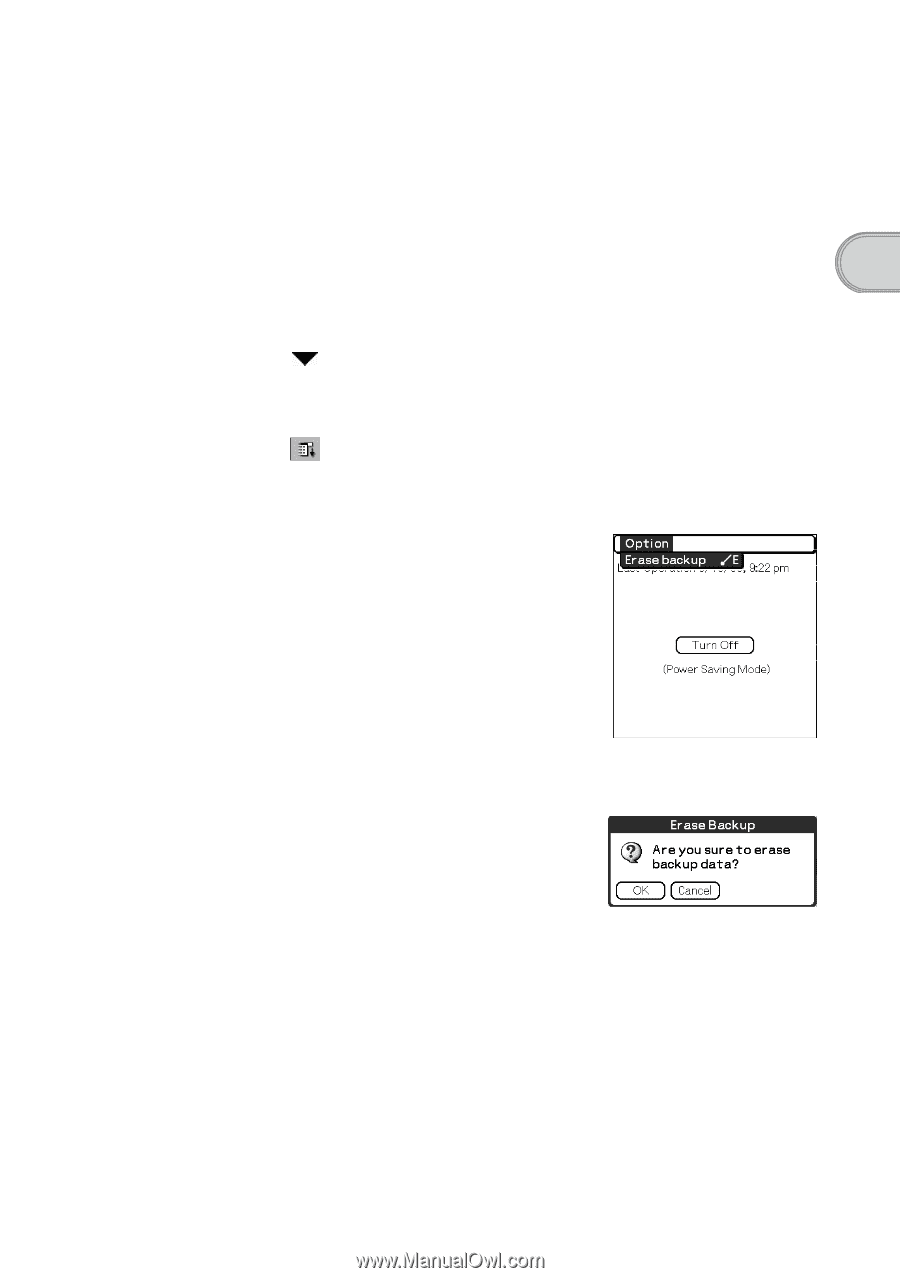
31
Basic operations of your CLIÉ™ handheld
To erase the saved data
3
Tap [Turn Off].
The
Turn off
dialog box is displayed.
4
Tap [Yes].
The data of your CLIÉ handheld is saved in Power Saving Mode.
The data will be automatically restored next time you turn on your CLIÉ
handheld.
1
Tap
at the top right of the
Preferences
screen and
select [Power Saving].
The Power Saving screen is displayed.
2
Tap
(Menu).
The menu is displayed.
3
Select [Erase backup] from [Option].
The
Erase Backup
dialog box is displayed.
4
Tap [OK].
The saved data is erased.