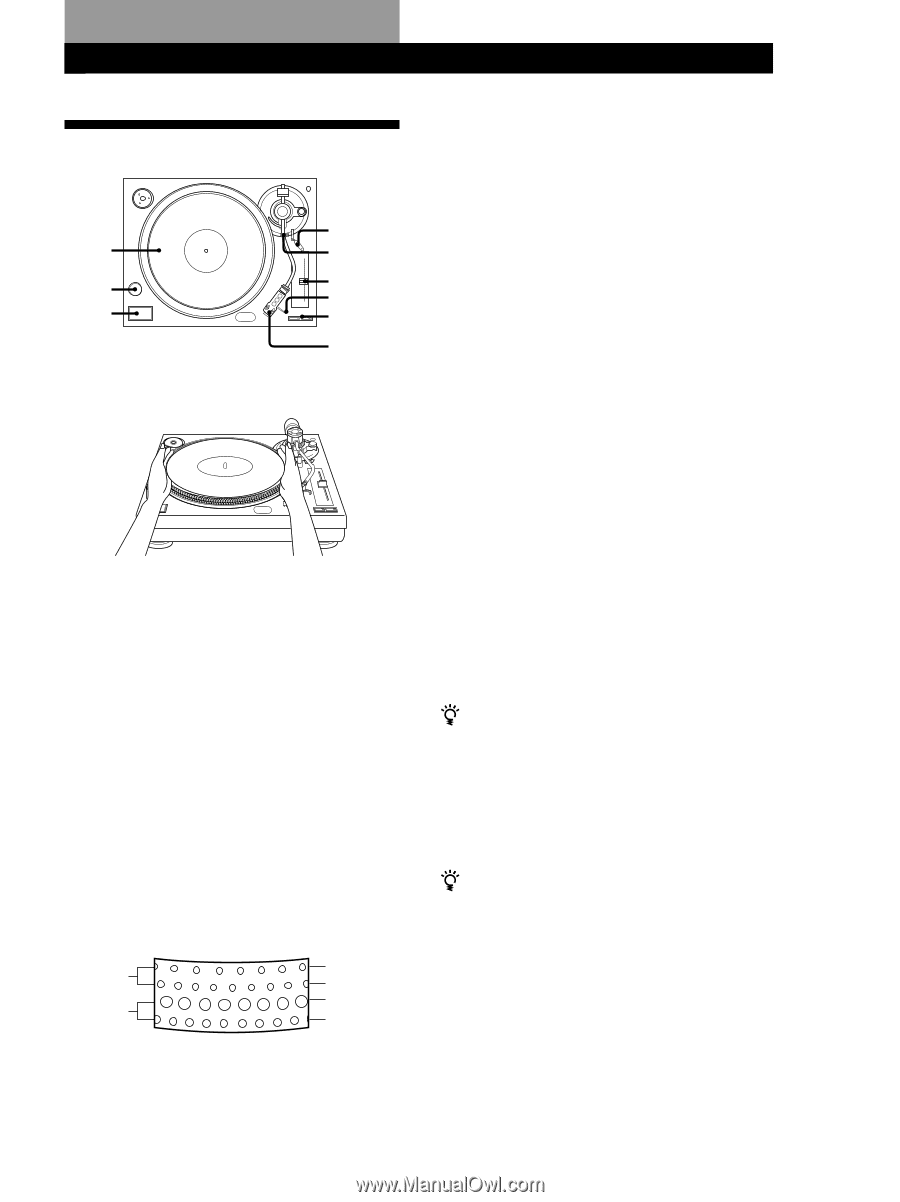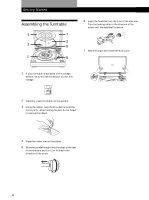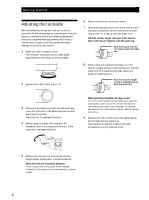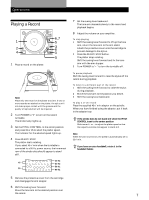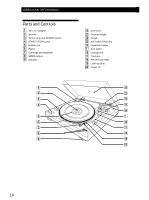Sony PSLX350H Primary User Manual - Page 7
Operations, Playing a Record
 |
UPC - 027242543195
View all Sony PSLX350H manuals
Add to My Manuals
Save this manual to your list of manuals |
Page 7 highlights
Operations Playing a Record 1 2 4 1 Place a record on the platter. 6,7 5 3 6 3 5 Note Place only one record on the platter at a time. If two or more records are stacked on the platter, the stylus will not make proper contact with the grooves and the quality of reproduction will be impaired. 2 Turn POWER to "1" to turn on the record turntable. The strobo lamp lights up. 3 Set the PITCH CONTROL to the center position and press 33 or 45 to select the platter speed. The indicator for the selected speed lights up. 4 Press START/STOP. The platter starts rotating. If you select 45 r/min when the turntable is connected to a 50 Hz power source, the innermost row of the strobo dots should appear to stand still. 50 Hz 45 60 Hz 50 Hz 33 60 Hz 7 Set the cueing lever backward. The tone arm descends slowly to the record and playback begins. 8 Adjust the volume on your amplifier. To stop playing 1 Shift the cueing lever forward to lift up the tone arm, return the tone arm to the arm stand. Attach the protective cover onto the cartridge to prevent damage to the stylus. 2 Press the START/STOP button. The platter stops rotating. Shift the cueing lever forward and fix the tone arm with the arm stopper. 3 Turn POWER to "•" to turn the turntable off. To pause playback Shift the cueing lever forward to raise the stylus off the record during playback. To listen to a different part of the record 1 Shift the cueing lever forward to raise the stylus during playback. 2 Move the tone arm to the position you desire. 3 Shift the cueing lever backward. To play a 17-cm record Place the supplied 45 r/min adaptor on the spindle. When you have finished using the adaptor, put it back in the adaptor tray. If the strobo dots do not stand still when the PITCH CONTROL is set to the center position Slide toward + or - to adjust the platter speed so that the respective strobo dots appear to stand still. Note When the unit is turned on, the speed is automatically set to 33 r/min. If you have an extra headshell, retain it in the headshell holder. 5 Remove the protective cover from the cartridge and disengage the arm stopper. 6 Shift the cueing lever forward. Move the tone arm to the desired position over the record. 7