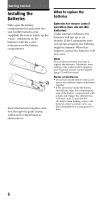Sony RM-VL700S Operating Instructions - Page 4
Table of Contents, Getting Started, Basic Operations, Advanced Features, Using Other Functions - programming
 |
View all Sony RM-VL700S manuals
Add to My Manuals
Save this manual to your list of manuals |
Page 4 highlights
Table of Contents Getting Started Installing the Batteries 6 When to replace the batteries 6 Location of Controls 7 Basic Operations Setting the Code for non-Sony Preset Audio and Visual Components - Setting component codes 8 Setting a component code 8 Checking if the code number works 10 Setting a component code by the Search function 11 Operating Your Components with the Remote Commander 12 To control the volume 13 Notes on operating your components 14 Programming signals of another remote control - Learning Function .... 15 For accurate Learning 18 Programming remote control signals to the Component Select buttons ..... 19 Changing or erasing the function of a "learned" button 21 Notes on programming the signals for an air-conditioner 23 Advanced Features Controlling the Volume of Visual Components Connected to an Audio System ...24 Adding an Extra Function to the Component Select Buttons 26 Programming the Power-On Command of the Selected Component just by pressing that Component Select button (for Sony Components only) ...26 Assigning Other Components to the Component Select Buttons 27 Copying the settings of a Component Select button to another button .... 29 Using Other Functions Locking the Controls - Hold Function 30 Erasing all settings - To reset the Commander to its factory settings ..... 31 Additional Information Precautions 32 Specifications 32 Troubleshooting 33 4