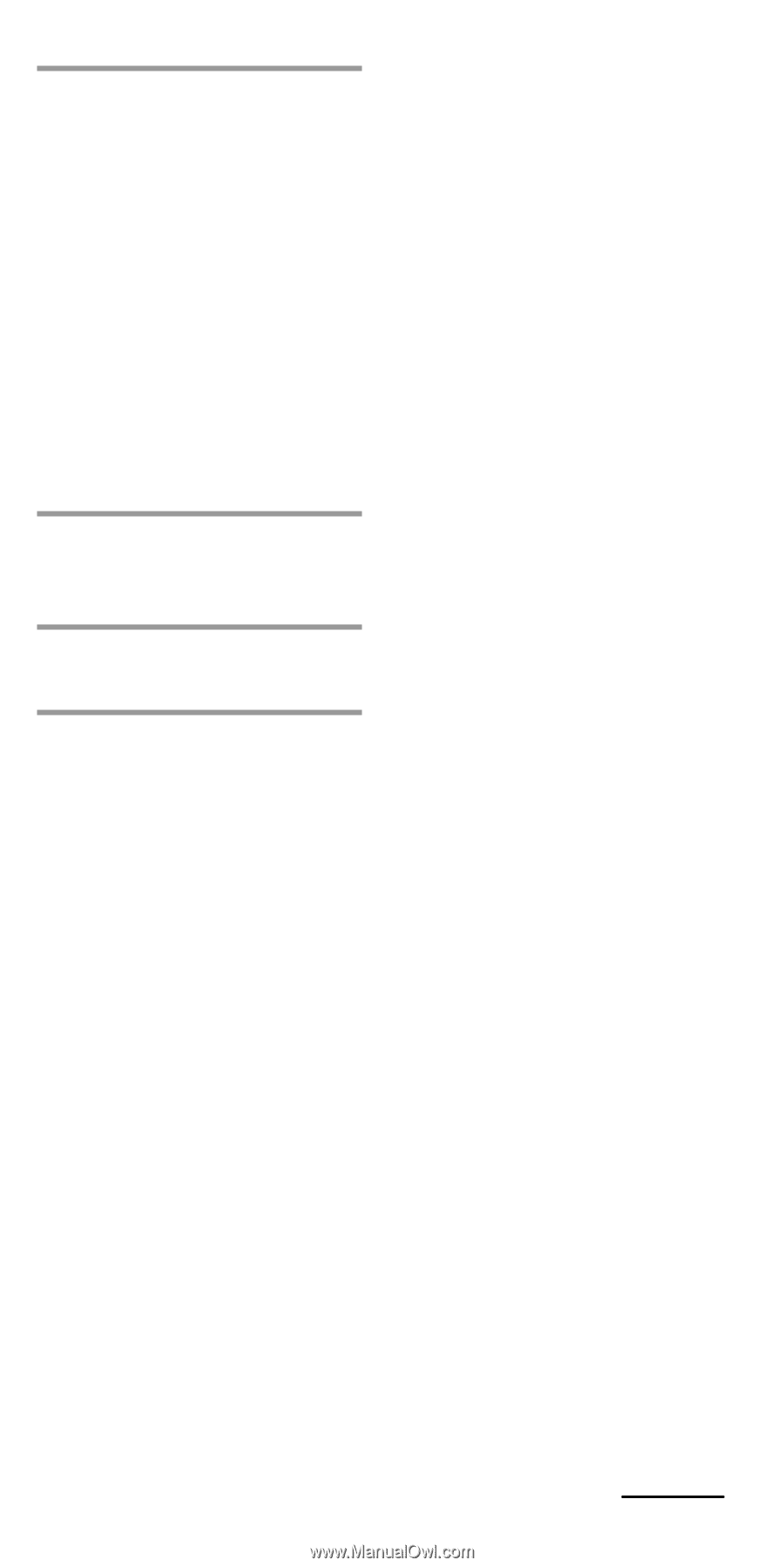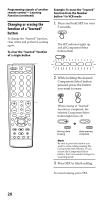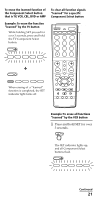Sony RM-VL710 Operating Instructions - Page 19
Component Select buttons, flash again.
 |
UPC - 027242663817
View all Sony RM-VL710 manuals
Add to My Manuals
Save this manual to your list of manuals |
Page 19 highlights
3 Press and hold the button on the other remote control, until the SET indicator lights and all the Component Select buttons flash again. During data transfer, only the SET indicator stays lit, and the Component Select button turns off. If the SET indicator flashes five times It means that "learning" is incomplete. Repeat Steps 2 and 3. 4 Repeat Steps 2 and 3 to "teach" remote control signals to other buttons. 5 Press SET to finish "learning." Notes • If you do not perform Learning steps within 20 seconds at any point during the process, Learning mode ends. • If you do not perform Step 3 within 10 seconds after Step 2, the Learning procedure returns to Step 1. Repeat from Step 2 while the Component Select button lights. To cancel "learning," press SET. Continued 19