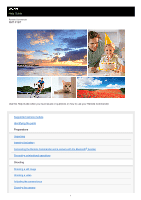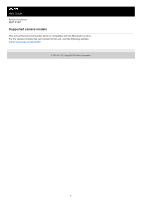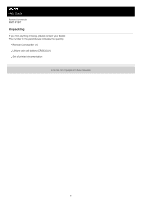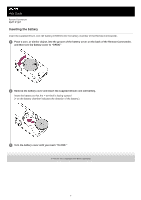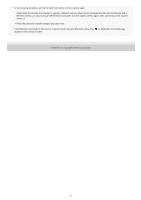Sony RMT-P1BT Help Guide - Page 4
Identifying the parts - battery
 |
View all Sony RMT-P1BT manuals
Add to My Manuals
Save this manual to your list of manuals |
Page 4 highlights
Help Guide Remote Commander RMT-P1BT Identifying the parts 1. Indicator Indicates the camera's operational state in accordance with the Remote Commander operation. 2. Focus/Zoom button Adjusts the camera focus or zooms in/out the camera. Slide the Remote Commander's ZOOM/FOCUS switch to the position suitable for your purpose. For details, see Adjusting the camera focus or Zooming the camera. 3. Shutter-release/REC button Shoots a still image or starts recording a video with the camera. Slide the Remote Commander's MOVIE/STILL switch to the position suitable for your purpose. For details, see Shooting a still image or Shooting a video. 4. AF-ON button* 5. C1 button* 6. Strap holder 7. ZOOM/FOCUS switch 8. MOVIE/STILL switch 9. LOCK switch 10. Battery cover * Activates the function assigned to the C1 or AF-ON button on the camera. For details about the camera's settings, refer to the operating instructions supplied with your camera. About the built-in Bluetooth antenna The Remote Commander is equipped with a built-in Bluetooth antenna at the section shown in the following illustration. When you operate the Remote Commander, keep your hand away from the section to prevent a possible Bluetooth connection failure. 4