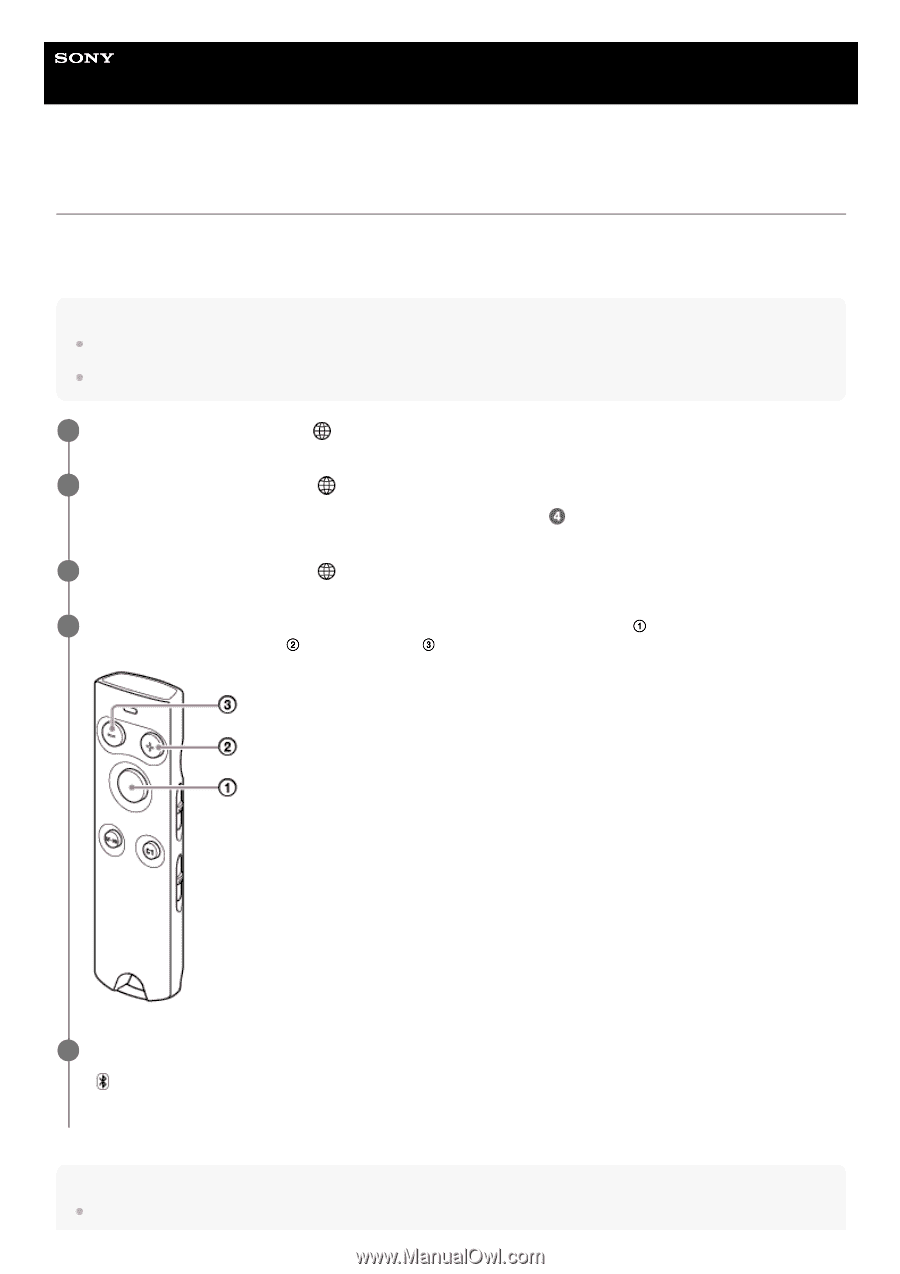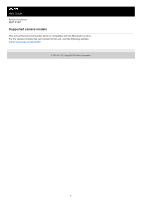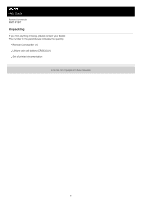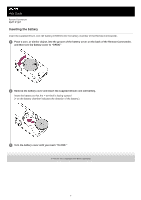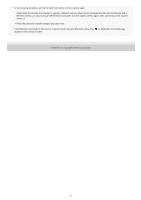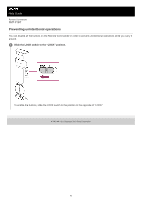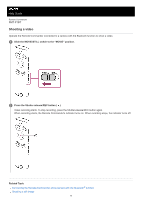Sony RMT-P1BT Help Guide - Page 8
Connecting the Remote Commander and a camera with the Bluetooth, function - pairing
 |
View all Sony RMT-P1BT manuals
Add to My Manuals
Save this manual to your list of manuals |
Page 8 highlights
Help Guide Remote Commander RMT-P1BT Connecting the Remote Commander and a camera with the Bluetooth® function Connect the Remote Commander and a camera with the Bluetooth function. Before connecting the Remote Commander and a camera with the Bluetooth function, you must pair them together (device registration). Note The following is an example of a procedure for Sony Interchangeable Lens Digital Cameras and Sony digital still cameras. Before you start, check that the Remote Commander's LOCK switch is in the position to the opposite of "LOCK." 1 On the camera, select MENU → (network) → [Bluetooth Settings] → [Bluetooth Function] → [On]. 2 On the camera, select MENU → (network) → [Bluetooth Rmt Ctrl] → [On]. If the pairing screen appears on the camera's screen, proceed to step . 3 On the camera, select MENU → (network) → [Bluetooth Settings] → [Pairing]. 4 On the Remote Commander, press and hold the Shutter-release/REC button ( ) and the Focus/Zoom button (either the + button ( ) or the - button ( )) at the same time for at least 7 seconds. 5 When a confirmation message appears on the camera's screen, select [OK]. appears and pairing begins. When pairing is complete, [Paired.] appears. Note If pairing fails, the Remote Commander's indicator flashes rapidly. If this happens, redo the procedure from the beginning. 8