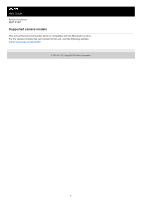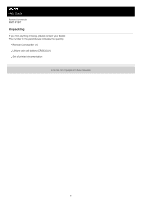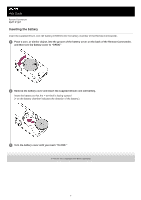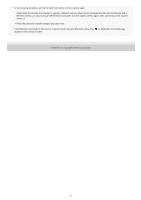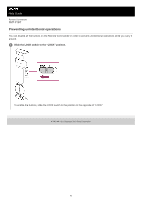Sony RMT-P1BT Help Guide - Page 7
Inserting the battery
 |
View all Sony RMT-P1BT manuals
Add to My Manuals
Save this manual to your list of manuals |
Page 7 highlights
Help Guide Remote Commander RMT-P1BT Inserting the battery Insert the supplied lithium coin cell battery (CR2032) into the battery chamber of the Remote Commander. 1 Place a coin, or similar object, into the groove of the battery cover on the back of the Remote Commander, and then turn the battery cover to "OPEN." 2 Remove the battery cover and insert the supplied lithium coin cell battery. Insert the battery so that the + terminal is facing upward. (+ on the battery chamber indicates the direction of the battery.) 3 Turn the battery cover until you reach "CLOSE." 4-748-144-11(1) Copyright 2019 Sony Corporation 7
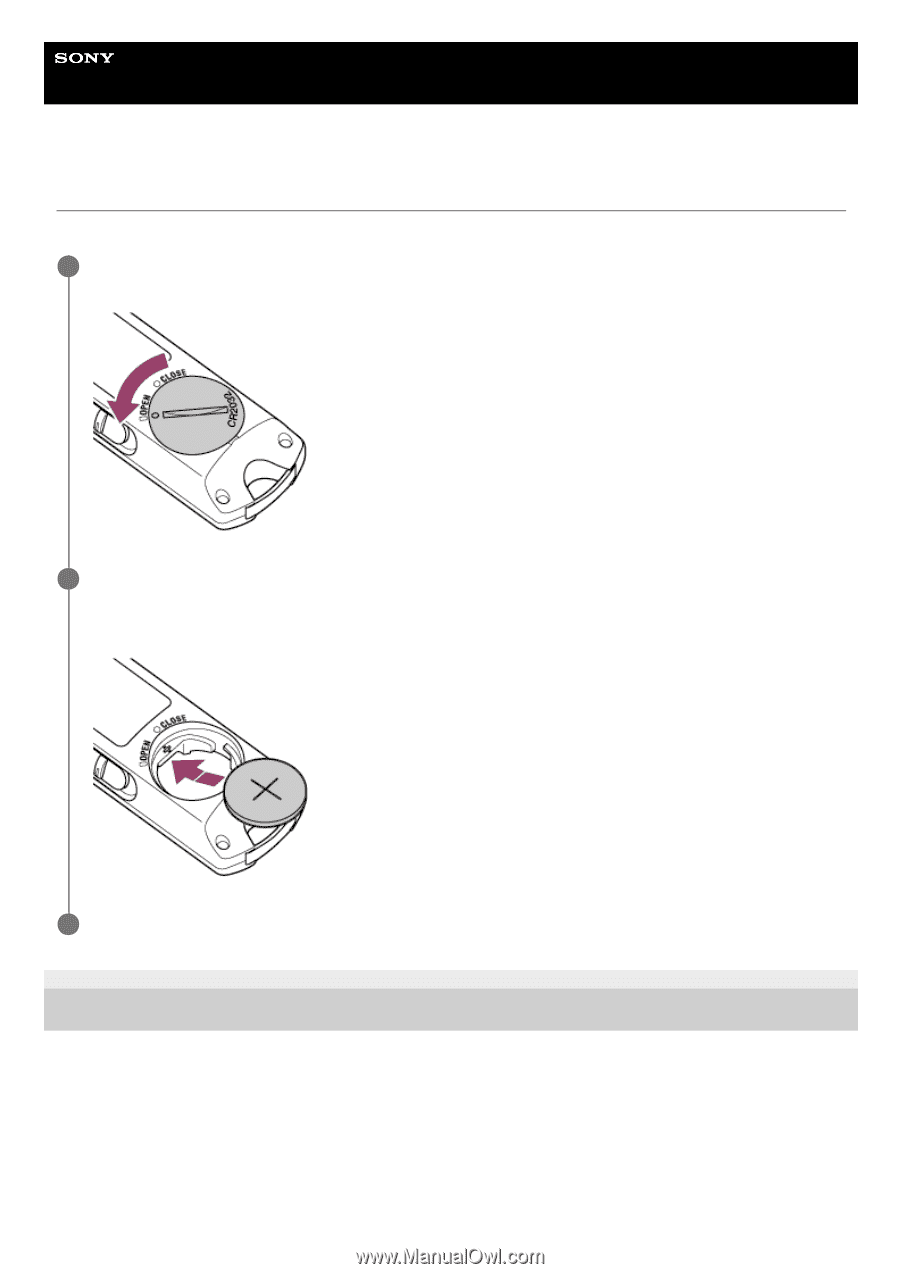
Help Guide
Remote Commander
RMT-P1BT
Inserting the battery
Insert the supplied lithium coin cell battery (CR2032) into the battery chamber of the Remote Commander.
4-748-144-11(1) Copyright 2019 Sony Corporation
Place a coin, or similar object, into the groove of the battery cover on the back of the Remote Commander,
and then turn the battery cover to “OPEN.”
1
Remove the battery cover and insert the supplied lithium coin cell battery.
Insert the battery so that the + terminal is facing upward.
(+ on the battery chamber indicates the direction of the battery.)
2
Turn the battery cover until you reach “CLOSE.”
3
7