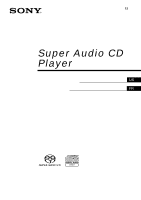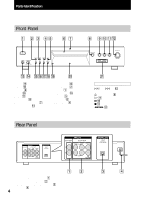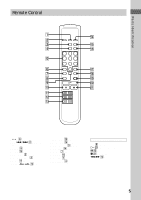Sony SCD-XE670 Operating Instructions
Sony SCD-XE670 - Single Disc Sacd/cd Player Manual
 |
View all Sony SCD-XE670 manuals
Add to My Manuals
Save this manual to your list of manuals |
Sony SCD-XE670 manual content summary:
- Sony SCD-XE670 | Operating Instructions - Page 1
4-235-007-11(4) Super Audio CD Player Operating Instructions UFSR Mode d'emploi FFRR ES SCD-XE670 © 2001 Sony Corporation - Sony SCD-XE670 | Operating Instructions - Page 2
whenever you call upon your Sony dealer regarding this product. Model No. SCD-XE670 Serial No. For the customers Manual The instructions in this manual are for model SCDXE670. Conventions • Instructions in this manual describe the controls on the player. You can also use the controls on the remote - Sony SCD-XE670 | Operating Instructions - Page 3
System, which allows higherquality sound reproduction. Others • A Super Audio CD can mark up to 255 track numbers. This feature applies to SCDXE670. • The supplied remote is capable of controlling both the SCD-XE670 and a conventional Sony CD player. Parts Identification Front Panel 4 Rear Panel - Sony SCD-XE670 | Operating Instructions - Page 4
qj (10, 20) MULTI/2CH qk (9, 11) Multi-Channel indicator 7 PHONE LEVEL qf (25) PHONES jack qd PLAY MODE 2 (17, 18) POWER 1 (10) Remote sensor ql (6) REPEAT 3 (16) SACD/CD 5 (9, 11) TIME/TEXT 4 (11) BUTTON DESCRIPTIONS lAMSL dial qs (10, 11, 14, 15, 19, 20) A OPEN/CLOSE 8 (10, 18) H 9 (10, 15, 16 - Sony SCD-XE670 | Operating Instructions - Page 5
Remote Control Parts Identification AyB 8 (16) AMS ./> qa (14, 15, 17, 22) CHECK 9 (18) CLEAR qk (18) CONTINUE 2 (17, 18) DISPLAY MODE 3 (12) ENTER qj (22) INDEX >/. qd (15) LEVEL ADJ ql (22) MULTI/2CH qh (9, 11) Number buttons 5 (14, 18) PROGRAM qf (18) REPEAT 7 (16) SACD/CD qg (9, 11) SHUFFLE 1 - Sony SCD-XE670 | Operating Instructions - Page 6
so may cause a malfunction. • If you do not intend to use the remote for an extended period of time, remove the batteries to avoid possible damage from battery leakage and corrosion. Hooking Up the System Connect the Super Audio CD player to an audio component. Be sure to turn off the power of all - Sony SCD-XE670 | Operating Instructions - Page 7
signal is not played back.) • There are some types of Super Audio CD disc, such as 5CH, 4CH, and 3CH. When you play these disc, the signal does not output from all the jacks of the ANALOG 5.1CH OUT. For details of the playback, see the cover or instructions of the Super Audio CD disc. continued 7US - Sony SCD-XE670 | Operating Instructions - Page 8
can be output from the DIGITAL (CD) OUT OPTICAL connector. Those of the Super Audio CD cannot be output through the DIGITAL (CD) OUT OPTICAL connector. Connecting the AC power cord Connect the AC power cord to a wall outlet. To CD (SACD) IN (L/R) jacks Audio connecting cords (Red and White) (not - Sony SCD-XE670 | Operating Instructions - Page 9
SACD/CD or MULTI/2CH (pages 11). Classification by the layer configuration Super Audio CD (single layer disc) This disc consists of a single HD (high density) layer. When you play this disc, the player is set to the Super Audio CD playback mode automatically. HD (Super Audio CD) layer Super Audio CD - Sony SCD-XE670 | Operating Instructions - Page 10
Types (continued) 2 channel + Multi-channel Super Audio CD This disc consists of the 2 channel playback player. 4 Press A OPEN/CLOSE to open the disc tray, and place a disc on the tray. With the label side up 5 Press SACD/CD to select the SACD or CD. Each time you press the button, the SACD or CD - Sony SCD-XE670 | Operating Instructions - Page 11
12345 6 7 8 9 10 MULTI CH SACD 12345 6 7 8 9 10 During playback a 5.1 channel Super Audio CD During playback a 5 channel Super Audio CD Conventional CD During playback other Super Audio CDs or during stop mode CD 12345 6 7 8 9 10 Displaying information while the player is stopped Press TIME - Sony SCD-XE670 | Operating Instructions - Page 12
6 7 8 9 10 Channel information (appears only when the player detects a Multi-channel Super Audio CD) TRACK [MULTI] 5.1 CH MULTI 5.1CH SACD 12345 6 7 8 9 10 Turning off the information in the display Each time you press DISPLAY MODE on the remote while playing a disc, the display turns off and on - Sony SCD-XE670 | Operating Instructions - Page 13
SONYHITS TEXT MULTI CH SACD 12345 6 7 8 9 10 Press TIME/TEXT Artist name ART. SONY BAND TEXT MULTI CH SACD 12345 6 7 8 SACD 12345 6 7 8 9 10 Press TIME/TEXT Channel information (appears only when the player detects a Multi-channel Super Audio CD) TRACK [MULTI] 5.1 CH TEXT MULTI 5.1CH SACD - Sony SCD-XE670 | Operating Instructions - Page 14
change the displayed language if the TEXT disc has multi language capacity. When the player detects such a TEXT disc, "TEXT" and "MULTI" appear in the . Turn lAMSL until you find the track number you want. When using the remote, press . or > repeatedly until you find the track. Locating a track - Sony SCD-XE670 | Operating Instructions - Page 15
only a few seconds long may be too short for monitoring. In this case, the player may not search correctly. Locating a point using the index function (Index Search) Z in play or pause mode. z What is an INDEX? Some SACD or CD are provided with an index marking system which divides tracks or discs - Sony SCD-XE670 | Operating Instructions - Page 16
H. "REPEAT" appears in the display and Repeat All Play starts. The repeat play changes depending on the play mode you select. When the play The player repeats mode is Normal play (page 10) All the tracks in sequence Shuffle Play (page 17) All the tracks in random order Program Play (page - Sony SCD-XE670 | Operating Instructions - Page 17
will stop after playing all the tracks once. To resume normal play Press CONTINUE on the remote. When you operate on the player, press PLAY MODE repeatedly until "SHUFFLE" disappears from the display. z You can locate tracks during Shuffle Play Press ./>. Press > to locate the next track or - Sony SCD-XE670 | Operating Instructions - Page 18
, the total program time appears in the display. 4 Press H. Program Play starts. To resume normal play Press CONTINUE on the remote. When you operate on the player, press PLAY MODE repeatedly until "PROGRAM" disappears from the display. z The program remains even after Program Play ends Press H to - Sony SCD-XE670 | Operating Instructions - Page 19
" appears in the display. Listening to a Multichannel Super Audio CD (Multi-channel management function) This player is equipped with a Multi-channel management function that sets the playback mode of the Super Audio CD by the DSD-DSP (built into the player) according to the layout or size of your - Sony SCD-XE670 | Operating Instructions - Page 20
lAMSL until desired mode appears in the display. 5 Press lAMSL. Note You cannot operate this function when the player is in the CD or Multi-channel playback mode. Operate this function when the player is in the 2 channel Super Audio CD playback mode, the disc tray is opened, or no discs are in the - Sony SCD-XE670 | Operating Instructions - Page 21
playback is not effective while playing a Multi-channel Super Audio CD, change the settings of the speakers concerned to " of the player" on page 21 or Step 2 in "Adjusting the output level from the remote" on page You can also adjust while listening to the test tone during stop mode. 1 Press MENU. - Sony SCD-XE670 | Operating Instructions - Page 22
Super Audio CD the test tone is output from the selected SACD 12345 6 7 8 9 10 9 Press lAMSL. The player status returns to Step 6. Repeat Step 6 through 9 for more adjustments. 10 Press MENU after you finish adjusting. The display returns to the normal display. Adjusting the output level from the remote - Sony SCD-XE670 | Operating Instructions - Page 23
operate properly. In this case, remove the disc and leave the player turned on for about an hour until the moisture evaporates. • During power on, some noise may be heard while the disc is being loaded into the Super Audio CD player. This is not a malfunction. Additional Information continued 23US - Sony SCD-XE670 | Operating Instructions - Page 24
very low level inputs or no audio signals. If you do, the player when you insert a warped disc. On cleaning • Clean the cabinet, panel, and controls any questions or problems concerning your player, please consult your nearest Sony dealer. Notes on CD-R/CD-RW playback • Discs recorded on CD-R/CD-RW - Sony SCD-XE670 | Operating Instructions - Page 25
player, use this troubleshooting guide to help you remedy the problem. Should any problem persist, consult your nearest Sony dealer. There is no sound. • Check that the player When a super audio CD is played audio signals of the CD General Laser: Semiconductor laser (SACD: λ = 650 nm) (CD - Sony SCD-XE670 | Operating Instructions - Page 26
ETRE INSEREES A FOND SANS EN LAISSER AUCUNE PARTIE A DECOUVERT. A propos de ce mode d'emploi Les instructions contenues dans le présent mode d'emploi concernent le modèle SCD-XE670. Conventions • Les instructions présentées dans ce mode d'emploi se réfèrent aux commandes situées sur le lecteur - Sony SCD-XE670 | Operating Instructions - Page 27
du son de meilleure qualité. Divers • Un Super Audio CD peut comporter jusqu'à 255 numéros de plages/index. Cette fonctionnalité s'applique au modèle SCDXE670. • La télécommande fournie est capable de commander le SCD-XE670 et un lecteur classique Sony. Identification des pièces Panneau avant - Sony SCD-XE670 | Operating Instructions - Page 28
) Indicateur multicanal 7 MENU qj (10, 20) MULTI/2CH qk (9, 11) PLAY MODE 2 (17, 18) PHONE LEVEL qf (25) POWER 1 (10) Prise PHONES qd REPEAT 3 (16) SACD/CD 5 (9, 11) TIME/TEXT 4 (11) Panneau arrière DESCRIPTIONS DES TOUCHES Molette lAMSL qs (10, 11, 14, 15, 19, 20) A OPEN/CLOSE 8 (10, 18) H 9 (10 - Sony SCD-XE670 | Operating Instructions - Page 29
) CONTINUE 2 (17, 18) DISPLAY MODE 3 (12) ENTER qj (22) INDEX >/. qd (15) LEVEL ADJ ql (22) MULTI/2CH qh (9, 11) PROGRAM qf (18) REPEAT 7 (16) SACD/CD qg (9, 11) SHUFFLE 1 (17) TIME/TEXT 4 (11) Touches numériques 5 (14, 18) DESCRIPTIONS DES TOUCHES >10 6 (14, 18) H w; (10, 15, 16, 17, 18) X 0 (11 - Sony SCD-XE670 | Operating Instructions - Page 30
piles afin d'éviter tout dommage causé par une fuite des piles et la corrosion subséquente. Raccordement de composants audio Raccordez le lecteur Super Audio CD à un composant audio. Veillez à mettre tous les composants hors tension avant de procéder aux connexions et raccordez-les fermement de mani - Sony SCD-XE670 | Operating Instructions - Page 31
audio de façon à pouvoir lire un CD (ou un SACD), après avoir réglé le sélecteur de sources de votre amplificateur sur entrée CD (ou SACD). • Lors de la lecture d'un CD classique ou d'un Super Audio CD -vous à la couverture ou aux instructions du Super Audio CD. Vers les prises FRONT IN (L/R) - Sony SCD-XE670 | Operating Instructions - Page 32
depuis le connecteur DIGITAL (CD) OUT OPTICAL. Les signaux de Super Audio CD ne peuvent pas être sortis via ces connecteurs. Branchement du cordon d'alimentation Branchez le cordon d'alimentation sur une prise murale. Vers les prises CD (SACD) IN (L/R) Câble de connexion audio (rouge et blanc - Sony SCD-XE670 | Operating Instructions - Page 33
vous écoutez ce type de disque, le lecteur passe automatiquement en mode lecture CD classique. Couche CD Super Audio CD + CD (hybride) Ce disque est constitué d'une couche HD et d'une couche CD. Appuyez sur SACD/CD pour sélectionner la couche que vous voulez reproduire. De même, comme les deux - Sony SCD-XE670 | Operating Instructions - Page 34
de disques compatibles (suite) Lecture d'un disque Super Audio CD bi-canal + multicanal Ce disque possède un disque. Etiquette vers le haut 5 Appuyez sur SACD/CD pour sélectionner SACD ou CD. Chaque fois que vous appuyez sur cette touche, SACD ou CD s'affiche tour à tour. Sélectionnez le type de - Sony SCD-XE670 | Operating Instructions - Page 35
affichent : Super Audio CD bi-canal 2 CH SACD 12345 6 7 8 9 10 Super Audio CD multicanal MULTI 5.1CH SACD 12345 ou 6 7 8 9 10 MULTI 5 CH SACD ou 12345 6 7 8 9 10 MULTI CH SACD 12345 6 7 8 9 10 Pendant la lecture d'un Super Audio CD 5.1 canaux Pendant la lecture d'un Super Audio CD 5 canaux - Sony SCD-XE670 | Operating Instructions - Page 36
Durée restante totale du disque MIN SEC -43.32 MULTI 5.1CH SACD 12345 6 7 8 9 10 Appuyez sur TIME/TEXT Informations relatives aux canaux (Super Audio CD multicanal uniquement) TRACK [MULTI] 5.1 CH MULTI 5.1CH SACD 12345 6 7 8 9 10 Désactivation des informations de la fenêtre d'affichage - Sony SCD-XE670 | Operating Instructions - Page 37
SONYHITS TEXT MULTI CH SACD 12345 6 7 8 9 10 Appuyez sur TIME/TEXT Nom de l'artiste ART. SONY BAND TEXT MULTI CH SACD 12345 6 7 8 SACD 12345 6 7 8 9 10 Appuyez sur TIME/TEXT Informations relatives aux canaux (Super Audio CD multicanal uniquement) TRACK [MULTI] 5.1 CH TEXT MULTI 5.1CH SACD - Sony SCD-XE670 | Operating Instructions - Page 38
Utilisation de la fenêtre d'affichage (suite) Remarques • Suivant les disques, il se peut que la fenêtre d'affichage n'indique pas tous les caractères. • Ce lecteur ne peut afficher que le titre du disque, le nom de l'artiste et les titres des plages des disques TEXT. Il ne peut afficher d'autres - Sony SCD-XE670 | Operating Instructions - Page 39
d'index) Z Appuyez plusieurs fois de suite sur INDEX. ou INDEX> en mode de lecture ou de pause. z Qu'est-ce qu'un INDEX? Certains SACD ou CD sont livrés avec un système de marquage d'index qui divisent les plages ou les disques en sections plus petites. Cette fonctionnalité s'avère particuli - Sony SCD-XE670 | Operating Instructions - Page 40
Lecture de plages répétée Vous pouvez reproduire de manière répétée un disque entier ou des passages d'un disque. Cette fonction peut être utilisée avec la fonction de lecture aléatoire pour répéter toutes les plages d'un disque dans un ordre quelconque (page 17) ou de lecture programmée pour - Sony SCD-XE670 | Operating Instructions - Page 41
Lecture de disques z Vous pouvez définir un nouveau point de début et un nouveau point de fin en cours de lecture répétée A-B Vous pouvez transformer le point de fin en cours par un nouveau point de début et spécifier ensuite un nouveau point de fin de manière à répéter un autre passage juste après - Sony SCD-XE670 | Operating Instructions - Page 42
Création de votre propre programme musical (lecture programmée) Vous pouvez sélectionner les plages que vous préférez et spécifier leur ordre de lecture dans un programme musical pouvant contenir jusqu'à 32 plages (ou 999 min. 59 sec. de durée totale pour le programme) 1 Appuyez sur PROGRAM de la - Sony SCD-XE670 | Operating Instructions - Page 43
de sortie de chaque enceinte (uniquement lorsque le mode de lecture multicanal est sélectionné). Remarques • Cette fonction est disponible uniquement avec le Super Audio CD. • En fonction du mode de configuration sélectionné, vous ne pouvez pas régler la balance du niveau de sortie de vos enceintes - Sony SCD-XE670 | Operating Instructions - Page 44
affiche. 5 Appuyez sur la commande lAMSL. Remarque Cette fonction n'est pas disponible lorsque le lecteur est en mode CD ou multicanal. Pour pouvoir l'activer, réglez le lecteur en mode Super Audio CD bi-canal, ouvrez le plateau de lecture ou retirez le disque du lecteur. Sélection du mode lecture - Sony SCD-XE670 | Operating Instructions - Page 45
" (exemple : "5 - Large + SW", "5 - Large", etc.). Si le son obtenu ou la lecture multicanal ne vous satisfont pas lors de l'écoute d'un Super Audio CD multicanal, réglez les enceintes concernées sur "Small". 4 Tournez la commande lAMSL jusqu'à ce que le mode souhaité s'affiche. 5 Appuyez sur la - Sony SCD-XE670 | Operating Instructions - Page 46
Lecture d'un Super Audio CD multicanal (fonction de gestion multicanal) (suite) 6 Tournez la commande lAMSL jusqu'à ce que sur les enceintes avant et les enceintes surround. DISC FRT:_____:SURR MULTI CH SACD 12345 6 7 8 9 10 8 Tournez la commande lAMSL pour régler le niveau de sortie. DISC FRT - Sony SCD-XE670 | Operating Instructions - Page 47
pour régler le niveau de sortie. DISC FRT:_____:SURR MULTI CH SACD 12345 6 7 8 9 10 7 Appuyez sur ENTER. Le lecteur d'alimentation doit être remplacé dans un centre de service après-vente qualifié exclusivement. • L'appareil n'est pas dans le lecteur Super Audio CD. Ce bruit est normal. suite - Sony SCD-XE670 | Operating Instructions - Page 48
lecteur, n'hésitez pas à consulter votre revendeur Sony. Remarques sur les disques Manipulation des disques traces de doigts ou de la poussière, la qualité audio risque d'en être altérée. • Avant la lecture, nettoyez /CD-RW • Il est possible que certains disques enregistrés avec un graveur CD-R/CD- - Sony SCD-XE670 | Operating Instructions - Page 49
guide de dépannage pour tenter de remédier au problème survenu. Si le problème persiste, consultez votre revendeur Sony écifications Pendant la lecture d'un Super Audio CD Plage de fréquence de lecture audio de CD Caractéristiques générales Laser : Laser à semi-conducteur (SACD : λ = 650 nm) (CD - Sony SCD-XE670 | Operating Instructions - Page 50
26FR - Sony SCD-XE670 | Operating Instructions - Page 51
27FR Informations complémentaires - Sony SCD-XE670 | Operating Instructions - Page 52
Sony Corporation Printed in Malaysia
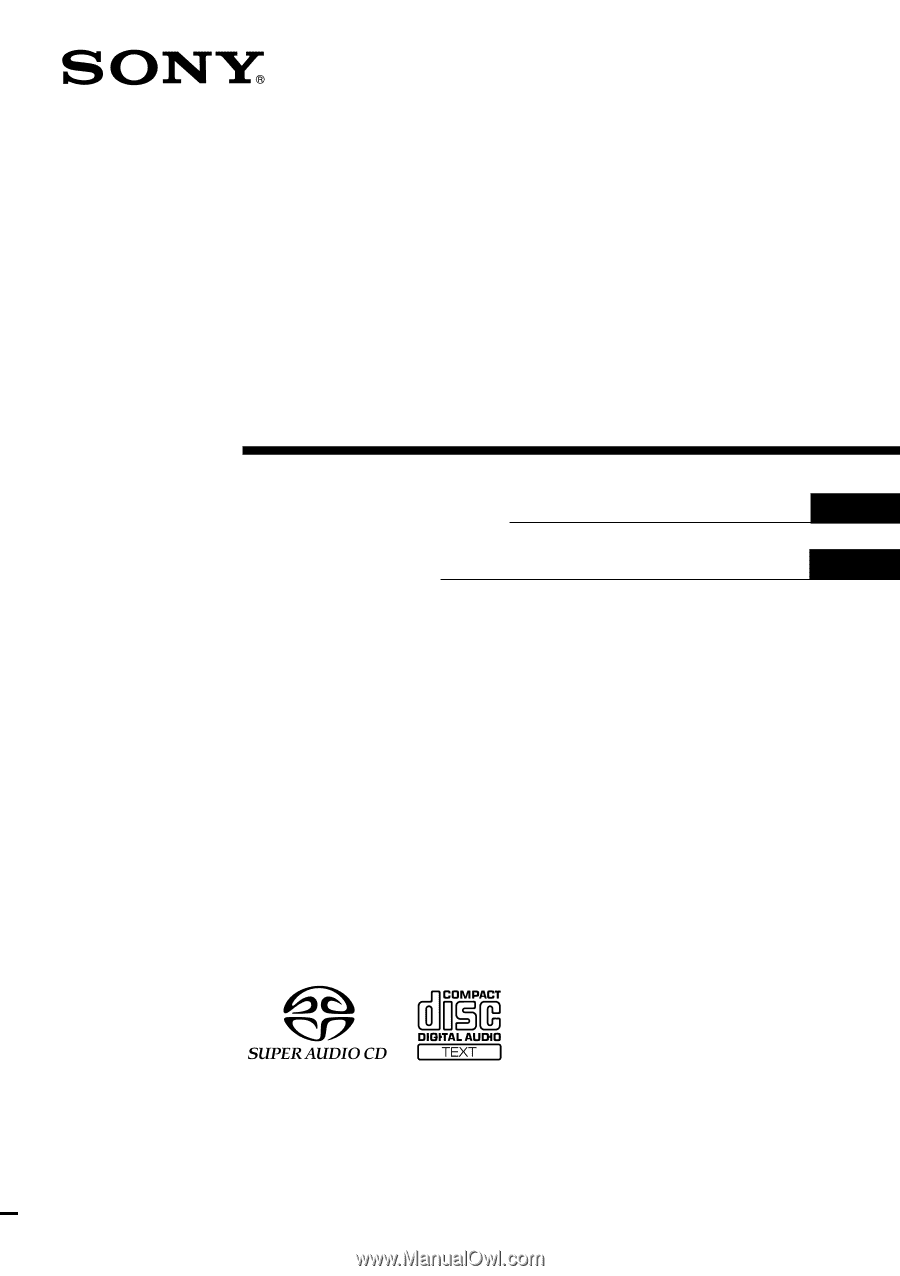
Super Audio CD
Player
© 2001 Sony Corporation
4-235-007-
11
(4)
SCD-XE670
Operating Instructions
Mode d’emploi
ES
FR
US