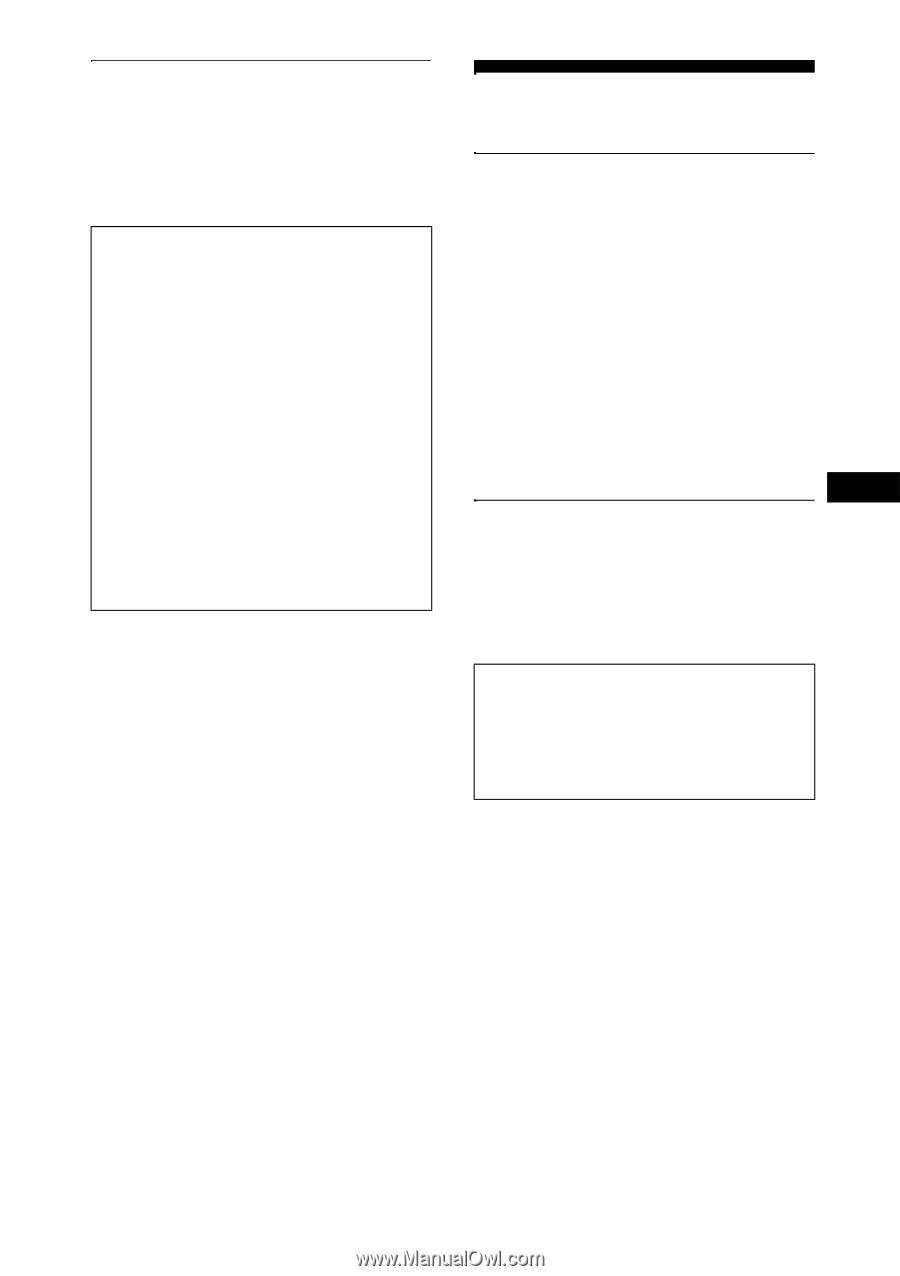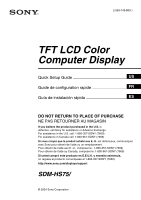Sony SDM-HS75 Quick Setup Guide - Page 3
Setup, To view the Operating, Instructions on the CD, Unpacking, Connecting your, monitor - warranty
 |
View all Sony SDM-HS75 manuals
Add to My Manuals
Save this manual to your list of manuals |
Page 3 highlights
To view the Operating Instructions on the CDROM Note To view the Operating Instructions on the CD-ROM, Macromedia Shockwave Player and Adobe Acrobat Reader (version 6.0 or later) must be installed on your computer. The "installs" folder on the CD-ROM contains the installation programs for them. If you want to install those programs, open the "My Computer" and right-click on the CD-ROM drive, then select "Explore" and open the "installs" folder.(for Windows only) If you are using a Macintosh computer: Double-click on the CD-ROM icon to open the window, then double-click on the "MONITOR" icon. To view the Operating Instructions The Operating Instructions files are included in the supplied CD-ROM. Load the supplied CDROM into the CD-ROM drive of your computer. After a while, the introductory page of the CDROM will open automatically. If the introductory page does not appear automatically, open the Operating Instruction file directly. (for Windows only) 1 Open the "My Computer." 2 Right-click the "CD-ROM" drive, and select "Explore." 3 Open the "manuals" folder. 4 Open the "HS" folder. 5Select and open the "HS_75_**.pdf." ("**" in the file name stands for the language in which each PDF file is written. For example, HS_75_GB.pdf is written in British English.) To exit from the CD-ROM Click "EXIT/CD-ROM." Setup Unpacking Make sure your carton contains everything listed below. • LCD display • Power cord • HD15-HD15 video signal cable (analog RGB) • Cord strap • CD-ROM (utility software for Windows/ Macintosh, Operating Instructions, etc.) • Warranty card • This Quick Setup Guide US Connecting your monitor Connect your monitor to a computer or other equipment. • Turn off the monitor, computer, and any other equipment before connecting them. • Do not touch the pins of the video signal cable plug. 1 Open the stand. 2 Remove the back cover. 3 Connect your monitor to a computer. Connecting a Macintosh computer Connect the supplied video signal cable to a video output connector on the computer. If necessary, use an adapter (not supplied). Connect the adapter to the computer before connecting the video signal cable. 4 Connect the supplied power cord to the monitor's AC IN connector. 3 (US)