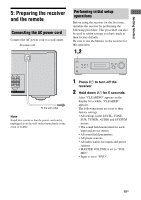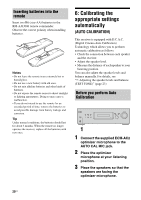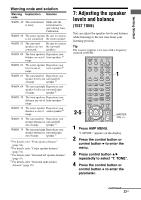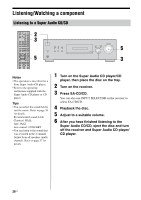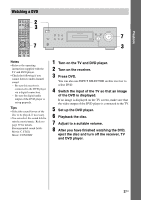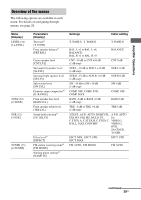Sony SS-CNP700 Operating Instructions - Page 24
To turn off the test tone, so that the level of the test tone
 |
View all Sony SS-CNP700 manuals
Add to My Manuals
Save this manual to your list of manuals |
Page 24 highlights
5 Press control button V/v repeatedly to select "T. TONE Y". The test tone is output from each speaker in sequence as follows: Front left t Center t Front right t Surround right t Surround left t Sub woofer 6 Adjust the speaker levels and balance using the LEVEL menu so that the level of the test tone sounds the same from each speaker. For details, see "Adjusting the level (LEVEL menu)" (page 31). Tips • To adjust the level of all speakers at the same time, press MASTER VOL +/-. You can also use MASTER VOLUME on the receiver. • The adjusted value are shown on the display during adjustment. To turn off the test tone Repeat steps 1 to 5 above to select "T.TONE N". 24US

24
US
5
Press control button
V
/
v
repeatedly to select “T. TONE
Y”.
The test tone is output from each speaker
in sequence as follows:
Front left
t
Center
t
Front right
t
Surround right
t
Surround left
t
Sub
woofer
6
Adjust the speaker levels and
balance using the LEVEL menu
so that the level of the test tone
sounds the same from each
speaker.
For details, see “Adjusting the level
(LEVEL menu)” (page 31).
Tips
• To adjust the level of all speakers at the same
time, press MASTER VOL +/–. You can also
use MASTER VOLUME on the receiver.
• The adjusted value are shown on the display
during adjustment.
To turn off the test tone
Repeat steps 1 to 5 above to select “T.TONE N”.