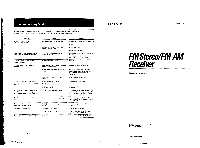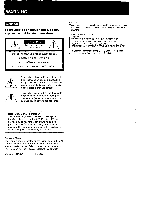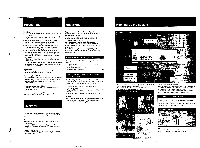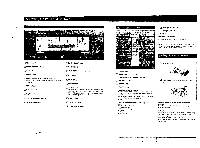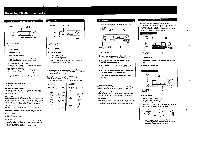Sony STR-D311 Operating Instructions
Sony STR-D311 Manual
 |
View all Sony STR-D311 manuals
Add to My Manuals
Save this manual to your list of manuals |
Sony STR-D311 manual content summary:
- Sony STR-D311 | Operating Instructions - Page 1
Troubleshooting Guide Before proceeding through Ifte Check list below, examine the connections and the procedures outlined in the manual Should any problem persist alter yep nave checked the lollowing Cents. consult your nearest Sony dealer Problem No station can be tuned in by Automate Tuning - Sony STR-D311 | Operating Instructions - Page 2
Max.) Australian model: 500 W switched Dimensions Approx. 430 x 135 x 295 mm (w/h/d) (17 x 5'/, x 11 % inches) including projecting parts and controls Weight Approx. 6.2 kg (13 lb 1 oz) Accessories supplied FM wire antenna (1) AM loop antenna (1) Remote commander RM-S103 (1) Sony batteries SUM-3(NS - Sony STR-D311 | Operating Instructions - Page 3
and maintenance (servicing) instructions in the literature model number is located on the rear exterior and serial number is on the rear. Record the serial number in the space provided below. Refer to these numbers whenever you call upon your Sony dealer regarding this product. Model No. STR-D311 - Sony STR-D311 | Operating Instructions - Page 4
service problem concerning your unit. please consult your newest Sony Remote commander RM-S103 (1) • Sony batteries SUM-3 (NS) (2) Selecting the AM Tuning Interval (Except for Australian Model/ The AM tuning interval is preset to 10 kHz. To use the receiver STR-D311 is an FM Stereo/FM-AM receiver - Sony STR-D311 | Operating Instructions - Page 5
1Remote sensor STANDBY indicator (for AusValian model only) The STANDBY indicator lights up remote commander For the functions other than the receivers own ones, the remote commander fs effective only with Sony cOmpone ts having a remote sensor with a la mark. Inserting the Batteries into the Remote - Sony STR-D311 | Operating Instructions - Page 6
77_7 777 To receive another frequency Repeat steps 310 a For entering AM frequencies You need not enter the last "W. (except Australian model) However, reception The signal strength may be weak In this case, follow the instructions below For FM reception • Adjust the antenna direction • Connect the - Sony STR-D311 | Operating Instructions - Page 7
Tolima program ,. CD . TAPE 1/DAT, , TAPE 2 MONITOR Vichoo-peograMi!..1..., VIDEO 1 ' ,':let...htt,,,4$-,.-",-•ii If only pressing one of the FUNCTION buttons on the supplied remote commander, both the power of its operating equipment and the receiver are turned on. 2 Start the selected program. - Sony STR-D311 | Operating Instructions - Page 8
Recording an Audio Source Recording POWER ON MONITOR indicator 00 O to TAPE 1/DAT or TAPE 2 REC OUT 2 Tam-tx DAT O O O .:.Turntable 3 1 Select the desired program source with the function selector. For an FM/AM broadcast, tune in the desired station. 2 Set the tape (DAT) deck in the recording

Troubleshooting
Guide
Before
proceeding
through
Ifte
Check
list
below,
examine
the
connections
and
the
procedures
outlined
in
the
manual
Should
any
problem
persist
alter
yep
nave
checked
the
lollowing
Cents.
consult
your
nearest
Sony
dealer
Problem
Ceti
op
No
station
can
be
tuned
in
by
The
AM
tuning
interval
is
set
incorrectly
Automate
Tuning
operation.
Solution
Change
the
tuning
interval
according
to
the
AM
frequency
allocation
system
of
your
spunky.
The
signal
strength
of
the
stations
is
too
Adam,
the
antenna
weak
fon
Automatic
Toning
Directly
tune
in
the
stations.
The
STEREO
indicator
flickers
or
do.
not
ASO'S
weak
FM
stab.
or
a
nosy
FM
Adjust
the
antenna
or
connect
an
external
appear
when
receiving
stereo
programs
program
a
received.
FM
antenna.
Press
FM
MODE
to
sal
to
MONO
mode
No
Matrons
can
be
tuned
in
by
pressing
Na
stations
have
been
preset
Preset
the
stations.
PRESET
TUNING
No
sound
is
heard
even
if
you
adjust
The
speaker
or
program
source
equ,pment
Connect
the
equipment
correctly.
VOLUME
is
not
connected
correctly.
The
SPEAKERS
A/B
buttons
are
not
set
correctly
Set
the
LOUR,.
Correctly
If
the
A
and
B
buttons
are
both
depressed,
check
that
both
speaker
systems
are
properly
connected
A
wrong
function
selector
has
been
Press
the
correct
funCli0n
selector
pressed.
One
channel
does
not
transmit
audio,
or
The
BALANCE
control
Is
not
set
the
volume
from
the
left
and
right
speakers
appropriately
is
unbalanced
The
speaker
or
program
source
is
not
Adjust
the
BALANCE
control
Check
and
pr0Perly
connect
the
Connected
correctly.
equipment
There
is
an
abrupt
loss
of
sound
from
one
A
short-circuit
problem
activates
the
Or
both
a
the
speakers,
and
the
protector
protective
indicator®
flickers
in
the
display
window
Turn
off
the
unit,
eliminate
the
short-
circuit
problem
and
turn
on
the
',
ewer
snout
it
there
is
no
short-circuit
problem,
consult
your
nearest
Sony
dealer.
Sound
transmitted
from
the
speakers
is
The
speakers
are
not
connected
correctly.
Connect
the
right
speaker
to
the
R
reversed
SPEAKER
terminals
and
the
left
speaker
to
the
L
SPEAKER
terminals.
There
is
lack
of
bass
sound
or
the
instrument
position
is
obscure.
The
(Bre
connection
of
the
speaker
is
Connect
the
speaker
with
the
correct
reversed
phase
Severe
hum
or
nose
is
heard.
The
connections
are
loose
Make
secure
connections
The
plugs
and
tacks
are
duty
Wipe
the
plugs
and
tacks
with
a
cloth
lightly
dampened
with
alcohol.
The
remote
commander
will
not
operate
The
battenes
are
exhausted.
Replace
the
batteries
with
new
ones
SONY.
3756-53B-21(1)
FM
Stereo/FM-AM
Receiver
Operating
Instructions
ie
15iOsy
Sere
Cam*