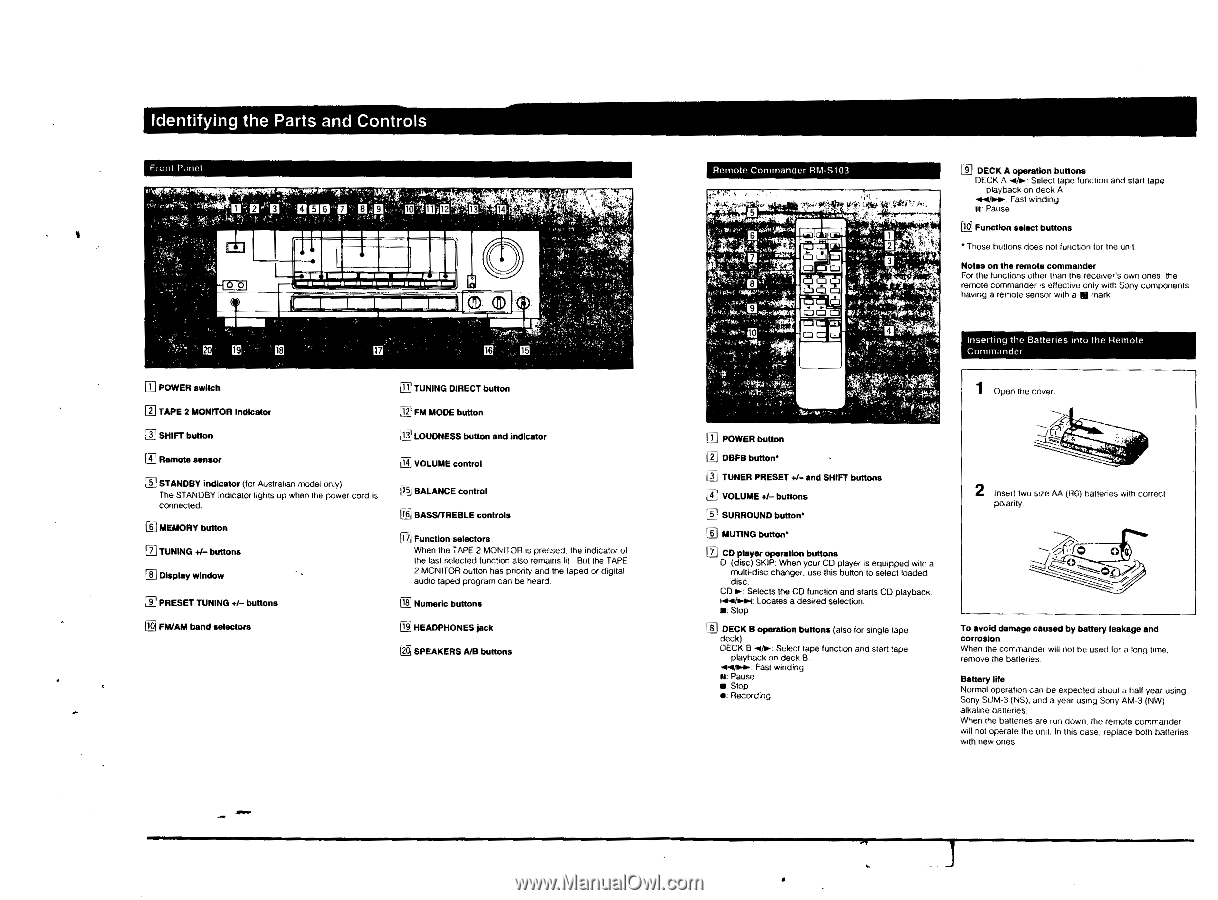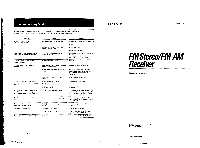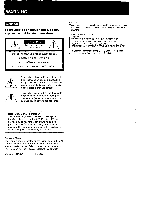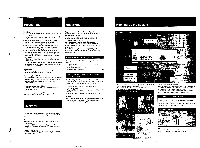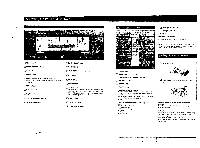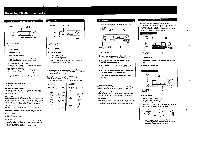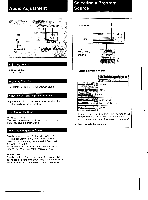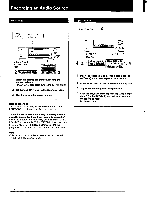Sony STR-D311 Operating Instructions - Page 5
Bass/treble
 |
View all Sony STR-D311 manuals
Add to My Manuals
Save this manual to your list of manuals |
Page 5 highlights
Identifying the Parts and Controls Front Pone] alseattf ", NM= 'E II) III CD CD t • 821 El POWER switch TAPE 2 MONITOR Indicator SHIFT button f•1Remote sensor STANDBY indicator (for AusValian model only) The STANDBY indicator lights up when the power cord is connected. El MEMORY button [1TUNING e/-buttons M Display window PRESET TUNING +/- buttons 10 FM/AM band selectors 11 TUNING DIRECT button El FM MODE button CILOUDNESS button and indicator CI VOLUME control g BALANCE control ffp] BASS/TREBLE controls ry Function selectors When the TAPE 2 MONITOR is pressed, the indicator of the last selected function also remains lit. Bul the TAPE 2 MONITOR button has priotity end the taped or digital audio taped program can be heard. 18 Numeric buttons N HEADPHONES jack Lg SPEAKERS A/B buttons Remote Commander RM-S103 •475 L3 01 DECK A operation buttons DECK A 41/1. Select tape function and start tape playback on deck A NAM. Fast winding tt Pause [ip] Function select buttons • These buttons does not function for the unit. Notes on the remote commander For the functions other than the receivers own ones, the remote commander fs effective only with Sony cOmpone ts having a remote sensor with a la mark. Inserting the Batteries into the Remote ConolrnIndor 1 Open the cover III POWER button DBFB button' • M TUNER PRESET +1.- and SHIFT buttons El VOLUME 0/-buttons El SURROUND button' MUTING button' E CD Meyer operation buttons D (disc) SKIP: When your CD player is equipped with a multi-disc changer. use this button to select loaded disc. CD .• Selects the CD funceon end Starts CD playback. ieweww, Locates a desired selection. Stop EI DECK B operation buttons (also for single tape deck) DECK B -Oa - Select tape function and start tape playback on deck B. Fast winding It: Pause of Stop • Recording 2 Insert My sue AA (F16) batteries with correct polarity. 0 To avoid damage caused by battery leakage and corrosion When the commander will not be used for a long time. remove the ballades. Battery life Normal operation can be expected about a hall year using Sony SUM-3 (NS), and a year using Sony AM-3 (NW) alkaline batteries. When the ballades are run down, the remote commander will not operate the unit. In this case, replace both batteries with new ones.