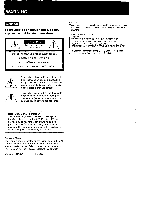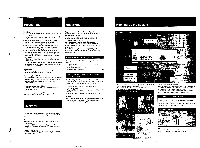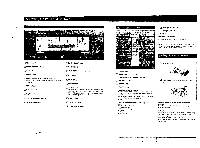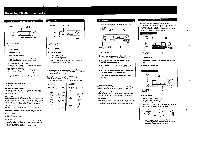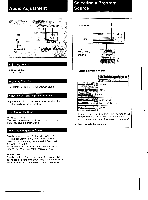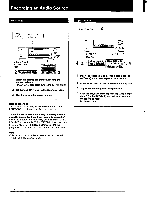Sony STR-D311 Operating Instructions - Page 8
Recording, Audio, Source
 |
View all Sony STR-D311 manuals
Add to My Manuals
Save this manual to your list of manuals |
Page 8 highlights
Recording an Audio Source Recording POWER ON MONITOR indicator 00 O to TAPE 1/DAT or TAPE 2 REC OUT 2 Tam-tx DAT O O O .:.Turntable 3 1 Select the desired program source with the function selector. For an FM/AM broadcast, tune in the desired station. 2 Set the tape (DAT) deck in the recording mode. 3 Start the selected program source. Note on recording The settings of VOLUME, BASS/TREBLE, BALANCE and LOUDNESS do not have any effect on recording. To monitor recorded sound during recording (when a cassette deck with a three-head system Is connected) Select the program to be recorded and then press TAPE 2 MONITOR so that the TAPE 2 MONITOR indicator lights up. If TAPE 2 MONITOR is pressed before selecting the program to be recorded, the monitor function is released. Note Only the recorded sound of a cassete deck connected to TAPE 2 jacks can be monitored. Tape Dubbing POWER ON 2 O 00 O O O 0 to TAPE 2 REC OUT to TAPE 1/DAT IN 4, 3 1 1,4 Tags deck A Tape deck B br 0451 fOCOrdribl 11. ATdlaCk 1 Insert the recorded tape into tape deck B (or the DAT deck) and a blank tape into tape deck A. 2 Press TAPE 1/DAT to select the deck for playback. 3 Adjust the recording level of tape deck A. 4 Start the playback of the tape (or the DAT) in tape deck B (or the DAT deck), and set tape deck A in the recording mode. Dubbing will start.