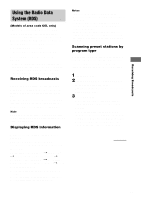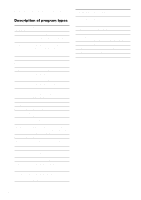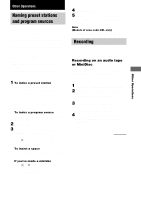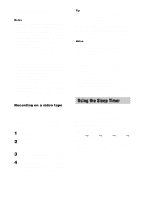Sony STR-DB1070 Operating Instructions (primary manual) - Page 39
Automatic tuning, Preset tuning
 |
View all Sony STR-DB1070 manuals
Add to My Manuals
Save this manual to your list of manuals |
Page 39 highlights
Receiving Broadcasts 5 If you've tuned in an AM station, adjust the direction of the AM loop antenna for optimum reception. 6 Repeat steps 2 to 5 to receive another station. Tip • If you do not remember the precise frequency, press TUNING + or TUNING - after entering the value close to the frequency you want. The receiver automatically tunes in the station you want. If the frequency seems to be higher than the entered value, press TUNING +, and if the frequency seems to be lower than the entered value, press TUNING -. • If "STEREO" flashes in the display and the FM stereo reception is poor, press FM MODE to improve the sound. You will not be able to enjoy the stereo effect, but the sound will be less distorted. Note If "STEREO" does not appear at all when an FM broadcast is received normally, press FM MODE to turn on the "STEREO" indication. The tuning scale for direct tuning differs depending on the area code as shown in the following table. For details on area codes, see page 4. Area code U, CA AU, CN, SP, CEL E FM 100 kHz 50 kHz 50 kHz AM 10 kHz* 9 kHz 9 kHz* * The AM tuning scale can be changed (see page 53). Automatic tuning If you don't know the frequency of the station you want, you can let the receiver scan all available stations in your area. 1 Rotate FUNCTION to select TUNER. The last received station is tuned in. 2 Press FM/AM to select the FM or AM band. 3 Press TUNING + or TUNING -. Press TUNING + to scan from low to high; press TUNING - to scan from high to low. The receiver stops scanning whenever a station is received. When the receiver reaches either end of the band Scanning is repeated in the same direction. 4 To continue scanning, press TUNING + or TUNING - again. Preset tuning After you have tuned in stations using Direct Tuning or Automatic Tuning, you can preset them to the receiver. Then you can tune in any of the stations directly by entering its 2-character preset code using the supplied remote. Up to 30 FM or AM stations can be preset. The receiver will also scan all the stations that you have preset. Before tuning to preset stations, be sure to preset them by performing steps on "Presetting radio stations" (page 40). continued 39