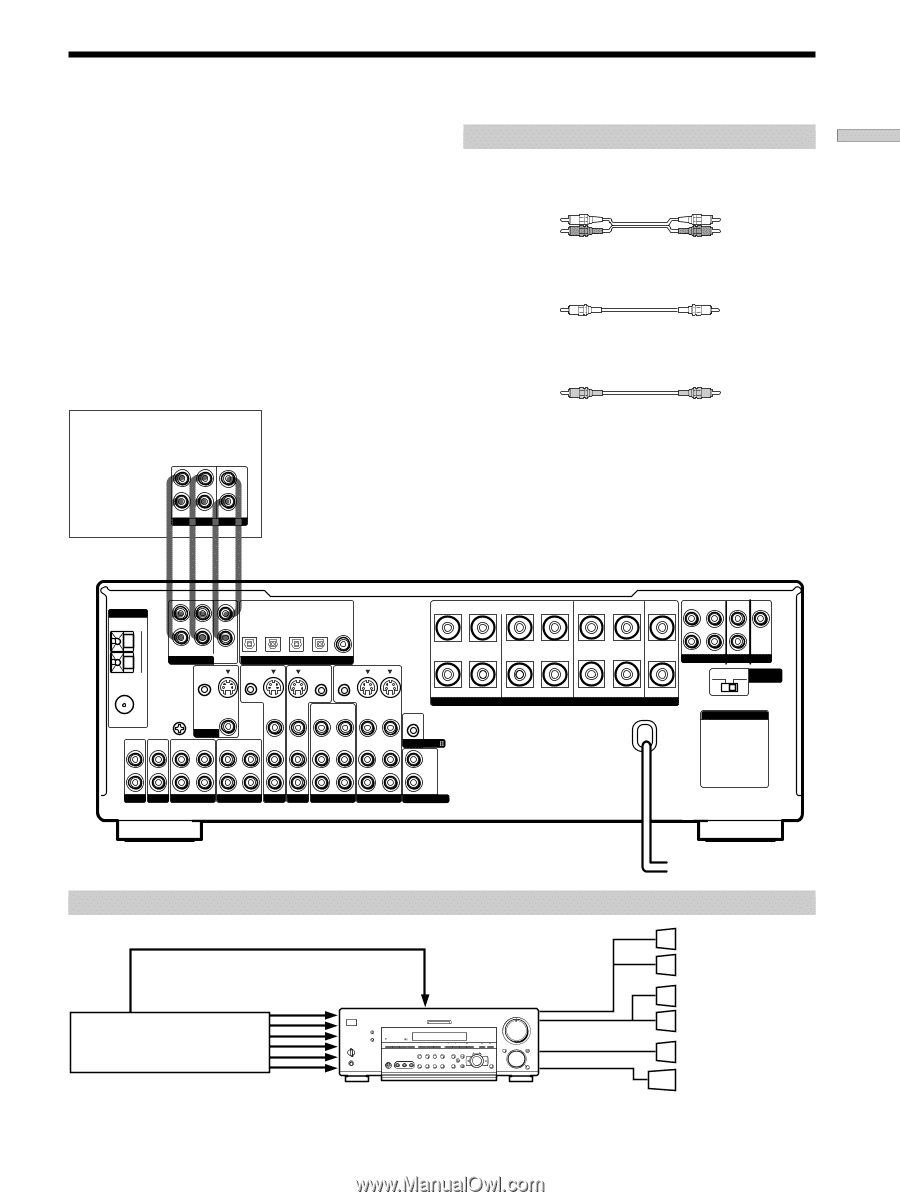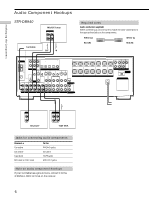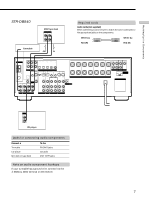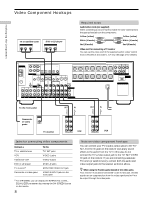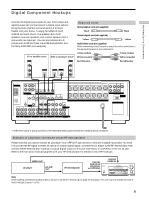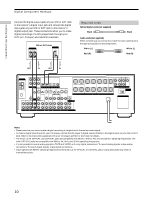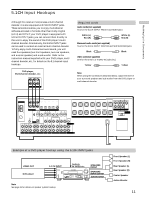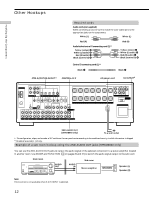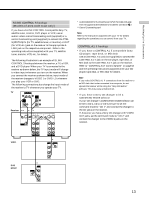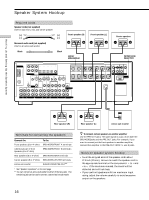Sony STR-DB840 Operating Instructions - Page 11
Ch Input Hookups, 1 Ch Input, Video Out, Sub Woofer, Speakers, Rear/center, Front
 |
View all Sony STR-DB840 manuals
Add to My Manuals
Save this manual to your list of manuals |
Page 11 highlights
Hooking Up the Components 5.1CH Input Hookups Although this receiver incorporates a multi channel decoder, it is also equipped with 5.1CH INPUT jacks. These connections allow you to enjoy multichannel software encoded in formats other than Dolby Digital (AC-3) and DTS. If your DVD player is equipped with 5.1CH OUTPUT jacks, you can connect them directly to this unit to enjoy the sound of the DVD player's multi channel decoder. Alternatively, the 5.1CH INPUT jacks can be used to connect an external multi channel decoder. To fully enjoy multi channel surround sound, you will need five speakers (two front speakers, two rear speakers, and a center speaker) and a sub woofer. Refer to the instruction manual supplied with your DVD player, multi channel decoder, etc., for details on the 5.1 channel input hookups. DVD player, Multichannel decoder, etc. L CENTER R FRONT REAR SUB WOOFER 5.1CH OUTPUT Required cords Audio cords (not supplied) Two for the 5.1CH INPUT FRONT and REAR jacks White (L) Red (R) White (L) Red (R) Monaural audio cords (not supplied) Two for the 5.1CH INPUT CENTER and SUB WOOFER jacks Black Black Video cord (not supplied) One for the DVD/LD VIDEO IN jacks (etc.) Yellow Yellow Note When using the connections described below, adjust the level of your surround speakers and sub woofer from the DVD player or multichannel decoder. ANTENNA AM L MD/DAT MD/DAT TV/SAT DVD/LD DVD/LD OPTICAL OPTICAL OPTICAL OPTICAL COAXIAL OUT IN IN IN IN CENTER B + U FM 75Ω COAXIAL R FRONT REAR SUB WOOFER 5.1CH INPUT CTRL S IN CTRL S STATUS IN DIGITAL CTRL S OUT CTRL S OUT SIGNAL GND U S-VIDEO OUT VIDEO S-VIDEO S-VIDEO IN IN VIDEO VIDEO OUT VIDEO IN VIDEO S-VIDEO S-VIDEO OUT IN VIDEO VIDEO R - IN L MONITOR IN OUT IN OUT IN AUDIO AUDIO IN IN AUDIO AUDIO OUT IN AUDIO OUT AUDIO IN CONTROL A1 L FRONT A REAR CENTER FRONT REAR SUB WOOFER CENTER L L R L R L SPEAKERS IMPEDANCE USE 4 - 16Ω R PRE OUT IMPEDANCE 4 Ω 8 Ω SELECTOR AC OUTLET R PHONO CD MD/DAT TAPE TV/SAT DVD/LD VIDEO 2 VIDEO 1 R 2ND AUDIO OUT Example of a DVD player hookup using the 5.1CH INPUT jacks VIDEO OUT DVD player 5.1 CH INPUT ?/1 DVD/LD IN VIDEO etc. SPEAKERS FRONT 4 • • • • 5 • • • 6• • 3 7 2 8 SPEAKERS 1 9 - + - + • 0 10 • • REAR/CENTER - + - + SUB WOOFER Note See page 16 for details on speaker system hookup. Front Speaker (L) Front Speaker (R) Rear Speaker (L) Rear Speaker (R) Center Speaker Active Woofer 11