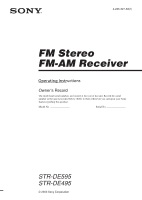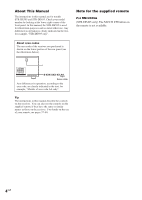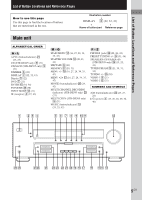Sony STR-DE595 Operating Instructions
Sony STR-DE595 - Fm Stereo/fm-am Receiver Manual
 |
View all Sony STR-DE595 manuals
Add to My Manuals
Save this manual to your list of manuals |
Sony STR-DE595 manual content summary:
- Sony STR-DE595 | Operating Instructions - Page 1
FM-AM Receiver Operating Instructions Owner's Record The model and serial numbers are located at the rear of the unit. Record the serial number in the space provided below. Refer to them whenever you call upon your Sony dealer regarding this product. Model No. Serial No. STR-DE595 STR-DE495 - Sony STR-DE595 | Operating Instructions - Page 2
user to the presence of important operating and maintenance (servicing) instructions in the literature accompanying the appliance. 2GB WARNING This partner, Sony Corporation has determined that this product meets the ENERGY STAR® guidelines for energy efficiency. This receiver incorporates Dolby - Sony STR-DE595 | Operating Instructions - Page 3
remote 37 Remote button description 37 Changing the factory setting of an input selector button 40 Additional Information Precautions 41 Troubleshooting 41 Specifications 44 Tables of settings using the MAIN MENU button 47 Adjustable parameters for each sound field back page 1) STR-DE595 - Sony STR-DE595 | Operating Instructions - Page 4
differences in operation, according to the area code, are clearly indicated in the text, for example, "Models of area code AA only". Tip The instructions in this manual describe the controls on the receiver. You can also use the controls on the supplied remote if they have the same or similar names - Sony STR-DE595 | Operating Instructions - Page 5
(button/indicator) w; (24, 42) MULTI CHANNEL DECODING (indicator) (STR-DE595 only) wd (21) MULTI CH IN (STR-DE595 only) qk (21) MUSIC (button/indicator) ql (24, 25, 42) P - Z PHONES (jack) wk (22, 26, 42) PRESET TUNING +/- wf (31, 46) SPEAKERS (OFF/A/B/A+B) (STR-DE595 only) wl (13, 22, 41) TUNER - Sony STR-DE595 | Operating Instructions - Page 6
two monaural audio cords F. G Component video cord (not supplied) (STR-DE595 only, except for models of area code CEL, CEK) Green Blue Red • When connecting an audio/video cord, be sure to match the color-coded pins to the appropriate jacks on the components: yellow (video) to yellow; white (left - Sony STR-DE595 | Operating Instructions - Page 7
IN R AUDIO IN AUDIO OUT R AUDIO IN SUB DVD VIDEO 2 VIDEO 1 WOOFER * * The shape of the connector varies depending on the area code. Notes on antenna hookups • To prevent noise pickup, keep the AM loop antenna away from the receiver and other components. • Be sure to fully extend the FM wire antenna - Sony STR-DE595 | Operating Instructions - Page 8
IN COAXIAL L ANTENNA AM y MONITOR VIDEO IN VIDEO IN VIDEO OUT VIDEO IN VIDEO OUT L L L L AUDIO OUT CENTER R FRONT SURROUND SUB WOOFER IN R OUT R IN CD/SACD MD/TAPE MULTI CH IN AUDIO IN R AUDIO IN AUDIO OUT R AUDIO IN SUB DVD VIDEO 2 VIDEO 1 WOOFER * STR-DE595 only. A OUTPUT LINE L R CD - Sony STR-DE595 | Operating Instructions - Page 9
OUT AUDIO AUDIO IN OUT L R VCR C INPUT VIDEO IN TV monitor * STR-DE595 only, except for models of area code CEL, CEK. Note on video component hookups You can connect your TV's audio output jacks to the VIDEO 2 AUDIO IN jacks on the receiver and apply sound effects to the audio from the TV - Sony STR-DE595 | Operating Instructions - Page 10
enjoy multi channel surround sound, five speakers (two front speakers, two surround speakers, and a center speaker) and a sub woofer are required. Notes • All the OPTICAL and COAXIAL jacks are compatible with 96 kHz, 48 kHz, 44.1 kHz and 32 kHz sampling frequencies. • (STR-DE595 only) The sound is - Sony STR-DE595 | Operating Instructions - Page 11
Hooking Up the Components Multi channel input hookups STR-DE595 only Although this receiver incorporates a multi channel decoder, it is also equipped with multi channel input jacks. These connections allow you to enjoy multi channel software encoded in formats other than Dolby Digital and DTS. If - Sony STR-DE595 | Operating Instructions - Page 12
AC power cord Y PB/B-Y PR/R-Y DVD IN VIDEO 2 MONITOR IN OUT COMPONENT VIDEO R + L + R + L ++ RL + - -- -- - RL FRONT B RL RL FRONT A CENTER SURROUND SPEAKERS IMPEDANCE USE 8-16Ω b To a wall outlet Setting the voltage selector If your receiver has a voltage selector on the rear - Sony STR-DE595 | Operating Instructions - Page 13
VIDEO AUDIO OUT SUB WOOFER R + L + R + L ++ RL + - -- -- - RL FRONT B RL RL FRONT A CENTER SURROUND SPEAKERS IMPEDANCE USE 8-16Ω A A A A A E e Ee Ee Ee Ee Front speaker B* Front speaker B* Center speaker Surround speaker Surround speaker (R) (L) (R) (L) * (STR-DE595 - Sony STR-DE595 | Operating Instructions - Page 14
cords about 10 mm (2/3 inch). Be sure to match the speaker cord to the appropriate terminal on the components: + to + and - to -. If the cords are reversed, the sound will be distorted and will lack bass. • If you use speakers with low maximum input rating, adjust the volume carefully to avoid - Sony STR-DE595 | Operating Instructions - Page 15
settings and pages 35-36 for other settings. Multi channel surround setup For the best possible surround sound, all speakers should be the same distance from the listening position (A). However, the receiver lets you place the center speaker up to 1.5 meters (5 feet) closer (B) and the surround - Sony STR-DE595 | Operating Instructions - Page 16
you select "MICRO SP.". Tip The setting for Micro Satellite Speaker (MICRO SP.) has been programmed to optimize the sound balance. If you use Sony's Micro Satellite Speakers, select "MICRO SP.". Caution When you use Micro Satellite Speakers and the speaker size is set to "LARGE", you may not obtain - Sony STR-DE595 | Operating Instructions - Page 17
channel surround sound, select "SMALL" to activate the bass redirection circuitry and output the surround channel bass frequencies from the sub woofer or other "LARGE" speakers. • If you do not connect surround speakers, select "NO".*3 Tip *1-*3 correspond to the following Dolby Pro Logic modes - Sony STR-DE595 | Operating Instructions - Page 18
) Tip Internally, the LARGE and SMALL settings for each speaker determine whether the internal sound processor will cut the bass signal from that channel. When the bass is cut from a channel, the bass redirection circuitry sends the corresponding bass frequencies to the sub woofer or other "LARGE - Sony STR-DE595 | Operating Instructions - Page 19
to "NO". Tip The surround speaker placement parameter is designed specifically for implementation of the Digital Cinema Sound modes with virtual elements. With the Digital Cinema Sound modes, speaker placement is not as critical as other modes. All modes with virtual elements were designed under - Sony STR-DE595 | Operating Instructions - Page 20
turn off the test tone. Tip You can adjust the level of all speakers at the same time. Press MASTER VOL +/- on the remote or turn MASTER VOLUME on the receiver. Notes • (STR-DE595 only) The test tone cannot be output when the receiver is set to MULTI CH IN. • The adjusted value are shown in - Sony STR-DE595 | Operating Instructions - Page 21
only) CD/SACD (STR-DE595 only) TUNER FM/AM After turning on the component you selected, select the component and play the program source. • After selecting VCR or DVD player, turn on the TV and set the TV's video input to match the component you selected. INPUT MODE Press INPUT MODE to select the - Sony STR-DE595 | Operating Instructions - Page 22
output is automatically canceled and "SP" (STR-DE495 only) or "SP A" and "SP B" (STR-DE595 only) do not light up in the display. SPEAKERS (OFF/A/B/A+B) (STR-DE595 only) Press SPEAKERS (OFF/A/B/A+B) to output the sound from the speakers connected to the SPEAKERS FRONT terminals. Each time you press - Sony STR-DE595 | Operating Instructions - Page 23
AUTO". • When you select "Micro Satellite Speaker" (page 16), internal sound processor will automatically redirect bass sound to sub woofer. If you want to listen to two channel (stereo) sources under this setting, we recommend that you choose "A.F.D. AUTO" mode so that you can take advantage of - Sony STR-DE595 | Operating Instructions - Page 24
Enjoying higher fidelity sound (continued) Enjoying stereo sound in multi channel (Dolby Pro Logic ) This receiver incorporates with Dolby Pro Logic II which has movie mode and music mode, and the receiver can reproduce the 2 channel sound in 5.1 channel through Dolby Pro Logic II. Press A.F.D. - Sony STR-DE595 | Operating Instructions - Page 25
three elements. • Virtual Multi Dimension Creates 5 sets of virtual speakers surrounding the listener from a single pair of actual surround speakers. • Screen Depth Matching In a movie theater, sound seems to come from inside the image reflected on the movie screen. This element creates the same - Sony STR-DE595 | Operating Instructions - Page 26
STR-DE495 only) Lights up when you turn on the receiver. 3 SP A*: (STR-DE595 only) Lights up when you select to drive Speaker System A. 4 SP B*: (STR-DE595 only) Lights up when you select to drive Speaker MODE is NOT set to "ANALOG" (page 21). 8 Tuner indicators: Lights up when using the receiver to - Sony STR-DE595 | Operating Instructions - Page 27
components obtained by Pro Logic processing)). Example: Recording format (Front/Surround): 3/2 Output channel: Surround speakers absent Sound Field: A.F.D. AUTO LCR SL SR Customizing sound dB 0 dB OFF STD * (STR-DE595 only) The parameters can be adjusted separately for MULTI CH IN. continued 27GB - Sony STR-DE595 | Operating Instructions - Page 28
The TONE menu contains parameters that let you adjust the tone of the front speakers for optimum sound. The settings are applied to all sound fields. 1 Start playing a program source encoded with multi channel surround sound. 2 Press MAIN MENU repeatedly to select " TONE ". 3 Press MENU or MENU to - Sony STR-DE595 | Operating Instructions - Page 29
FM stations are assigned 2-character preset codes and stored after the RDS station. When done, "FINISH" appears in the display momentarily and the receiver returns to the normal operation. Notes • Do not press any button on the receiver or supplied remote during autobetical operation. • If you move - Sony STR-DE595 | Operating Instructions - Page 30
sound will be less distorted. To return to stereo mode, press FM MODE again. The tuning scale differs depending on the area code as shown in the following table. For details on area codes, see page 4. Area code code using the supplied remote. Up to 30 FM or AM stations can be preset. The receiver - Sony STR-DE595 | Operating Instructions - Page 31
: nA1˜A2˜...˜A0˜B1˜B2˜...˜B0N nC0˜...C2˜C1N Using the preset codes Use the supplied remote to perform the following operations. For details on the buttons used in this section, see pages 37-40. 1 Press TUNER on the remote. The last received station is tuned in. 2 Press SHIFT to select a memory page - Sony STR-DE595 | Operating Instructions - Page 32
(Models of area code CEL, CEK only) This receiver also allows you to use RDS (Radio Data System), which enables radio stations to send additional information along with the regular program signal. Note that RDS is operable only for FM stations.* * Not all FM stations provide RDS service, nor do they - Sony STR-DE595 | Operating Instructions - Page 33
Receiving Broadcasts Description of the public express their views by phone or in a public forum Programs about travel. Not for announcements that are located by TP featuring the popular music of the country or region Programs featuring oldies music Folk music programs Investigative features - Sony STR-DE595 | Operating Instructions - Page 34
level, if necessary. 4 Start recording on the recording deck, then start playback on the playback component. Notes • Sound adjustments do not affect the signal output from the MD/TAPE OUT jacks. • (STR-DE595 only) When MULTI CH IN is selected, the analog audio signals of the current input source is - Sony STR-DE595 | Operating Instructions - Page 35
only digital connections. • (STR-DE595 only) When MULTI CH IN is selected, the analog audio signals of the current input source is output from the REC OUT jacks. Using the Sleep Timer You can set the receiver to turn off automatically at a specified time. Press SLEEP on the remote while the power - Sony STR-DE595 | Operating Instructions - Page 36
use as-is with the initial settings above. Changing the command mode of the receiver This function is useful when you use 2 Sony receivers in the same room. 1 Turn off the receiver. 2 Hold down ENTER and press 1/u to turn on the receiver. "C.MODE.AVX" appears in the display. Each time you repeat the - Sony STR-DE595 | Operating Instructions - Page 37
to operate the components in your system. Before you use your remote Inserting batteries into the remote Insert R6 (size-AA) batteries with the + and - properly oriented in the battery compartment. When using the remote, point it at the remote sensor g on the receiver. ] } } ] Tip Under normal - Sony STR-DE595 | Operating Instructions - Page 38
. Mutes the sound from the receiver. Remote Operations Function Button MASTER Receiver VOL +/- Adjusts the master volume of the receiver. AV ?/1 TV/VCR/ CD player/ VCD player/ LD player/ DVD player/ MD deck/ DAT deck Turns the audio and video components on or off. SYSTEM Receiver/TV/ Turns - Sony STR-DE595 | Operating Instructions - Page 39
Remote Operations Function Button ENTER TV/VCR/ After selecting a channel, Satellite tuner/ disc or track using the LD player/ numeric buttons, press to MD deck/ enter the value. DAT deck/ Tape deck RETURN VCD player CH/ Receiver (Also start recording with components in record standby.) Stops - Sony STR-DE595 | Operating Instructions - Page 40
this case, press the TV/VIDEO button to switch the input mode of the TV. • Some functions explained in this section may not work depending on the model of the receiver. • The above explanation is intended to serve as an example only. Therefore, depending on the component the above operation may not - Sony STR-DE595 | Operating Instructions - Page 41
securely and correctly. • Check that both the receiver and all components are turned on. • Check that the MASTER VOLUME control is not set at "VOL MIN". • Press MUTING on the remote to cancel the muting function. • (STR-DE595 only) Check that the SPEAKERS (OFF/A/B/A+B) button is not set to off and - Sony STR-DE595 | Operating Instructions - Page 42
Troubleshooting (continued) There is no sound from a specific component. • Check that the component is connected correctly to the audio input jacks for that component. • Check that the cord(s) used for the connection is (are) fully inserted into the jacks on both the receiver and the component. • - Sony STR-DE595 | Operating Instructions - Page 43
set to operate the TV only, use the remote to select a source or component other than TV before operating the receiver or other component. If you are unable to remedy the problem using the troubleshooting guide Clearing the receiver's memory may remedy the problem (page 15). However, note that all - Sony STR-DE595 | Operating Instructions - Page 44
Hz; rated 90 watts (STR-DE595 only) per channel minimum RMS power, with no more than 0.09 % total harmonic distortion from 250 milliwatts to rated output (models of area code U only). Amplifier section POWER OUTPUT Models of area code U, CA Rated Power Output at Stereo Mode (8 ohms 40 Hz - 20 - Sony STR-DE595 | Operating Instructions - Page 45
STR-DE595 only), CD (STR-DE495 only), MD/TAPE, DVD, VIDEO 1, 2 10 Hz - 50 kHz +0.5/-2 dB (with sound field and tone bypassed) CD/SACD (STR-DE595 10 Hz - 70 kHz only) +0.5/-2 dB (with sound field and tone bypassed) Inputs (Analog) MULTI CH IN (STR-DE595 only), CD/ SACD (STR-DE595 only), CD (STR - Sony STR-DE595 | Operating Instructions - Page 46
Specifications (continued) Video section Inputs Video: 1 Vp-p, 75 ohms Component Video (STR-DE595 only, except for models of area code CEL, CEK): Y: 1 Vp-p, 75 ohms PB/B-Y: 0.7 Vp-p, 75 ohms PR/R-Y: 0.7 Vp-p, 75 ohms Outputs Video: 1 Vp-p, 75 ohms Component Video (STR-DE595 only, except - Sony STR-DE595 | Operating Instructions - Page 47
(XX ft.) TONE SL SR PL. XXXX DEC. XXXX BASS XX dB TREB. XX dB Press MENU + or MENU - OFF, STD, MAX depends on the sound field (MIN, STD, MAX) YES, code U, CA: 3 feet to 23 feet (1 foot steps) 2) For models of area code U, CA: between L R DIST. and 5 feet (1 foot steps) 3) For models of area code - Sony STR-DE595 | Operating Instructions - Page 48
LEVEL z z z z z z 1) STR-DE595 only. 2) These parameters may not operate depending on the source or adjustments. For details, see each item in "Adjusting the level parameters" (page 27). 3) When these sound fields are selected, there is no sound output from the sub woofer if the front speaker size
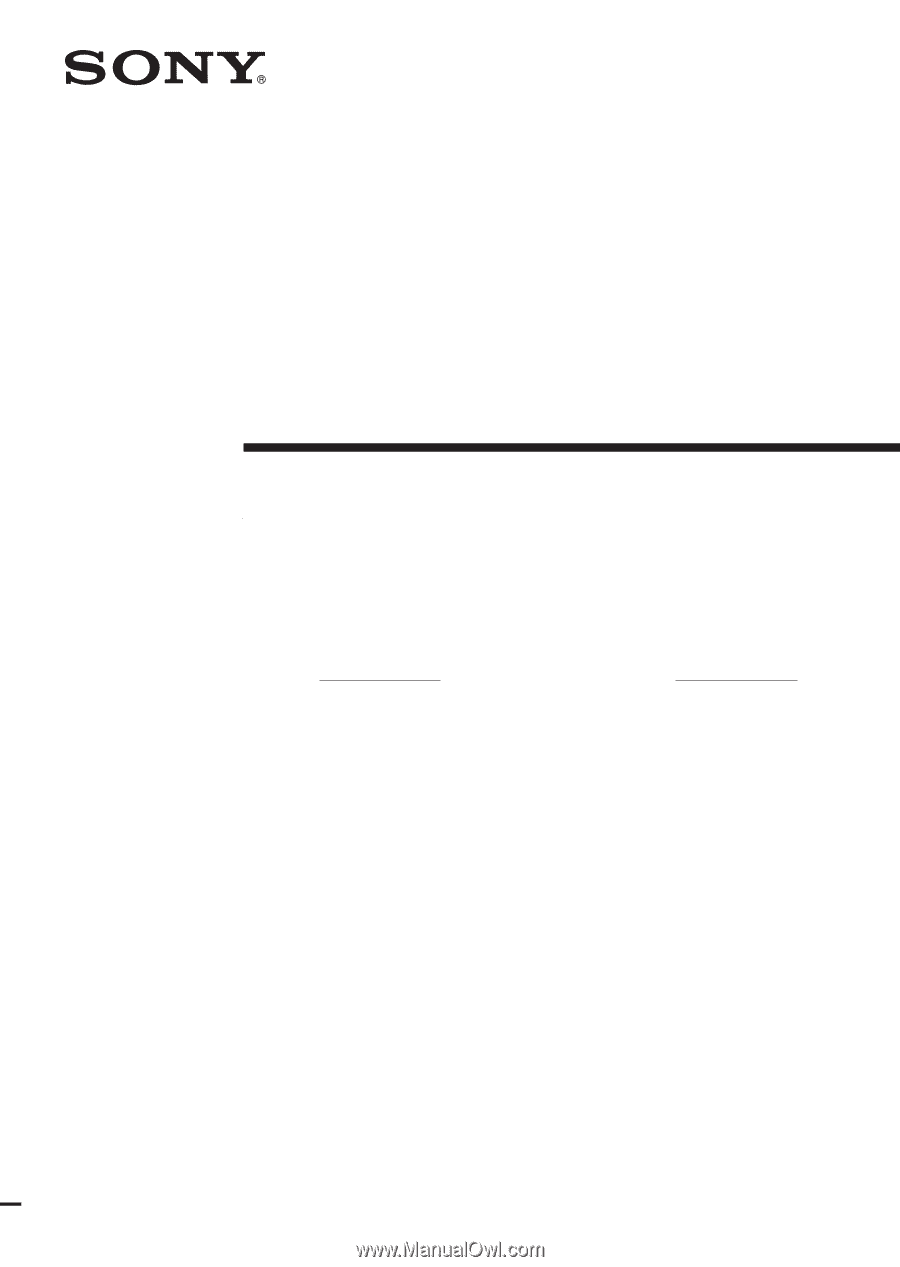
FM Stereo
FM-AM Receiver
4-245-327-
12
(1)
STR-DE595
STR-DE495
Owner’s Record
The model and serial numbers are located at the rear of the unit. Record the serial
number in the space provided below. Refer to them whenever you call upon your Sony
dealer regarding this product.
Model No.
Serial No.
© 2003 Sony Corporation
Operating Instructions