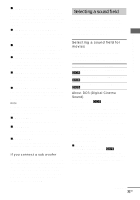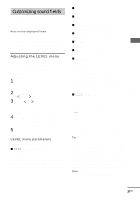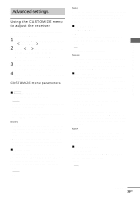Sony STR-DE898 Operating Instructions - Page 35
Advanced Adjustments and Settings, Reassigning the digital audio input, — DIGITAL ASSIGN
 |
View all Sony STR-DE898 manuals
Add to My Manuals
Save this manual to your list of manuals |
Page 35 highlights
Advanced Adjustments and Settings Advanced Adjustments and Settings Reassigning the digital audio input - DIGITAL ASSIGN You can reassign a digital audio input to another input. This function is convenient in the following example. When you have two DVD players and no digital audio input jack is available for the second DVD player. Connect the first DVD player to the DVD COAXIAL IN jack on the receiver. You can connect the second DVD player to the TV/SAT OPTICAL IN jack and its analog audio/video output jacks to the VIDEO 2 AUDIO IN and VIDEO IN jacks on the receiver. Then, reassign the DVD COAXIAL's digital audio input to DVD (DVD-DVD) and the TV/SAT OPTICAL's digital audio input to VIDEO 2 (TV/SAT-VIDEO 2). 1 Press MAIN MENU repeatedly to select " CUSTOMIZE ". 2 Press or repeatedly to select "DIGITAL ASSIGN". 3 Press ENTER. 4 Press or repeatedly to select the digital audio input you want to reassign. 5 Turn -/+ to select the input you want to reassign the digital audio input jack selected in step 4. The input you can reassign to varies for each digital audio input. For details, see "Selectable inputs for each digital audio input". Selectable inputs for each digital audio input The initial setting is underlined. VIDEO 3 OPT VIDEO 1, VIDEO 2, VIDEO 3 DVD COAX VIDEO 1, VIDEO 2, DVD TV/SAT OPT VIDEO 1, VIDEO 2, TV/SAT MD/TAPE OPT VIDEO 1, VIDEO 2, MD/TAPE SA-CD/CD COAX, SA-CD/CD OPT VIDEO 1, VIDEO 2, SA-CD/CD Notes • You cannot reassign several digital audio inputs to the same input. • You cannot use the digital audio input for the original input when it is reassigned to another input. • When you reassign the digital audio input, the INPUT MODE setting may change automatically (page 36). • You cannot reassign the digital audio input to TUNER and PHONO. 35GB