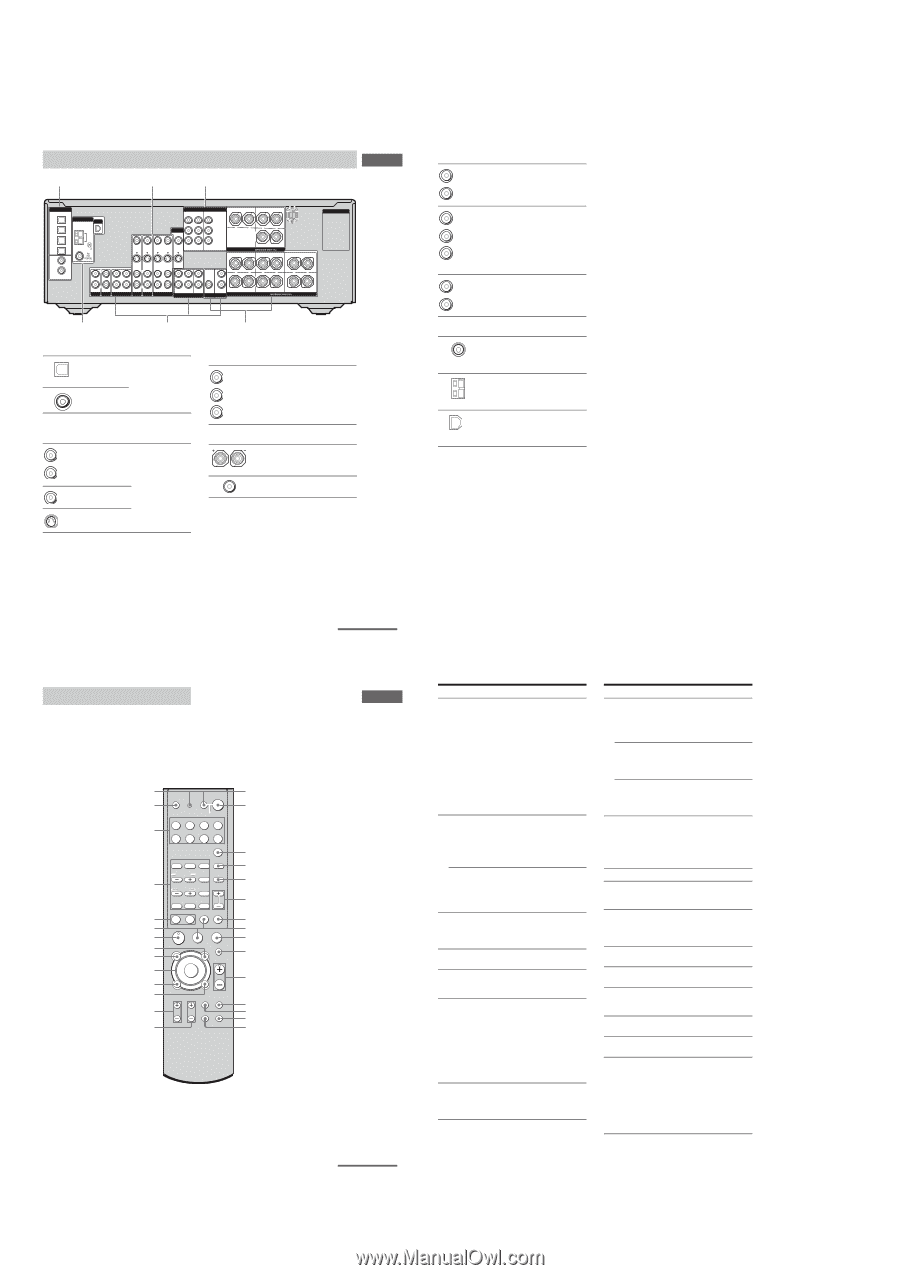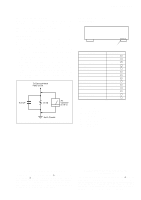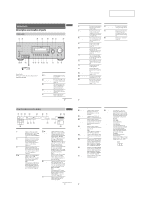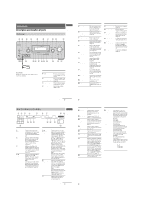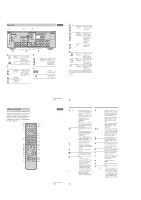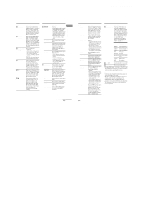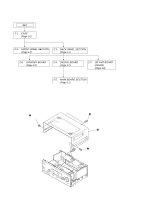Sony STR-DG500 Service Manual - Page 8
Video/audio Input/output - optical
 |
View all Sony STR-DG500 manuals
Add to My Manuals
Save this manual to your list of manuals |
Page 8 highlights
STR-DG500/DG600 Rear panel 1 2 3 DIGITAL OPTICAL VIDEO 1 IN VIDEO 2 IN MD/ TAPE IN MD/ TAPE OUT DVD IN SA-CD/ CD IN COAXIAL ANTENNA XM AM COMPONENT VIDEO ASSIGNABLE Y MONITOR PB/CB /BñY VIDEO IN VIDEO IN VIDEO OUT VIDEO IN VIDEO OUT DVD IN VIDEO 2 IN PR/CR /RñY MONITOR OUT L L R IN IN AUX SA-CD/CD R OUT IN MD/TAPE S-VIDEO S-VIDEO S-VIDEO S-VIDEO S-VIDEO IN IN OUT IN OUT L L L L CENTER R R AUDIO IN AUDIO IN AUDIO OUT AUDIO IN DVD VIDEO 2 VIDEO 1 R SUB FRONT SURROUND WOOFER MULTI CH IN R SUB WOOFER SURROUND PRE OUT CENTER L + - + - SPEAKERS L R SURROUND BACK L + - + - R R SURROUND FRONT A SPEAKERS L + - R FRONT B AC OUTLET 6 5 A DIGITAL INPUT/OUTPUT section OPTICAL Connects to a DVD IN/OUT jack player, etc. The COAXIAL jack provides a better COAXIAL IN quality of loud sound jack (page 18, 25, 27). B VIDEO/AUDIO INPUT/OUTPUT section AUDIO IN/ White (L) OUT jack Red (R) VIDEO IN/ Yellow OUT jack* Connects the video and audio jacks of a VCR or a DVD player (page 24, 25, 26, 27, 28). S-VIDEO IN/ OUT jack* 4 C COMPONENT VIDEO INPUT/ OUTPUT section Green Blue Red COMPONENT Connects to a DVD VIDEO INPUT/ player, TV, or a OUTPUT jack* satellite tuner. You can enjoy high quality image (page 24, 26, 27). D SPEAKER section Connects to speakers (page 16). Connects to sub woofer (page 16). Getting Started E AUDIO INPUT/OUTPUT section AUDIO IN/ White (L) OUT jack Red (R) Connects to an MD deck or CD player, etc. (page 21). White (L) Red (R) MULTI CHANNEL INPUT jack Black PRE OUT White (L) jack Red (R) Connects to a Super Audio CD player or DVD player which has an analog audio jack for 5.1 channel sound (page 20). Connects to an external power amplifier. F ANTENNA section FM ANTENNA AM ANTENNA XM ANTENNA Connects to the FM wire antenna supplied with this receiver (page 29). Connects to the AM loop antenna supplied with this receiver (page 29). Connects to the XM Connect-and-Play antenna (not supplied) (page 65). * You can watch the selected input image when you connect the MONITOR OUT jack to a TV monitor (page 24). continued 9US Remote commander You can use the supplied remote RM-AAP012 to operate the receiver and to control the Sony audio/video components that the remote is assigned to operate. You can also program the remote to control non-Sony audio/video components. For details, see "Programming the remote" (page 75). wl TV ?/1 (on/standby) switch wk wj wh wg wf wd ws wa w; ql qk qj qh TV ?/1 AV ?/1 ?/1 RM SET UP P SYSTEM STANDBY SLEEP VIDEO1 VIDEO2 VIDEO3 DVD MD/TAPE SA-CD/CD TUNER AUX MULTI CH 2CH A.F.D. MOVIE MUSIC 1 CATEGORY 2 3 DUAL CATEGORY MONO MODE 4 5 6 AUDIO ANGLE JUMP/ PRESET/ TUNING TIME CH/D.SKIP 7 8 9 MEMORY SUBTITLE ENTER .> 0/10 >10/11 12 D.TUNING DISC ALT mM - ANT CLEAR SEARCH MODE H TOP MENU/ GUIDE X x MUTING AV MENU F G g MASTER VOL f O DISPLAY TV VOL RETURN/EXIT TV/ AMP TV CH VIDEO MENU AUTO WIDE CAL 1 AV ?/1 (on/standby) switch 2 ?/1 (on/standby) switch 3 4 5 6 7 8 9 q; qa qs qd qf qg continued 11US 8 Getting Started 10US Name A AV ?/1 B ?/1 SLEEP C MULTI CH D MUSIC E CATEGORY MODE F PRESET/ CH/D.SKIP +/- G ALT Function Press to turn on or off the audio/video components that the remote is programmed to operate. If you press ?/1 (B) at the same time, it will turn off the receiver and other components (SYSTEM STANDBY). Note The function of the AV ?/1 switch changes automatically each time you press the input buttons (wj). Press to turn the receiver on or off. To turn off all components, press ?/1 and AV ?/1 (A) at the same time (SYSTEM STANDBY). Press ALT (G) and then press SLEEP to activate the Sleep Timer function and the duration which the receiver turns off automatically. Press to select the audio directly from the components connected to the MULTI CH IN jacks. Press to select sound fields (MUSIC). Press to select the category mode for XM Radio (page 67). Press to - select preset stations. - select preset channels of the TV, VCR, satellite tuner, Blu-ray disc recorder, or hard disc recorder. - skip disc of the CD player, VCD player, DVD player, MD deck, or LD player (multi-disc changer only). Press to light up the button. It changes the remote key function to activate the buttons with orange printing. Name H -/-- DISC SEARCH MODE Ix J MUTING K MASTER VOL +a)/- L AMP MENU M TV/VIDEO N AUTO CAL O WIDE P TV CH +a)/- Q TV VOL +a)/- R RETURN/ EXIT O Function Press to select the channel entry mode, either one or two digit of the TV, Blu-ray disc recorder, hard disc recorder, PSX, or satellite tuner. Press to select a disc directly of the CD player or VCD player (multi-disc changer only). Press to select the searching mode or unit for search (tracks, index, etc.) of the DVD player. Press to stop playback of the VCR, CD player, VCD player, LD player, DVD player, MD deck, DAT deck, tape deck, Blu-ray disc recorder, hard disc recorder, or PSX. Press to mute the sound. Press to adjust the volume level of all speakers at the same time. Press to display the menu of the receiver. Then, use the control buttons to perform menu operations. Press to select the input signal (TV input or video input). Press to activate the Auto Calibration function. Press ALT (G) and then press WIDE to select the wide picture mode. Press to select preset TV channels. Press to adjust the TV volume level. Press to - return to the previous menu. - exit the menu while the menu or on-screen guide of the VCD player, LD player, DVD player, Blu-ray disc recorder, hard disc recorder, PSX, or satellite tuner is displayed on the TV screen. 12US