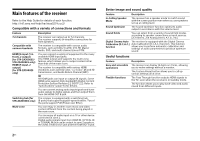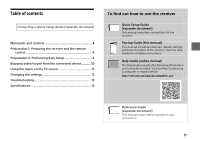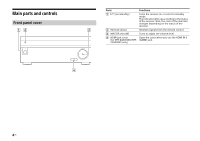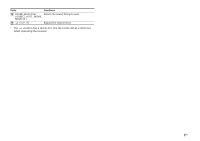Sony STR-ZA2000ES Startup Guide - Page 2
US, Main features of the receiver, Compatible with a variety of connections and formats
 |
View all Sony STR-ZA2000ES manuals
Add to My Manuals
Save this manual to your list of manuals |
Page 2 highlights
Main features of the receiver Refer to the Help Guide for details of each function. http://rd1.sony.net/help/ha/strza321/h_uc2/ Compatible with a variety of connections and formats Feature 7.2 channels Compatible with various standards HDMI (6 input (1 in front), 2 output) (for STR-ZA3000ES/ STR-ZA2000ES only) HDMI (5 input, 2 output) (for STR-ZA1000ES only) Switching hub (for STR-ZA3000ES only) Multi-zone Description The receiver can output up to 7.2 channels. The receiver supports bi-amplifier connections for front speakers. The receiver is compatible with various audio formats, such as Dolby TrueHD, DTS-HD Master Audio, DSD, and multi-channel Linear PCM. You can connect a variety of equipment to the many available HDMI input jacks. One HDMI output jack supports the multi-zone feature, which allows you to output content other than that of the main room. The receiver is compatible with various HDMI standards, such as Deep Color, "x.v.Color," 4K and 3D transmission, and Audio Return Channel (ARC). 4K All HDMI jacks can input or output 4K signals. Some HDMI jacks support High-bandwidth Digital Content Protection System Revision 2.2 (HDCP 2.2). Refer to "Specifications" (page 15) for details. You can convert analog audio input signals and tuner audio signals to digital signals and then output them from the HDMI OUT B jack. The receiver is equipped with a switching hub (8 ports) that supports gigabit-speed transfer. Two of the ports support PoE (Power over Ether). You can enjoy in another room music and video content different from the content being played in the main room. You can enjoy all audio input on a TV or other device connected in zone 2. Digital audio signals input from HDMI IN, OPTICAL IN or COAXIAL IN jack can be output to zone 2 speakers, the ZONE 2 AUDIO OUT jack and the HDMI OUT B jack. 2US Better image and sound quality Feature Description In-Ceiling Speaker Mode The receiver has a speaker mode to match sound with the screen position even when you use speakers set up at ceiling level. Sound Optimizer The Sound Optimizer function optimizes audio output in accordance with the volume level. Sound fields You can select from a variety of sound field modes according to speaker connections or input sources. (2CH Stereo, 2ch Analog Direct, A.F.D., etc.) Digital Cinema Auto The receiver is equipped with the Digital Cinema Calibration (D.C.A.C.) Auto Calibration (D.C.A.C.) function. This function function allows you to perform automatic calibration and settings of audio parameters to produce optimum sound. Useful functions Feature Easy and accessible operations Flexible functions Description The receiver can display 16 digits on 2 lines, allowing you to make settings without a monitor. The Custom Preset button allows you to call up various settings all at once. The Pass Through function outputs HDMI signals to the TV, even when the receiver is in standby mode. The function allows you to play back video and audio mixed from different inputs.