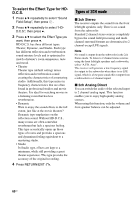Sony STRDA3500ES Operating Instructions - Page 63
Types of music/movie mode, Enjoying Surround Sound, Notes - 7 1 channel home theater receiver
 |
UPC - 027242754355
View all Sony STRDA3500ES manuals
Add to My Manuals
Save this manual to your list of manuals |
Page 63 highlights
Enjoying Surround Sound Types of music/movie mode You can take advantage of surround sound simply by selecting one of the receiver's preprogrammed sound fields. They bring the exciting and powerful sound of movie theaters and concert halls into your home. Sound field for Movie Sound field HD-D.C.S. Music Hall Jazz Club Live Concert Stadium Sports Portable Audio Headphone* Headphone (2ch) Headphone (Direct) Headphone (Multi) Effect HD-D.C.S. can realize precisely the sound effect on the movies when watching through Blu-ray and DVD software, etc. like how Movie Sound Designers' intended it to be. You can select the Effect Type for HD-D.C.S. For details, see "Enjoying a pre-programmed sound field" (page 59). Reproduces the acoustics of a classical concert hall. Reproduces the acoustics of a jazz club. Reproduces the acoustics of a 300-seat live house. Reproduces the feeling of a large open-air stadium. Reproduces the feeling of sports broadcasting. Reproduces a clear enhanced sound image from your portable audio device. This mode is ideal for MP3 and other compressed music. This mode is selected automatically if you use headphones when "2ch Stereo" mode or A.F.D. mode is selected. Standard 2 channel stereo sources completely bypass the sound field processing and multi channel surround formats are downmixed to 2 channels except LFE signals. Outputs the analog signals without processing by the tone, sound field, etc. This mode is selected automatically if you use headphones when the multi channel input is selected. Outputs the front analog signals from the MULTI CHANNEL INPUT jacks. * You can select this sound field mode if the headphones are connected to the receiver. Notes • The sound fields for music and movie do not work in the following cases. - The multi channel input is selected. - DTS-HD signals with a sampling frequency of 88.2 kHz and higher are being received. - Dolby TrueHD signals with a sampling frequency of 88.2 kHz and higher are being received. - PCM signals with a sampling frequency of 88.2 kHz and higher are being received. • When one of the sound fields for music is selected, no sound is output from the subwoofer if all the speakers are set to "LARGE" in the Speaker settings menu. However, the sound will be output from the subwoofer if the digital input signal contains LFE signals, or if the front or surround speakers are set to "SMALL", the sound field for movie is selected, or "Portable Audio" is selected. • If there is any noise present, the noise may be different depending on the sound field you select. continued 63US