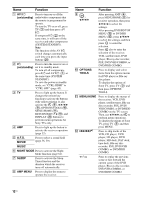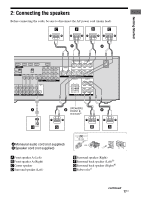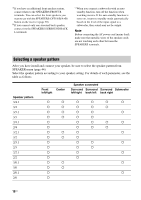Sony STRDG820 Operating Instructions - Page 15
Getting Started, Notes, Function, ENT/MEM, CLEAR/>10, SHIFT, THEATER, RM SET UP - 7 1 receiver
 |
UPC - 027242727465
View all Sony STRDG820 manuals
Add to My Manuals
Save this manual to your list of manuals |
Page 15 highlights
Getting Started Name ENT/MEM CLEAR/>10 -/-Y SHIFT Function Press SHIFT (wg) and then press ENT/MEM to enter the value after selecting a channel, disc or track using the numeric buttons of the VCR, CD player, VCD player, LD player, MD deck, DAT deck, tape deck, satellite tuner, Blu-ray disc recorder, or PSX. To enter the value of Sony TV, press TV (C) and then press ENT/MEM. Press SHIFT (wg) and then press ENT/MEM to store a station during tuner operation. Press SHIFT (wg) and then press CLEAR/>10 to clear a mistake when you press the incorrect numeric button of the DVD player, Blu-ray disc recorder, PSX, satellite tuner, DVD/VHS COMBO, or DVD/HDD COMBO. Press SHIFT (wg) and then press CLEAR/>10 to select track numbers over 10 of the CD player, VCD player, LD player, MD deck, tape deck, TV, VCR, or satellite tuner. Press SHIFT (wg) and then press -/-- to select the channel entry mode, either one or two digit of the VCR or satellite tuner. To select the channel entry mode of the TV, press TV (C) and then press -/--. Press to light up the buttons. It changes the remote button function to activate the buttons with pink printing. Name Function Z THEATER Press to enjoy optimal image suited for movies and to output the sound from the speakers connected to this receiver automatically. Note This button will only function if your TV is compatible with Theater Mode. Refer to the operating instructions supplied with the TV for details. wj RM SET UP Press to set up the remote. a)This button is also available for DIGITAL MEDIA PORT adapter operation. For details on the function of the button, refer to the operating instructions supplied with the DIGITAL MEDIA PORT adapter. b)The number 5/SAT, TV CH +/PRESET + and H/ CATEGORY MODE buttons have tactile dots. Use the tactile dots as references when operating the receiver. Notes • Some functions explained in this section may not work depending on the model. • The above explanation is intended to serve as an example only. Therefore, depending on the component, the above operation may not be possible or may operate differently than described. 15US