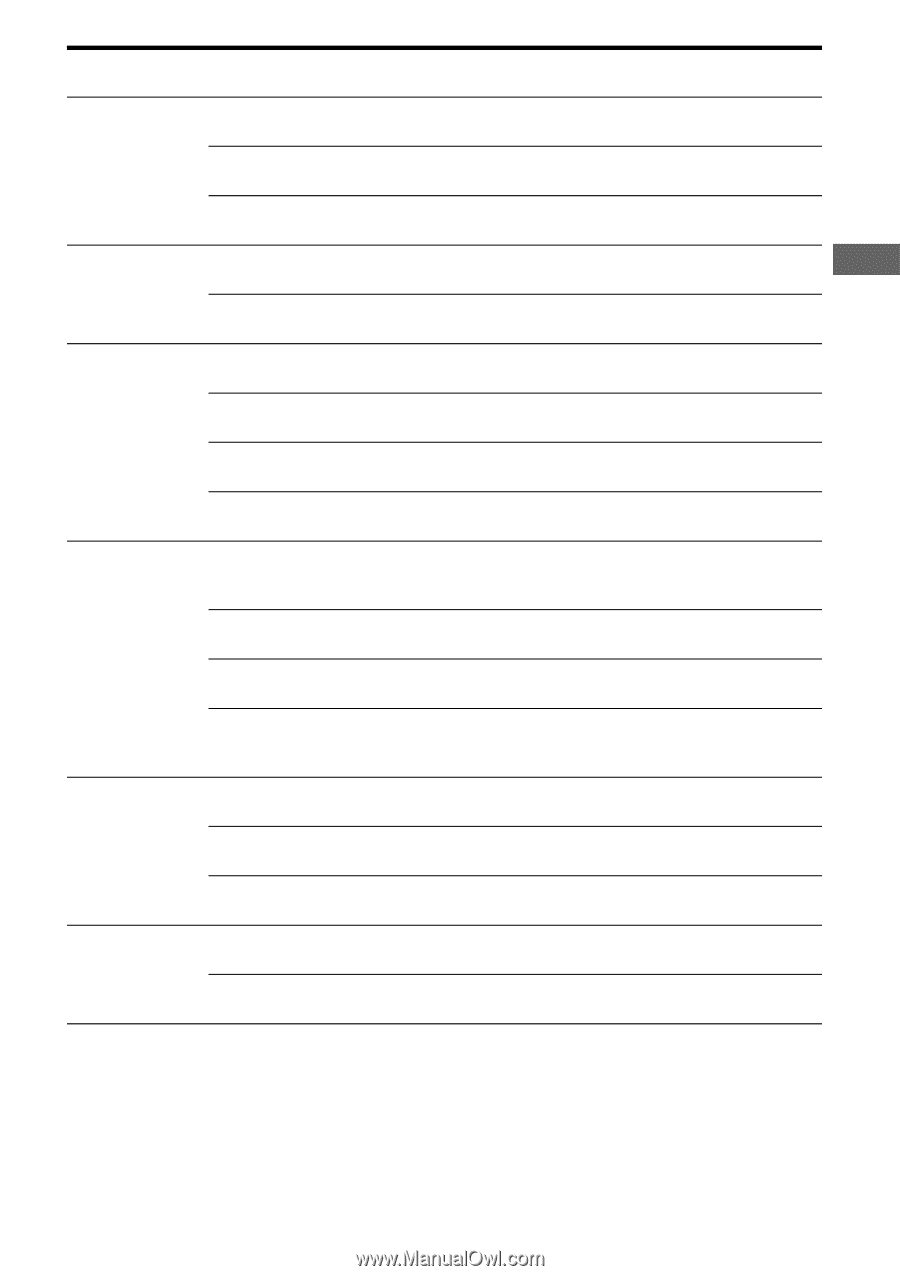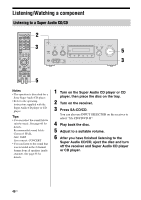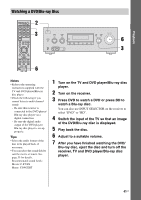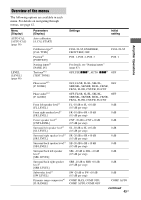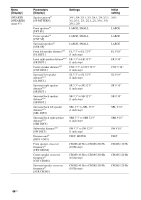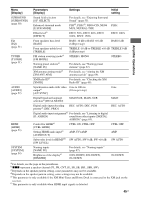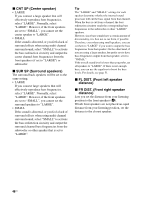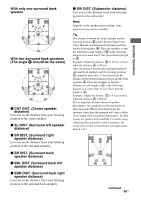Sony STRDG820 Operating Instructions - Page 45
Amplifier Operations, represent a speaker channel FL, FR, CNT, SL, SR, SB, SBL, SBR, SW. - 7 1 channel receiver
 |
UPC - 027242727465
View all Sony STRDG820 manuals
Add to My Manuals
Save this manual to your list of manuals |
Page 45 highlights
Amplifier Operations Menu [Display] SURROUND [SURROUND] (page 50) EQ [EQ] (page 51) TUNER [TUNER] (page 51) AUDIO [AUDIO] (page 52) HDMI [HDMI] (page 53) SYSTEM [SYSTEM] (page 54) Parameters [Display] Settings Initial setting Sound field selection [S.F. SELECT] Enhanced surround mode [E.SUR MODE] Effect levela) [EFFECT] For details, see "Enjoying Surround Sound" (page 55). PLIId), PLIIxd), NEO6 CIN, NEO6 MUS, NEURAL-THX EFCT. 50%, EFCT. 80%, EFCT. 100%, EFCT. 150% PLIIx EFCT. 100% Front speakers bass level [BASS] BASS -10 dB to BASS +10 dB (1dB per step) BASS 0 dB Front speakers treble level [TREBLE] FM station receiving modea) [FM MODE] Naming preset stationsa) [NAME IN] XM antenna aiming modee) [XM ANT AIM] XM Radio IDe) [XM ID] TREBLE -10 dB to TREBLE +10 dB TREBLE 0 dB (1dB per step) STEREO, MONO STEREO For details, see "Naming preset stations" (page 67). For details, see "Aiming the XM antenna (aerial)" (page 69). For details, see "Checking the XM Radio ID" (page 69). Synchronizes audio with video 0 ms to 300 ms 0 ms outputa) (10 ms per step) [A/V SYNC] Digital broadcast language selectiona) [DUAL MONO] MAIN/SUB, MAIN, SUB MAIN Digital audio input decoding DEC. AUTO, DEC. PCM prioritya) [DEC. PRIO.] Digital audio input assignmenta) For details, see "Listening to digital [D. ASSIGN] sound from other inputs (DIGITAL ASSIGN)" (page 83). Control for HDMIa) [CTRL:HDMI] CTRL ON, CTRL OFF Setting HDMI audio inputa) [AUDIO OUT] AMP, TV+AMP Subwoofer level for HDMIa)f) SW AUTO, SW 0 dB, SW +10 dB [SW LEVEL] DEC. AUTO CTRL OFF AMP SW AUTO Naming inputs [NAME IN] Brightness of the displaya) [DIMMER] For details, see "Naming inputs" (page 87). 100% DOWN, 60% DOWN, 0% DOWN 0% DOWN a)For details, see the page in the parentheses. b)xxx represent a speaker channel (FL, FR, CNT, SL, SR, SB, SBL, SBR, SW). c)Depends on the speaker pattern setting, some parameters may not be available. d)Depends on the speaker pattern setting, some settings may not be available. e)This parameter is only available if the XM Mini-Tuner and Home Dock is connected to the XM jack on the receiver. f) This parameter is only available when HDMI input signals is detected. 45US