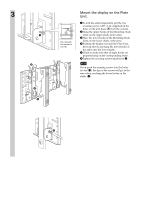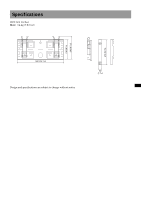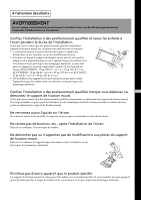Sony SU-LW1 Instructions (SU-LW1 Wall-Mount Bracket) - Page 20
To dismount the display
 |
View all Sony SU-LW1 manuals
Add to My Manuals
Save this manual to your list of manuals |
Page 20 highlights
To dismount the display 1 For Sony Dealers Unplug the power cord from the wall outlet. 2 Remove the two securing screws. 3 Two or more persons should lift up the display and dismount it from the Plate Unit. WARNING • At least two persons must hold and carry the display. • When dismounting the display, be careful not to catch the cables. • When dismounting the display, be careful of your hands and fingers. 20 (US)

20
(US)
To dismount the display
1
2
3
For Sony Dealers
Unplug the power cord from the
wall outlet.
Remove the two securing screws.
Two or more persons should lift up
the display and dismount it from the
Plate Unit.
WARNING
•
At least two persons must hold and carry the
display.
•
When dismounting the display, be careful not to
catch the cables.
•
When dismounting the display, be careful of your
hands and fingers.