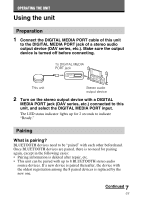Sony TDM-BT1 Instruction Manual - Page 6
GETTING STARTED, Unpacking, Location of Parts, OPR button 7, DIGITAL MEDIA PORT cable 7 - bluetooth adapter
 |
UPC - 027242708617
View all Sony TDM-BT1 manuals
Add to My Manuals
Save this manual to your list of manuals |
Page 6 highlights
GETTING STARTED Unpacking • BLUETOOTH Wireless Audio Adapter (1) • Operating Instructions (1) Location of Parts OPR RESET 1 OPR button (7) 2 DIGITAL MEDIA PORT cable (7) 3 RESET button (10) 4 LED status indicator Status Ready Pairing mode Connection possible Connect 6 Disconnect US LED status indicator Lights up for 2 seconds Flashes very quickly Flashes slowly Constantly on Flashes quickly

6
US
Unpacking
•
BLUETOOTH Wireless Audio Adapter (1)
•
Operating Instructions (1)
GETTING STARTED
Location of Parts
1
OPR button (7)
2
DIGITAL MEDIA PORT cable (7)
3
RESET button (10)
4
LED status indicator
Status
LED status indicator
Ready
Lights up for 2 seconds
Pairing mode
Flashes very quickly
Connection possible
Flashes slowly
Connect
Constantly on
Disconnect
Flashes quickly
RESET
OPR