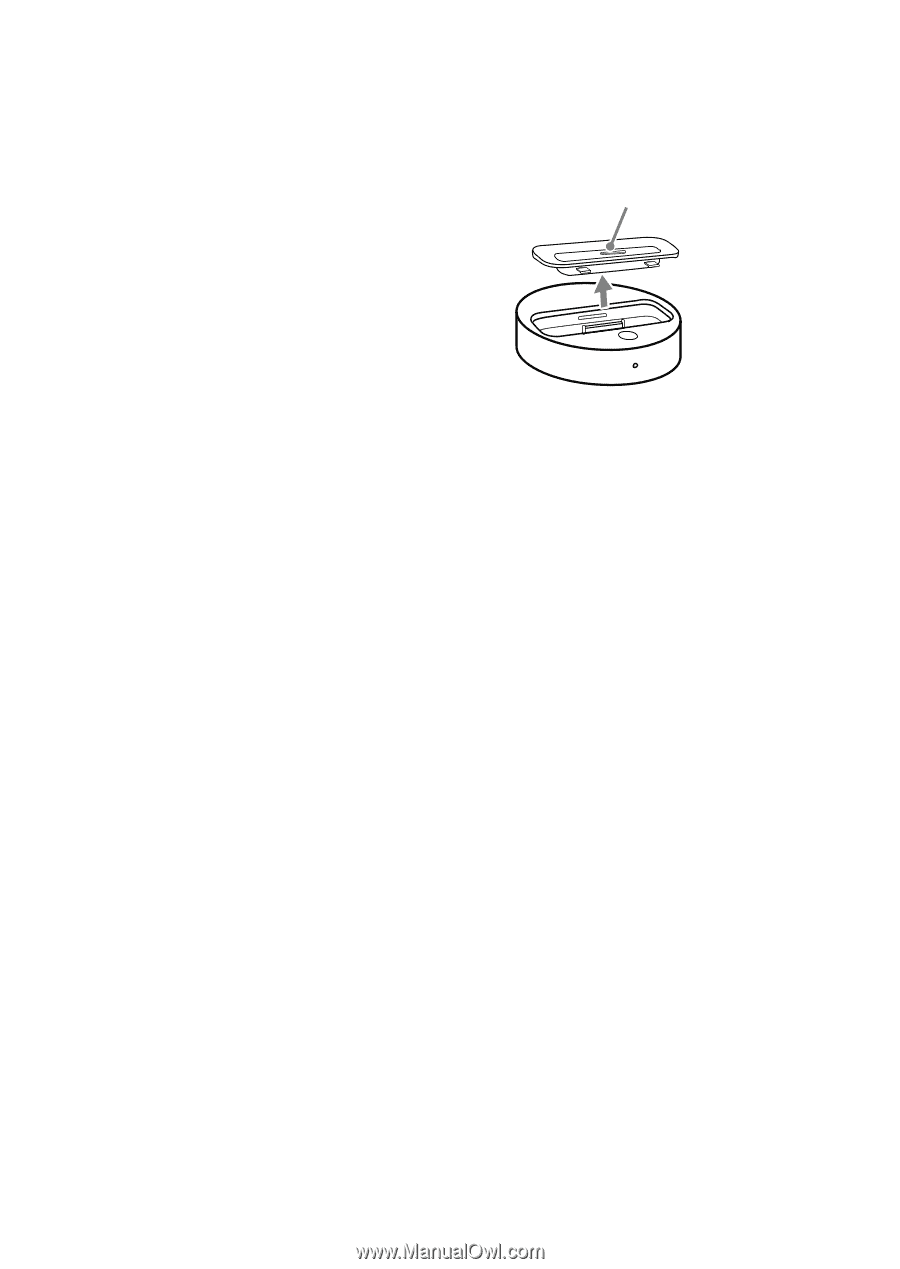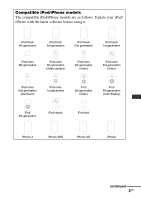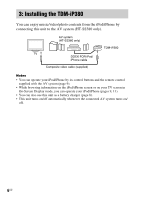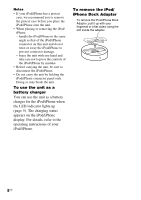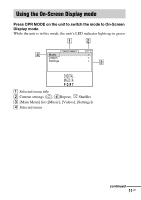Sony TDM-iP380 Operating Instructions (TDM-iP380) - Page 8
To use the unit as a, battery charger, To remove the iPod, iPhone Dock Adapter
 |
View all Sony TDM-iP380 manuals
Add to My Manuals
Save this manual to your list of manuals |
Page 8 highlights
Notes • If your iPod/iPhone has a protect case, we recommend you to remove the protect case before you place the iPod/iPhone onto the unit. • When placing or removing the iPod/ iPhone - handle the iPod/iPhone in the same angle as that of the iPod/iPhone connector on this unit and do not twist or sway the iPod/iPhone to prevent connector damage. - brace the unit with one hand and take care not to press the controls of the iPod/iPhone by mistake. • Before carrying the unit, be sure to disconnect the iPod/iPhone. • Do not carry the unit by holding the iPod/iPhone connector panel only. Doing so may break the unit. To use the unit as a battery charger You can use the unit as a battery charger for the iPod/iPhone when the LED indicator lights up (page 5). The charging status appears on the iPod/iPhone display. For details, refer to the operating instructions of your iPod/iPhone. To remove the iPod/ iPhone Dock Adapter To remove the iPod/iPhone Dock Adapter, pull it up with your fingernail or a flat object using the slot inside the adapter. 8US